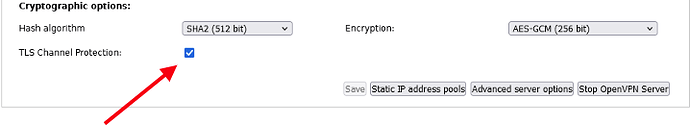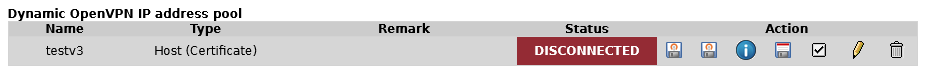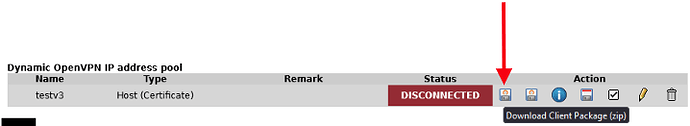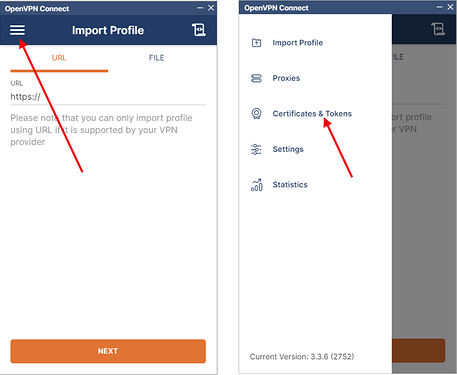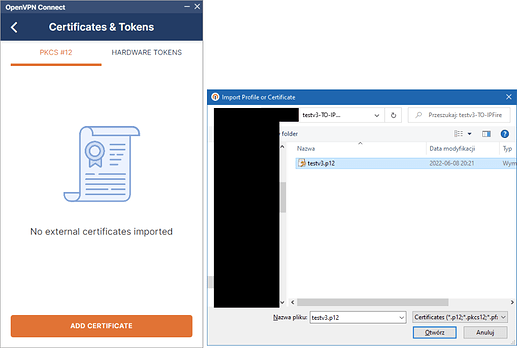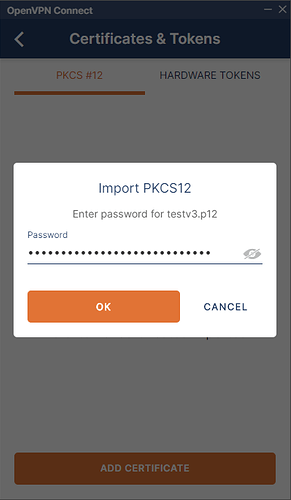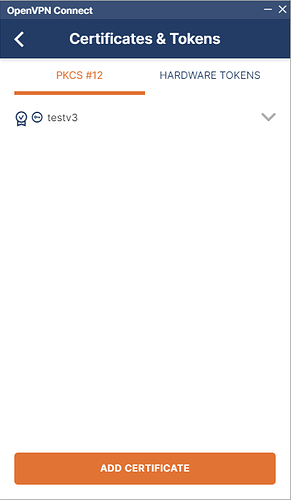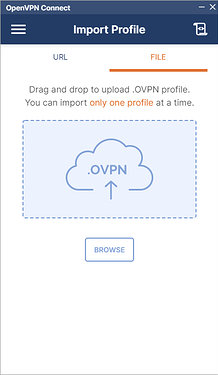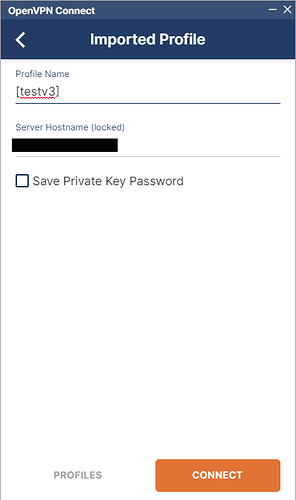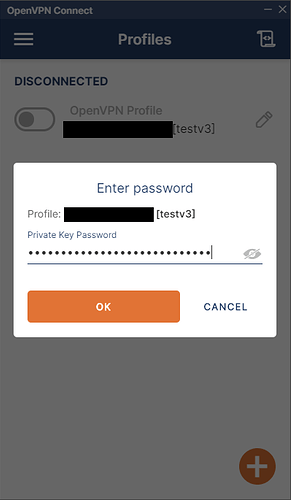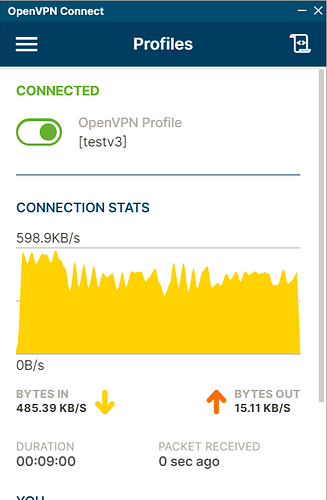Today I downloaded and installed the openvpn-connect-v3-windows.msi version
from: https://openvpn.net/download-open-vpn/
To run the v3 version, I performed the following steps:
- WUI–>OpenVPN → Global Settings
check theTLS Channel Protectionoption
- Add the RoadWarrior connection
with PKCS12 File Password

- Download
Client Package(zip)
and unzip to separate folder
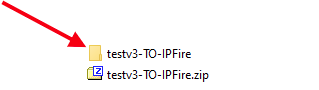
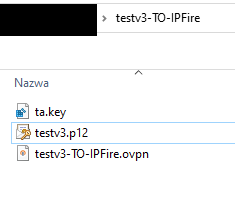
- Following the below of wiki instructions, copy the downloaded file
testv3-TO-IPFire.ovpnto IPFire OpenVPN serwer
then create a unified.ovpnfile
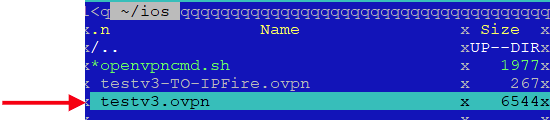
- Download the created
.ovpnfile to the previously created folder
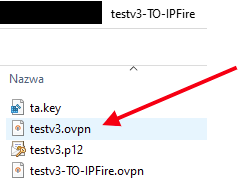
- After run
OpenVPN Connectgo to Certificates & Tokens
then click ADD CERTIFICATE
enter password
after enter password and cklick on OK
- Go back to Import Profile then click
FILE→BROWSE
select the created .ovpn file
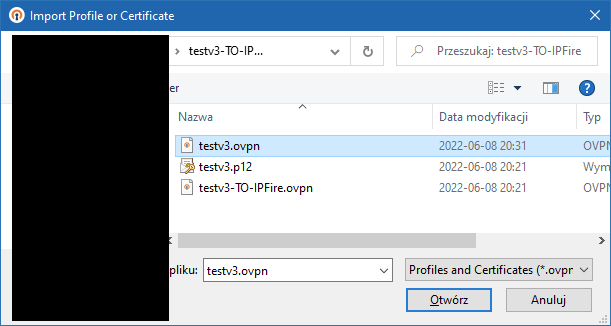
Enter password after cklick CONNECT
And it looks like it’s working ![]()
Edit2:
Tested between:
A) server openvpn on IPFire version CU167 - RED public dynamic IP address
B) client on Windows 10 Pro 21H2 + LTE modem
The client was connected using the host address dyndns no-ip.com.