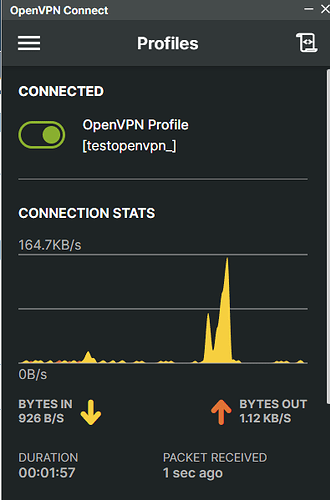tphz
11 February 2024 10:06
19
I do not use OpenVPN Connect.
I configured according to the information available in the Documentation and on the Forum
Today I downloaded and installed the openvpn-connect-v3-windows.msi version
from: https://openvpn.net/download-open-vpn/
To run the v3 version, I performed the following steps:
WUI–>OpenVPN → Global Settings
check the TLS Channel Protection option
[obraz]
Add the RoadWarrior connection
[obraz]
with PKCS12 File Password
[obraz]
Download Client Package(zip)
[obraz]
and unzip to separate folder
[obraz]
[obraz]
Following the below of wiki instructions, copy the downloaded file …
I just got this myself.
The error message isn’t very helpful as it doesn’t list the offending options. But the log does, so commenting out auth-token-user and auth-token makes the connection work.
I’m not on iOS 17, btw, still on 16.
I have commented out the following two lines in my OVPN file. I then deleted the profile in the OpenVPN app and uploaded the new OVPN file to the iPhone and stored it in OpenVPN App as new profile.
It seems to be working
Regards
![]()