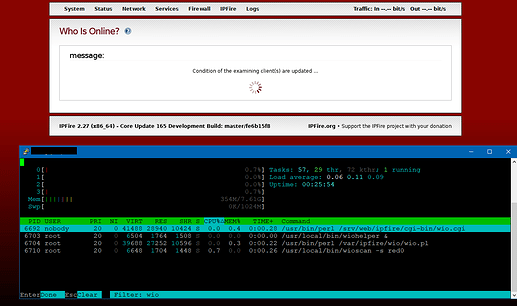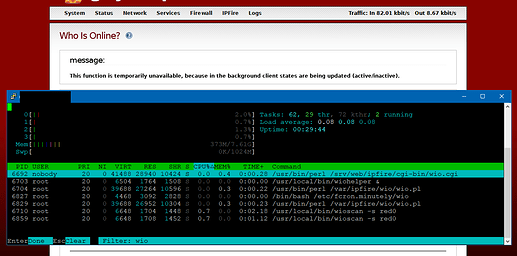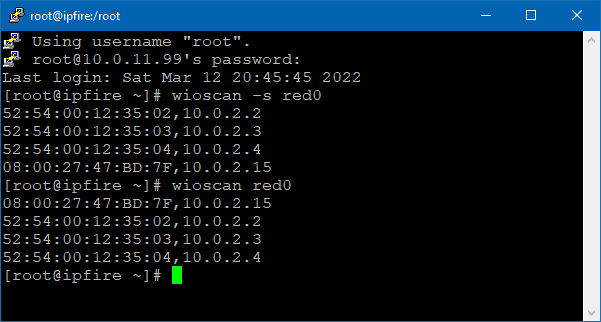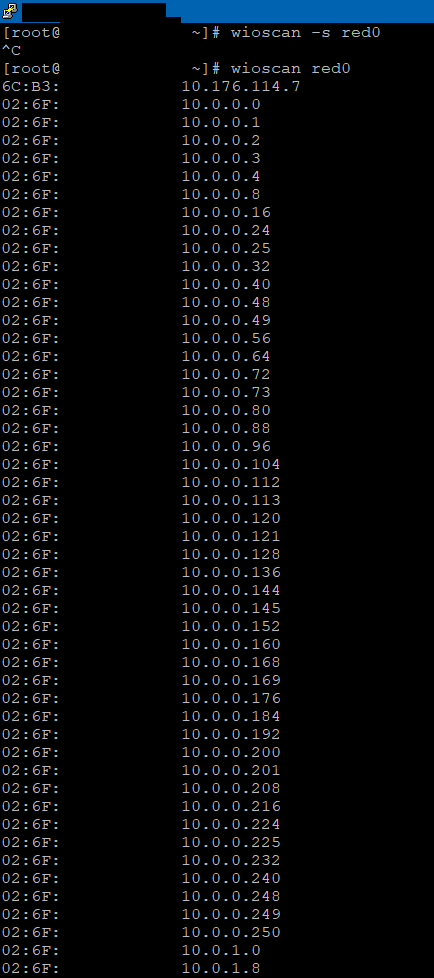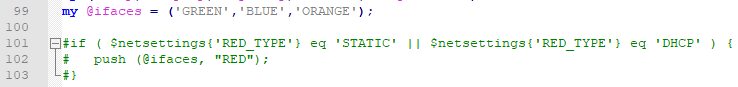zonediver
5 February 2021 11:47
1
I am using “Who Is Online?” since a long time but it seems it’s broken now.
This function is temporarily unavailable, because in the background client states are being updated (active/inactive).
I did a reinstall to see whats going on but no luck - i cant change/edit/add anything…
What did you change at the time that wio stopped working.
What does the who is online entry in the System Logs show.
What messages do you get if you do a grep for wio on the /var/log/messages log file
zonediver
5 February 2021 12:52
3
I changed nothing on wio itself.
Log says:
I have no idea where to look with regard to that error.
@anon2595834 will have more clues if he sees your message as he is the creator of this addon.
zonediver
5 February 2021 13:29
5
Ok - thanks for this Info - lets see
zonediver
8 February 2021 18:11
6
So… no infos from the dev… any other suggestions for me please?
bbitsch
8 February 2021 18:51
7
What is the output ofll /var/log/rrd/wio
1 Like
zonediver
8 February 2021 20:08
8
1.rrd - 26.rrd
bbitsch
8 February 2021 20:11
9
Yes, you are right.
zonediver
8 February 2021 20:23
10
Ah - ok, sorry
mfischer
8 February 2021 20:24
11
Hi,
file rights in /var/log/rrd/wio should be root.root / 0644 for all *.rrd-files.
Another idea:
Stop ‘wio’ by deactivating it on the configuration GUI.
Check contents of directory /var/log/wio.
Expected:
-rw-r--r-- 1 nobody nobody 1862 Feb 5 13:02 .arpcache
-rw-r--r-- 1 nobody nobody 4344 Feb 8 21:11 wioips
If there is a file named wiofile or wioedit in this directory, try:
unlink [FILE] and delete it
HTH,
zonediver
8 February 2021 20:25
12
Yes they are all root.root
message:
This function is temporarily unavailable, because in the background client states are being updated (active/inactive).
This was the reason why i tried to reinstall it…
bbitsch
8 February 2021 20:42
13
Is wio.pl running?
zonediver
8 February 2021 20:44
14
Is running - as root
EDIT: wio.pl is now running twice - lol? Is this normal?
Killed one of the two - the other is not killable at all - still running…
zonediver
8 February 2021 21:15
15
Ok… this addon is not working so i delete it…
zonediver
8 February 2021 21:18
16
After deinstallation, wio.pl is “still running”… in “two” processes…
bbitsch
8 February 2021 21:25
17
Just kill these processes before a new installation.
What kind of clients did you define to be watched?
zonediver
8 February 2021 21:36
18
Its not possible to kill this process… dont know why…
tphz
12 March 2022 21:00
19
I have probably found the cause/solution
On some IPFire devices, there may be a problem with the command
wioscan -s red0
Below are the results from a test IPFire on VM
Below are the results from the problematic IPFire device
Multiple IP addresses assigned to one MAC address.
It seems that with so many addresses, the wioscan -s red0
I am not a programmer
#if ( $netsettings{'RED_TYPE'} eq 'STATIC' || $netsettings{'RED_TYPE'} eq 'DHCP' ) { # push (@ifaces, "RED"); #}
in the file:/var/ipfire/wio/wio.pl
The author(s) of the script and people more experienced in IPFire programming, I would like to ask for analysis, checking and possible correction.
Best regards
2 Likes
zonediver
12 March 2022 21:42
20
Hi tphz,