Hello,
When is this going to be replaced? speedtest-cli has been know to have issues and one forum suggested speedtest++ was much more accurate.
,
speedtest-cli
Speedtest++
Hello,
When is this going to be replaced? speedtest-cli has been know to have issues and one forum suggested speedtest++ was much more accurate.
,
speedtest-cli
Speedtest++
I’m not one of the developers but I would guess no time soon. There seem to be LOTS of issues more serious and a speedtest will probably be a low priority. The bugzilla list can give you an idea of other issues.
I wonder if I should look into PFSense, or maybe PaloAlto? Sounds like the solution isn’t too stable
I cannot confirm this issue at all.
I have measured what I expected with the Python tool. A fix for this particular bug is available and so we can patch the package if necessary.
IPFire is quick & easy to install and maintain.
Yes it has bugs, as all developing software has, and that includes opnsense too:
Michael, I am running Gigabit service on Red0. This thing can’t get beyond like 450 with speedtest. What is your download speed? It seems like a limitation in that API.
PFSense is a branch from OPNSense. Same concept, different branch.
Misread PFSense, my error. Here you go:
This is a speed test from a system in Ireland:
[root@fw01 ~]# speedtest
Retrieving speedtest.net configuration...
Testing from XXX (x.x.x.x)...
Retrieving speedtest.net server list...
Selecting best server based on ping...
Hosted by Vodafone IE (Dublin) [1.78 km]: 50.169 ms
Testing download speed................................................................................
Download: 1032.75 Mbit/s
Testing upload speed......................................................................................................
Upload: 924.08 Mbit/s
[root@fw01 ~]#
I would be interested in the hardware that you are using that seems to create a bottleneck for this software.
Hi Guys,
I am seeing same. I am less than 100metres from a BT DSLAM, and would expect about 78mbs. Standard speedtest showing 48mbps. Whereas Speedtest++ on my debian host is showing 78mbps.
Speedtest (ipfire):-
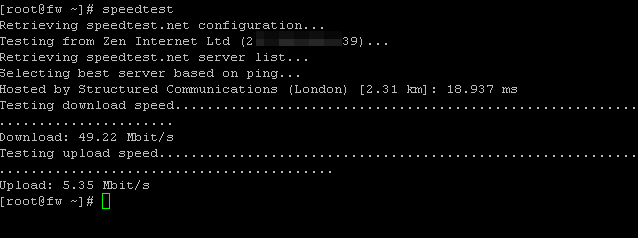
Speedtest++ (debian box)
BR
Joe
Michael, I am interested in how did you came to the conclusion that I must be having network hardware issues causing a bottleneck when I pointed out that a ton more people are experiencing the same issues in a forum you must have potentially not read. I need examples please.
The forums also points out why speedtest++ is more accurate than speetest-cli and why it produces proper results.
I would say I am sure others have the same complaint, but for that one, its fact not opinion.
I wouldn’t even care about this except for the fact I have had constant ISP issues for months now and do a comparison between internal LAN speed to Ookla or Fast.com and some other sites, and then go direct to cli and test it out red0 from thst direct link. If its a antiquated cli, it needs to get replaced. With thst being said, speedtest++ apparently is the winner in accuracy since it queries the Ookla test servers.
Can someone please point out to me how we can get this escalated so that package speedtest++ can be added and have speedtest-cli removed?
Eric
Escalated to whom?
Installed speedtest-cli
My results
(99.27 km) 25.722 ms
Download: 43.13 Mbit/s
Upload: 43.11 Mbit/s
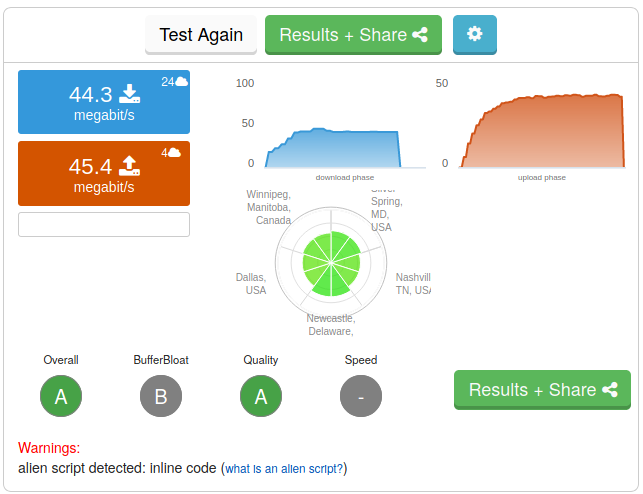
Same results I would say.?
The current speedtest on ipfire (core 151) gives:
(matches what fast.com gives on client browser)
[root@ipfire ~]# speedtest --simple
Ping: 19.289 ms
Download: 171.58 Mbit/s
Upload: 10.87 Mbit/sI used to try fast but I have been seeing slow response times from them as of late, but a direct connection to ookla site is solid. Weird for fast.com imho.
Eric,
Is your firewall virtualized by any chance?
BR
Joe.
Morning Joe,
No, it’s not. Its running on hardware.
Eric
for what it is worth… I ran the swivel speedtest (the IPFire addon) and the Ookla Speedtest. QoS is turned off. Both tests came out with similar speeds. My provisioned speeds are 200 mbps down and 10 mbps up.
[root@ipfire ~]# /usr/bin/speedtest --server 10135 --share
Retrieving speedtest.net configuration...
Testing from My Cable (xxx.xxx.xxx.xxx)...
Retrieving speedtest.net server list...
Retrieving information for the selected server...
Hosted by CenturyLink (Chicago, IL) [xx.xx km]: 13.529 ms
Testing download speed................................................................................
Download: 220.85 Mbit/s
Testing upload speed......................................................................................................
Upload: 12.14 Mbit/s
Share results: http://www.speedtest.net/result/123.png
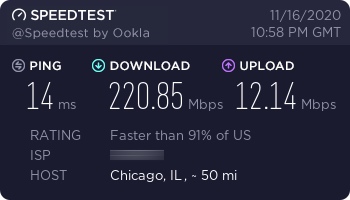
[root@ipfire ~]# /root/ookla-speedtest/speedtest -s 10135
Speedtest by Ookla
Server: CenturyLink - Chicago, IL (id = 10135)
ISP: Comcast Cable
Latency: 9.83 ms (7.91 ms jitter)
Download: 238.50 Mbps (data used: 315.5 MB)
Upload: 11.85 Mbps (data used: 9.8 MB)
Packet Loss: 0.0%
Result URL: https://www.speedtest.net/result/c/456
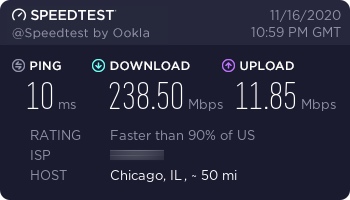
I have gigabit download speeds here. Ookla reports such on a browser fine but crap on speedtest cli. Does anyone else here have gigabit downloads? Seems that ooklas speedtest cli for anything gigabit is just not working right, like ai mentioned waaaaaayyyy back there in my original post. That’s why my proposal to move to speedtest++.
Seems my proposal is being met with delay here.
Eric
Could this be added as a plugin / addon.
Perhaps someone with said skills can make it happen.
I’m sure this is not a high priority.