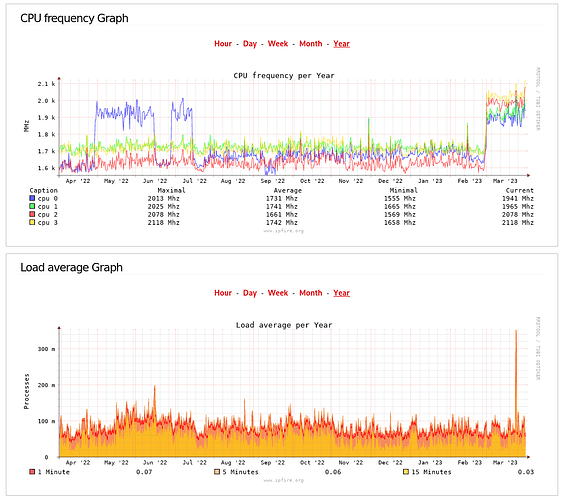I have had a look at this.
I confirm getting the same message with CU173 but I also found the same message when I installed CU172 and CU171 into my vm system and ran powertop --debug
Running
modprobe cpufreq_stats
gave the message
modprobe: FATAL: Module cpufreq_stats not found in directory /lib/modules/5.15.59-ipfire
I then installed CU170 and ran Powertop and this time it gave ouput but the first line was still
modprobe cpufreq_stats failed
and running the modprobe cpufreq_stats command still gave the same message.
So the module cpufreq_stats has been missing from the kernel since at least CU170.
Powertop 2.14 in CU170 gave the modprobe failure error but continued running after the error.
From CU171 onwards Powertop gives the modprobe failure error and then stops.
I have checked Powertop on my Arch Linux systems and they have the same modprobe failure error message but continue running.
The version of powertop on Arch Linux was 2.15 while on IPFire it is 2.14
I therefore downgraded the Powertop install on my Arch Linux system to install version 2.14
The same modprobe failure error message still ocurred but modprobe continued running after it.
The build instructions for the Arch Linux powertop program are the same as used in IPFire.
So this problem has been present with Powertop since CU171 but I can not understand why the error message that was present before CU171 stops powertop running from CU171 onwards.
Nothing has been changed in the build of powertop since CU168 when powertop was updated from version 2.10 to 2.14
This might need to be raised as a bug with the powertop developer.