Hi,
This is my set-up: fireinfo.ipfire.org - Profile 3a78788b9748a3b18ec3122b4ca2d9bbcff5617a
After the core update 173, the CPU frequency stays up, even though my load is minimal.
What could be the fix for that?
Hi,
This is my set-up: fireinfo.ipfire.org - Profile 3a78788b9748a3b18ec3122b4ca2d9bbcff5617a
After the core update 173, the CPU frequency stays up, even though my load is minimal.
What could be the fix for that?
See post
https://community.ipfire.org/t/ipfire-2-27-core-update-173-is-available-for-testing/9322
Cpu frequency graph going higher is mentioned in there.
Ah, so things might improve with kernel 6.1.11 / 174
Thank you Belka!
Hello,
Just saw another post about the high CPU frequency, so thought I’d share kind of an update.
I did something a while back, it’s most probably the wrong way but it worked for me. Maybe the experts can advise on it.
My bash history has two relevant things:
/etc/init.d/cpufreq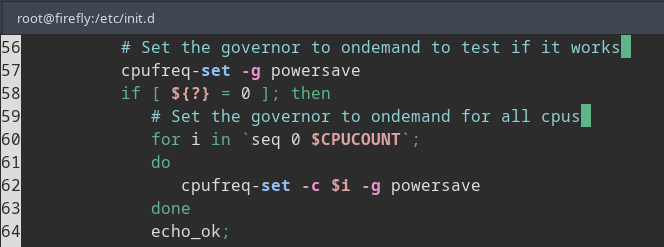
I don’t remember exactly, but I think like the comments say, the governor was ondemand, and I changed it to powersave
/etc/init.d/cpufreq startAnd my CPU started running on minimum frequency.
Thanks,