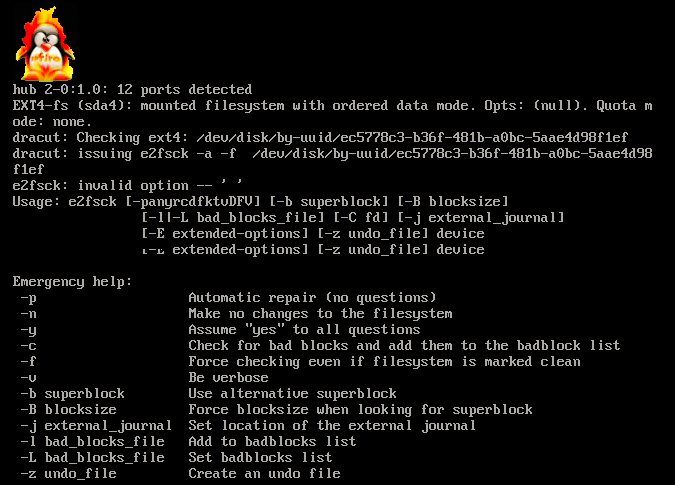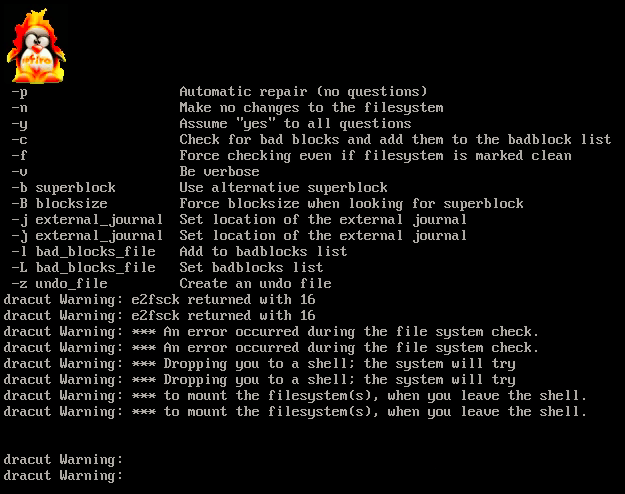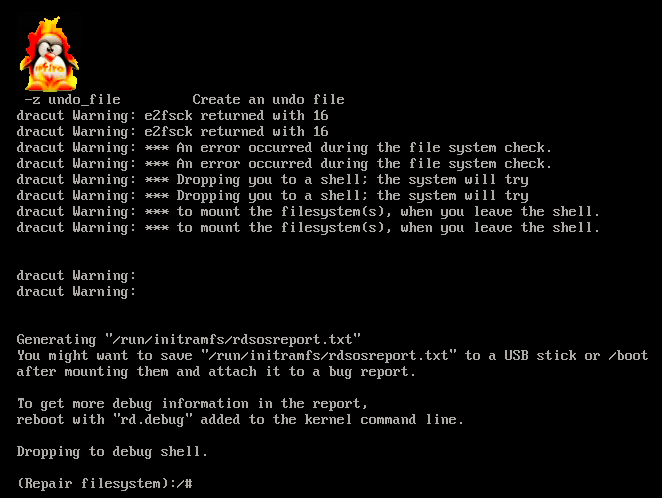Screenshots of the test VM after clicking “Reboot&check filesystem”
(when the IPFire starts up)
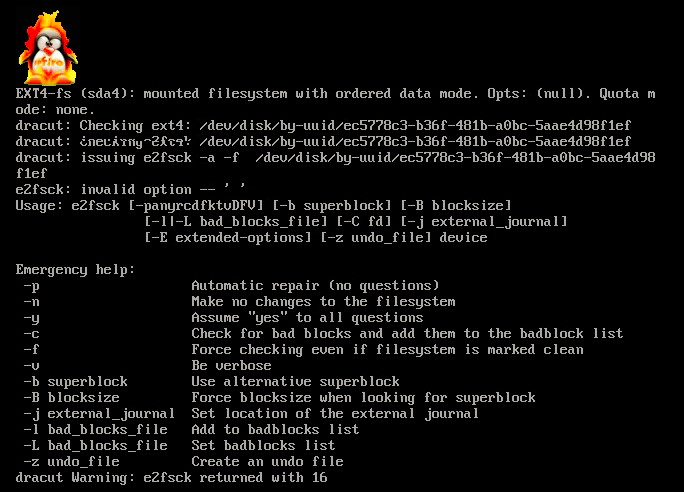
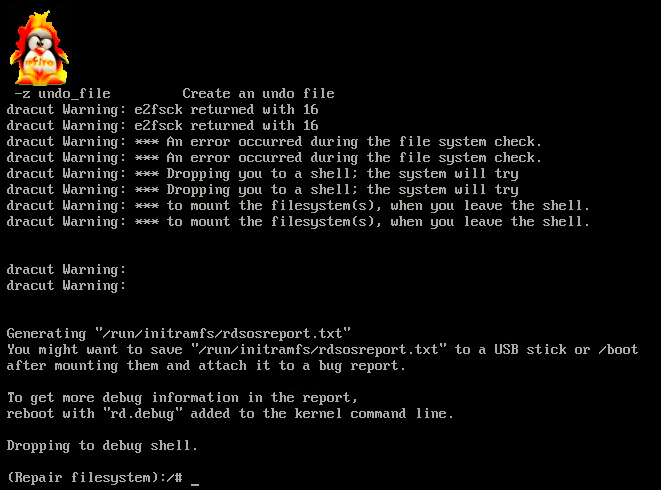
edit:
After typing shutdown -rF now in the console after logging in
(when the IPFire starts up)
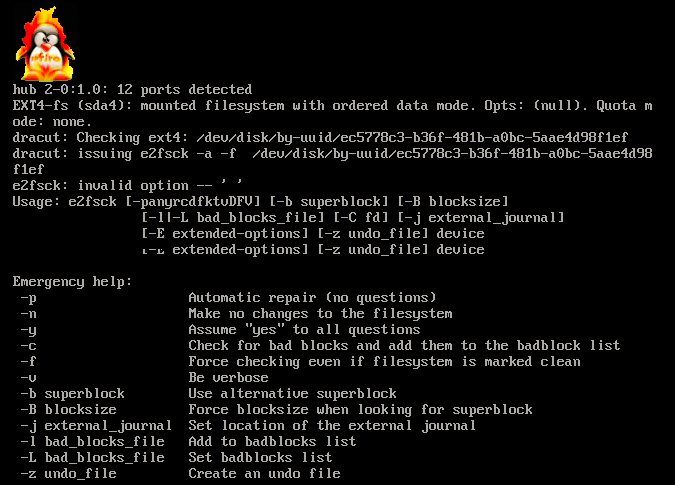
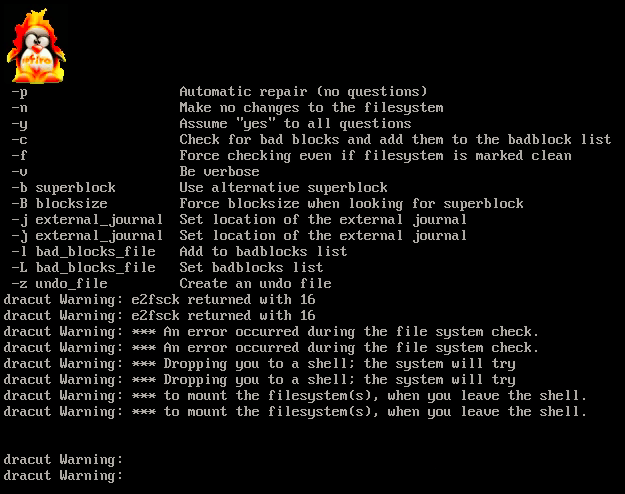
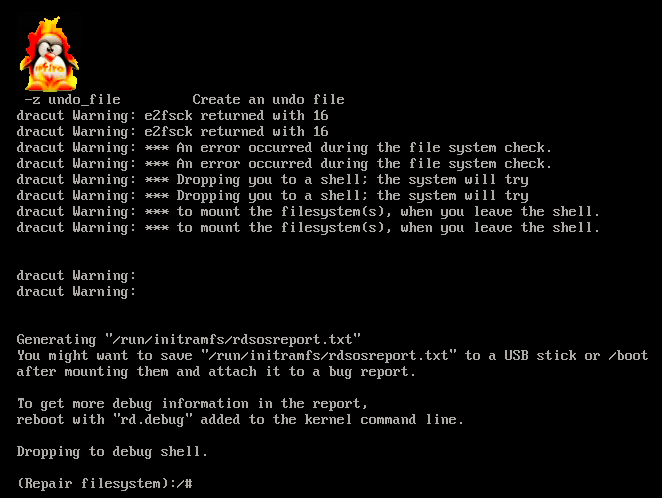
Screenshots of the test VM after clicking “Reboot&check filesystem”
(when the IPFire starts up)
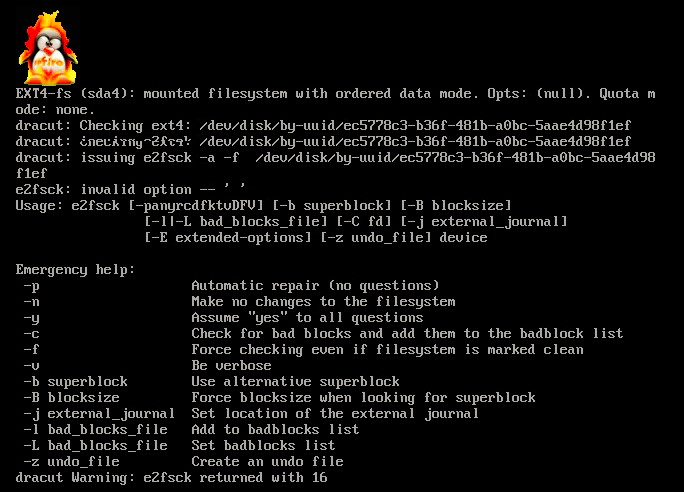
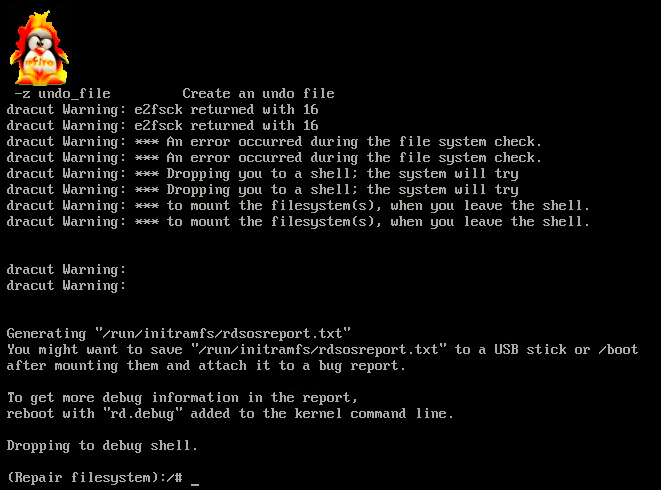
edit:
After typing shutdown -rF now in the console after logging in
(when the IPFire starts up)