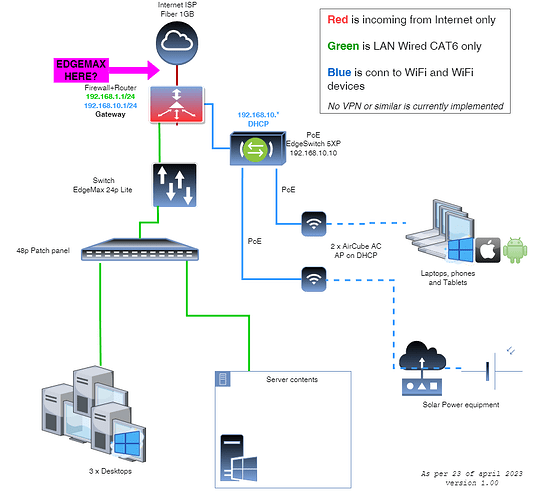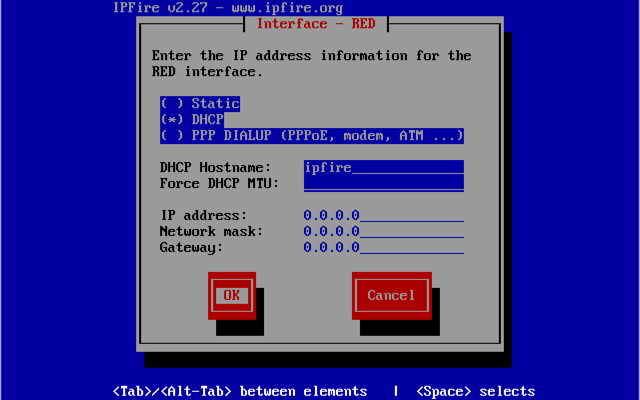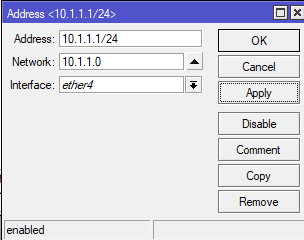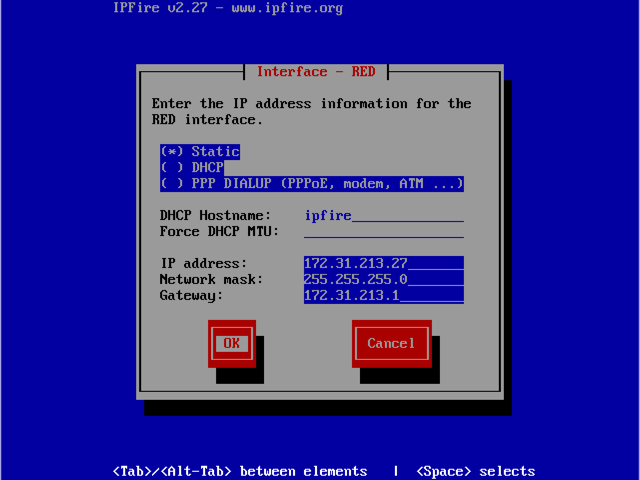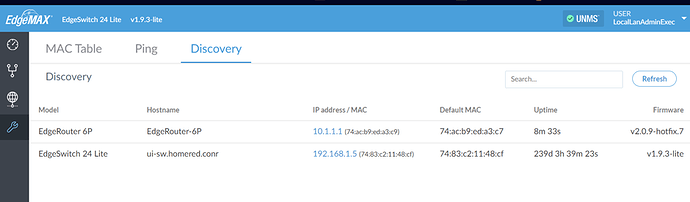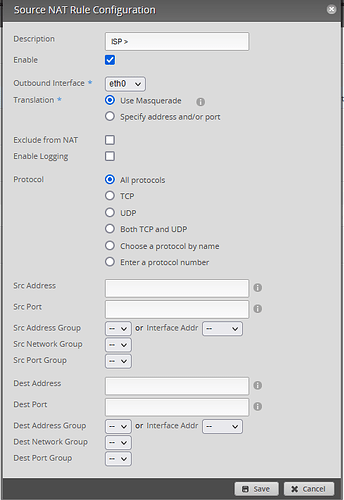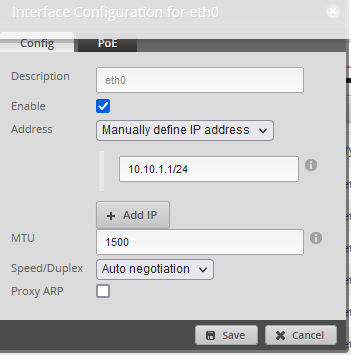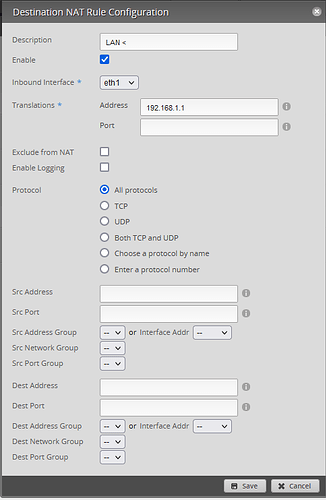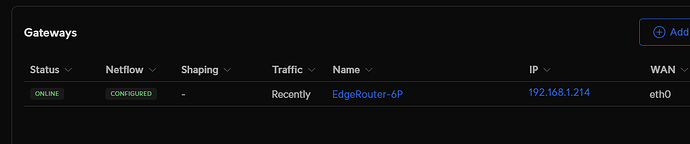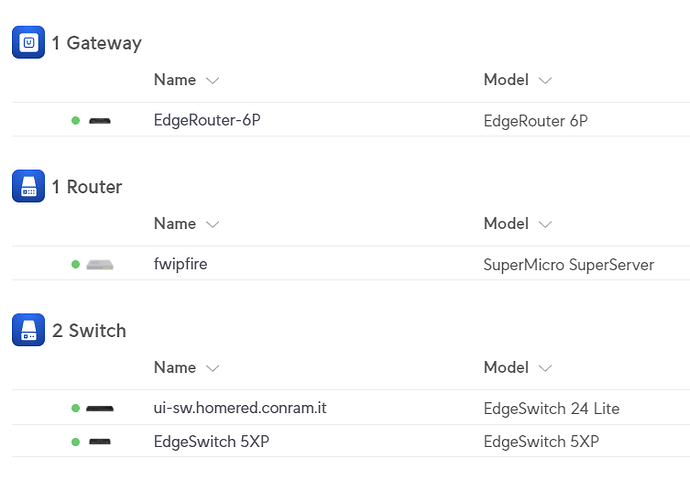So attempt 1 did not work.
First I checked connectivity to the EdgeMax by just hooking it up to a random port and my Switch (also EdgeMax) could detect it with MAC addresses and IP 10.1.1.1, but I was not able to connect to it via any computer, probably, well obviously, because there was no path through to it. That did not matter a lot, just seeing it has a conn.
Then I hooked it up as intended, taking the cable from the ISP box and putting it in to the WAN/ETH0 port of the EdgeMax and ETH1 from the EdgeMax to the RED port of IPFire.
I logged on IPFire Console via IPMI, ran setup and modified the RED network to be Static with the current address 192.168.1.1 and Gateway to the EdgeMax at 10.1.1.1 and Network mask 255.255.255.0. Reboot. (However, I am not sure about the Network mask, perhaps it should have been 255.0.0.0, which would have been a huge network, but I am just not sure about these things.)
I was not able to establish any Internet connection, but while pinging 10.1.1.1 it gave me three timeouts and one successful lookup to my ISP’s website IP, which I found rather strange.
Next attempt I will put it at 10.10.10.1 with 255.255.255.0.
These trials take a bit of time and I can only do one and document what happen before I try next with any considered changes.
I am trying to diagnose what happened and while not being sure what might have gone wrong aside from the potential Network mask issue I started to look at logs.
The RED log from relevant time span:
Time Section
15:30:33 dhcpcd[4101] : red0: carrier lost
15:30:33 dhcpcd[4101] : red0: deleting route to 158.174.120.192/26
15:30:33 dhcpcd[4101] : red0: deleting default route via 158.174.120.193
15:31:01 dhcpcd[4101] : red0: carrier acquired
15:31:01 dhcpcd[4101] : red0: IAID 7a:6a:d1:a1
15:31:01 dhcpcd[4101] : red0: rebinding lease of 158.174.120.223
15:31:06 dhcpcd[4101] : red0: DHCP lease expired
15:31:35 dhcpcd[4101] : red0: soliciting a DHCP lease
15:31:35 dhcpcd[4101] : dhcpcd_handlelink: unexpected event 0x0101
15:31:35 dhcpcd[4101] : route socket overflowed (rcvbuflen 106496) - learning interface state
15:31:35 dhcpcd[4101] : drained 279 messages
15:32:17 dhcpcd[803] : sending signal ALRM to pid 4100
15:32:17 dhcpcd[803] : waiting for pid 4100 to exit
15:32:17 dhcpcd[4101] : received SIGALRM, releasing
15:32:17 dhcpcd[4101] : red0: removing interface
15:32:27 dhcpcd[803] : pid 4100 failed to exit
15:32:28 dhcpcd[1383] : sending signal ALRM to pid 4100
15:32:28 dhcpcd[1383] : waiting for pid 4100 to exit
15:32:38 dhcpcd[1383] : pid 4100 failed to exit
15:32:39 dhcpcd[1748] : sending signal ALRM to pid 4100
15:32:39 dhcpcd[1748] : waiting for pid 4100 to exit
15:32:45 dhcpcd[4101] : received SIGALRM, releasing
15:32:45 dhcpcd[4101] : red0: removing interface
15:32:45 dhcpcd[4101] : received SIGALRM, releasing
15:32:45 dhcpcd[4101] : red0: removing interface
15:32:45 dhcpcd[4101] : dhcpcd exited
15:32:47 dhcpcd[2358] : dhcpcd-10.0.2 starting
15:32:47 dhcpcd[2362] : DUID 00:01:00:01:2a:f8:f3:a2:0c:c4:7a:6a:d1:a1
15:32:47 dhcpcd[2362] : red0: waiting for carrier
15:32:50 dhcpcd[2362] : red0: carrier acquired
15:32:50 dhcpcd[2362] : red0: IAID 7a:6a:d1:a1
15:32:51 dhcpcd[2362] : red0: soliciting a DHCP lease
15:33:47 dhcpcd[2362] : timed out
15:33:47 dhcpcd[2362] : main: control_stop: No such file or directory
15:33:47 dhcpcd[2362] : dhcpcd exited
15:49:01 dhcpcd[6940] : dhcpcd-10.0.2 starting
15:49:01 dhcpcd[6943] : DUID 00:01:00:01:2a:f8:f3:a2:0c:c4:7a:6a:d1:a1
15:49:02 dhcpcd[6943] : red0: IAID 7a:6a:d1:a1
15:49:03 dhcpcd[6943] : red0: soliciting a DHCP lease
15:49:26 dhcpcd[6943] : red0: carrier lost
15:49:54 dhcpcd[6943] : red0: carrier acquired
15:49:54 dhcpcd[6943] : red0: IAID 7a:6a:d1:a1
15:49:56 dhcpcd[6943] : red0: soliciting a DHCP lease
15:49:56 dhcpcd[6943] : red0: offered 158.174.120.223 from 81.170.145.33
15:49:56 dhcpcd[6943] : red0: probing address 158.174.120.223/26
15:50:02 dhcpcd[6943] : timed out
15:50:02 dhcpcd[6943] : main: control_stop: No such file or directory
15:50:02 dhcpcd[6943] : dhcpcd exited
15:53:20 dhcpcd[4108] : dhcpcd-10.0.2 starting
15:53:20 dhcpcd[4111] : DUID 00:01:00:01:2a:f8:f3:a2:0c:c4:7a:6a:d1:a1
15:53:21 dhcpcd[4111] : red0: waiting for carrier
15:53:23 dhcpcd[4111] : red0: carrier acquired
15:53:23 dhcpcd[4111] : red0: IAID 7a:6a:d1:a1
15:53:23 dhcpcd[4111] : red0: soliciting a DHCP lease
15:53:27 dhcpcd[4111] : red0: offered 158.174.120.223 from 81.170.145.33
15:53:27 dhcpcd[4111] : red0: probing address 158.174.120.223/26
15:53:32 dhcpcd[4111] : red0: leased 158.174.120.223 for 1200 seconds
15:53:32 dhcpcd[4111] : red0: adding route to 158.174.120.192/26
15:53:32 dhcpcd[4111] : red0: adding default route via 158.174.120.193
I tried to look through other logs, ALL of them as a matter of fact, but could not really identify any relevant information aside from above.
Potential issues:
- Network mask as mentioned above.
- Physical connections, the EdgeMAX has a dedicated WAN port. Normally it would be obvious to use that, and the ETH1 to IPFire, but perhaps that is wrong in this case.
- EdgeMax do also have an inbuilt, rather rudimentary, firewall, that is active, maybe I should deactivate it.
- I have not considered any kind of bridging or pass through.
Anyone has ideas about this little experiment of mine…? Any more information I can give?
//
I almost forgot, I need to check logs on the EdgeMax as well.
![]() have an Ubiquiti device somewhere routing. I have my EdgeMax Router 6P in a box collecting dust.
have an Ubiquiti device somewhere routing. I have my EdgeMax Router 6P in a box collecting dust.