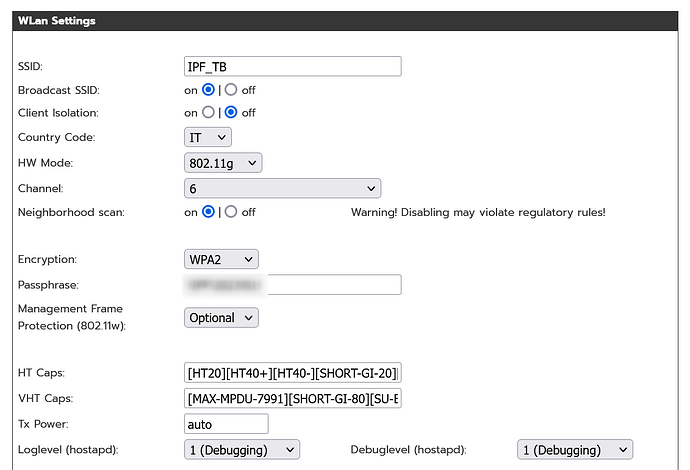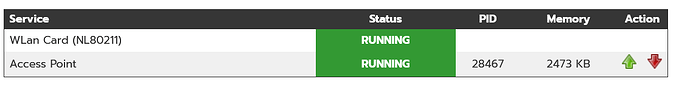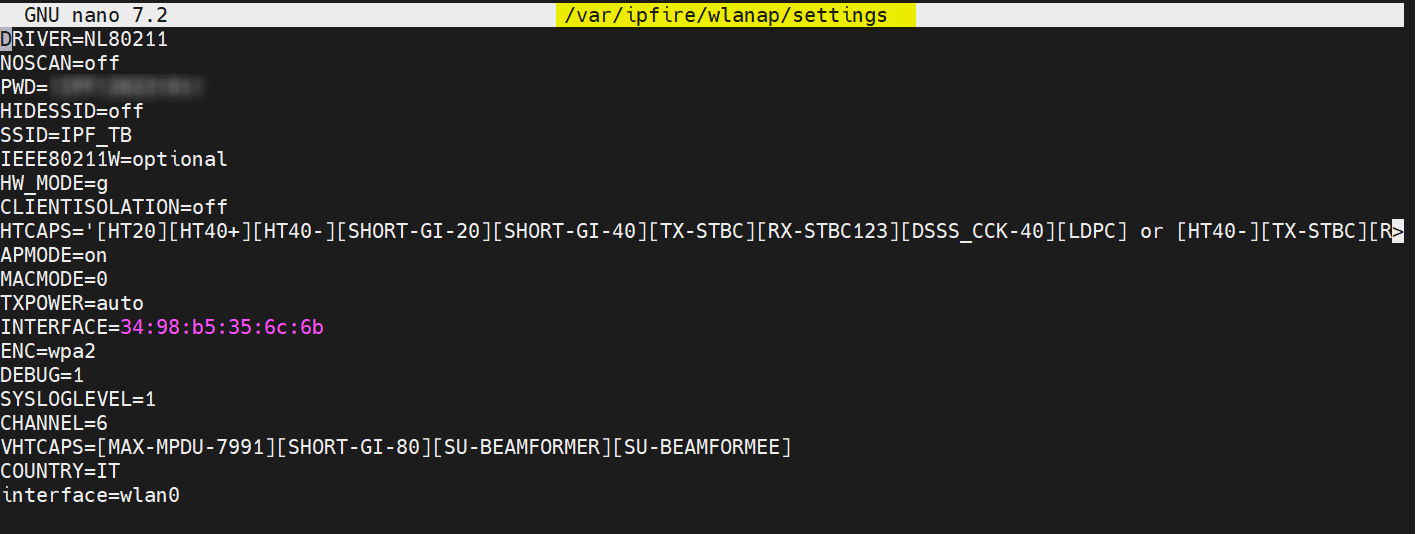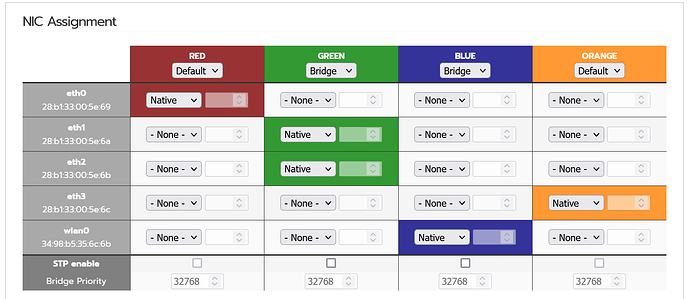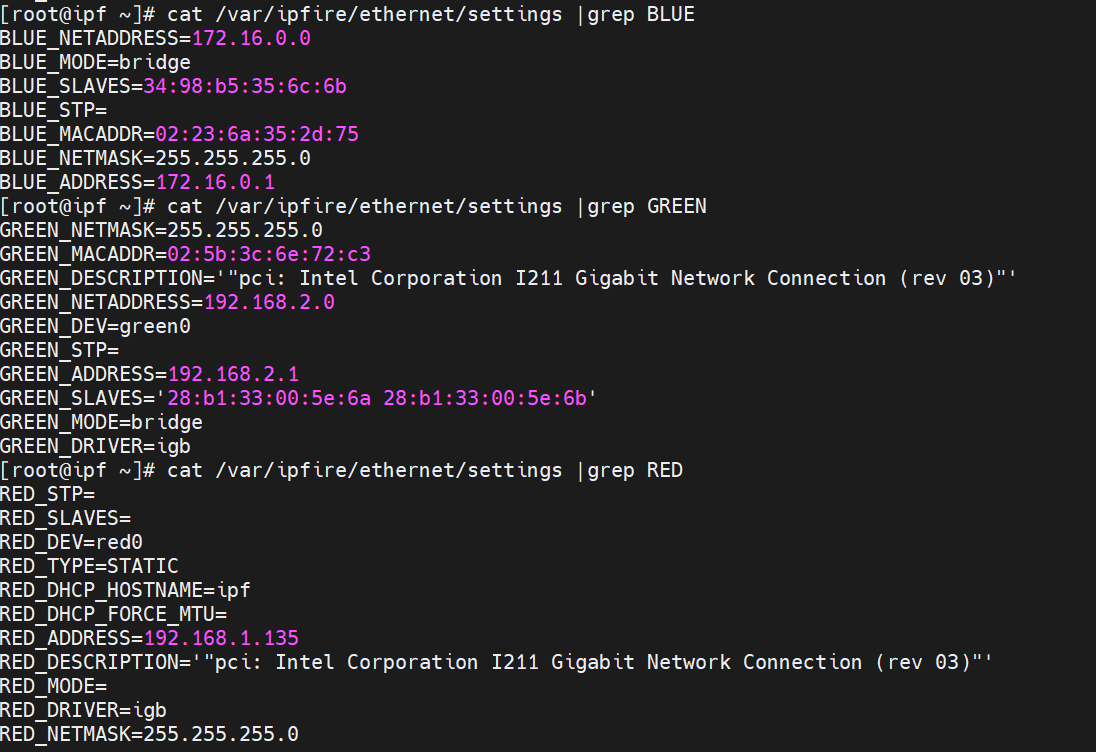I think you will find that 172.10.n.n is not a private address
E.g. change to 172.20.10.0/255.255.255.0
Hi rodney
yep… than I will change it to 172.16.0.0.
thanks
Vincenzo
No, don’t do that.
172.16.0.0/255.255.255.0 is a network covering
172.16.0.0 to 172.16.0.255
However in that range 172.16.0.0 and 172.16.0.255 are special use IP’s and must not be used for host IP’s.
In that network range the first IP (172.16.0.0 in this case) refers to the whole of the network. The last IP (172.16.0.255 in this case) is used as the broadcast address.
172.16.0.0/255.255.255.0 gives a usable host range from 172.16.0.1 to 172.16.0.254
Usually people use either .1 or .254 as the IP for the IPFire NIC for that network if a subnet of 255.255.255.0 is being used
hi
changed IP: 172.16.0.1… and the hosts 172.16.0.2 and 172.16.0.3.
IPFIRE rebooted twice.
Still no DHCP server …
I don’t have any more clue on what to change…
is it correct that ip addr shows that wlan0 is up… but without the ip address only MAC?
.and that the driver loaded is NL80211
here is my hostapd settings:
thanks again
Vincenzo
If the device is correct assigned is setup it should renamed to blue0. (which get the assigned IP address.
“Default” in zone config works only if the nic is assigned to a color in the setup. There are two possible ways to fix:
- go to setup and assign wlan the nic to blue.
or - switch the blue zone in zoneconfig to a bridge.
hi arne
thanks… that’s the problem…
in the setup, I’m not able to assign the nic on blue. Only the mac is shown automatically. And in the zone, i assigned manually Native in blue.
and even when I try to assign it via setup, the system freeze and I have to reboot manually the firewall.
It seems to me, something is not working with the driver itself… but i don’t know how to fix…
Bridge on blue? personally I’d prefer to keep blue separated to green…
Bridge mode for blue create a blue bridge to add one or more interfaces to it. It is still seperated from the green bridge. (it only has some processing overhead for the additional bridge layer) but you can also add a lan ports for additonal Systems or AP’s in the same zone.
Are you logged in via ssh? If yes try this via console.
ok … I will give it a try.
I need then to bridge blue to orange.
In this case, I hope not to access orange from blue freely… but via a dedicated rule.
thanks
vincenzo
Why? Switch it blue to bridge and select “native” at wlan0 interface. A bridge works also with only one interface. It’s only some processing overhead.
hi all
with this setup… wifi still not working.
No dhcp server section for blue
No internet
and the interface name changed from wlan0 to p0.
any suggestion?
Vincenzo
Damn. The name of the interface shound be blue0_p0 not only p0
Looks like there is a missing part for the blue config in /var/ipfire/ethernet/settings that should created with the setup.
This is the part of the setup that cannot run via ssh because it need to shutdown the interfaces before. It must be done on local console (video or serial)
IN EFFECT… if I compare the lines in the ethernet file … i expected the BLUE_DEV line… which is missing…
Then:
i connect with cable for local console.
i shut down all interfaces with command /etc/init.d/network stop
open the /var/ipfire/ethernet/settings and include the line BLUE_DEV=blue0_p0
then I re-start network.
Could be enough?
Thanks
Vincenzo
To get the config files right, I think it is better to run setup from the console.
An ‘undefine/redefine the blue interface’ sequence should produce the missing settings.
To be sure you can reboot the system between ‘undefine’ and ‘redefine’.
The correct value is BLUE_DEV=blue0
now a practical question… as in the photo
I have: vga 15 pin port and HD. Which cross cable have I to buy? I have a nine pin to USB null cable… but I don’t think it is working with vga 15 pin…
any suggestion?
Vincenzo
A post was split to a new topic: Kernel rtw_8822bu 1-1.3:1.0 Errors