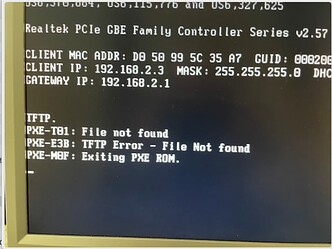Thank you for the suggestion. I have looked at the page, but it was to general. I followed it as best I could and the following is what I did.
I set up the default file in pxeboot.cfg like this:
default slack15
prompt 1
timeout 10
label slack15
kernel /huge.s/bzImage
append initrd=initrd.img vga=0x314 \
install=nfs://192.168.2.6/mnt/slackware/15.0/slackware64
label local
LOCALBOOT 0
================================
The contents of the /var/tftpboot directory:
drwxr-xr-x 2 root root 4096 May 24 17:26 huge.s/
-rw-r–r-- 1 root root 50455140 Feb 2 03:21 initrd.img
drwxr-xr-x 2 root root 4096 May 24 17:32 memdisk/
-rw-r–r-- 1 root root 26941 May 24 2016 pxelinux.0
drwxr-xr-x 2 root root 4096 May 25 20:44 pxelinux.cfg/
-rw-r–r-- 1 root root 92 May 23 23:45 tftpd.remap
================================
and restarted the tftpd service by executing:
/etc/rc.d/init.d/tftpd restart
Which runs tftpd without the remapping (-m /var/tftpboot/tftpd.remap -vvv)
And at the bottom of the page you recommended, it says to set an appropriate link such as: ln -s /mnt/xxxx/tftpboot /var/tftpboot
The reason for that is not made clear, but I assume it is to link a directory for the kernel to sent to the pxe client to run as its kernel. With that assumption, I placed the directory huge.s which contains the file bzImage, which the Slackware kernel.
================================
Tried to PXE boot the client, only to get the same result as before:
================================
The following is salient part of the /var/ipfire/dhcp/dhcpd.conf file:
deny bootp; #default
authoritative;
ddns-update-style none;
subnet 192.168.2.0 netmask 255.255.255.0 #GREEN
{
pool {
range 192.168.2.2 192.168.2.250;
}
option subnet-mask 255.255.255.0;
option domain-name “my.domain”;
option routers 192.168.2.1;
option domain-name-servers 192.168.2.1, 74.40.74.40;
option ntp-servers 192.168.2.1;
next-server 192.168.2.1;
filename “pxeboot.0”;
default-lease-time 86400;
max-lease-time 172800;
} #GREEN
host fix0 # maggie
{
hardware ethernet 00:1b:fc:6e:c2:0e;
fixed-address 192.168.2.2;
}
host fix1 # snowball
{
hardware ethernet d0:50:99:5c:35:a7;
fixed-address 192.168.2.3;
}
(the remainder of the file is additional hosts)
The part of that file that I find suspicious is the very first line:
deny bootp;
It suggests to me that the dhcpd server will not allow bootp to happen, but I have found no way to change it except by manually editing it to say, “allow bootp;”, but doing that, then negates doing any further modifications of the DHCP setting using the web interface, because doing so completely rewrites the .conf file starting with the “deny bootp;” statement.
Does anyone see any errors in my attempt?
Got any suggestions where to go from here?