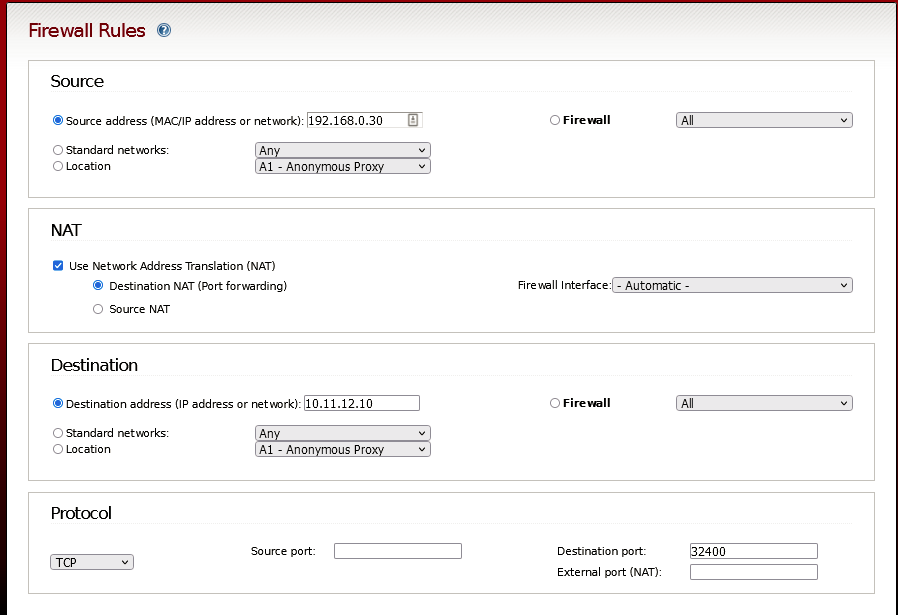@hvacguy
again, 100%. To clarify my point on the other message, I was talking about a static route on IPFire, so that IPFire knows that 192.168.0.30 should go to 192.168.0.1, otherwise in the port forward rule the source filed should be the entire red interface.
But at the moment the modem does not know where 10.11.12.10 is and will ask for its default gateway of modem.
Edit:
The modem or TV needs to know that:
if you want to go to 10.11.12.10 then you need to go via 192.168.0.60
This is what I do not know/understand. If the modem ( the isp router) sees as a destination an IP that is not a public one, will it send the traffic to its default gateway on its LAN side (i.e. IPFire, 192.168.0.60) or it will drop all the traffic? When I was dealing with a similar situation, I had to put a rule in the ISP router where I would specify a static route, otherwise the traffic would be dropped.
EDIT: however, the logs of OP show that IPFire is receiving that traffic from the modem, so maybe @hvacguy is right.
Ok
If your plex client is on the WAN of the ISP modem? And the ipfire is in the DMZ feature of the ISP modem. Which forwards all un known traffic from the WAN of your ISP router to ipfire.
That is a different animal.
The ipfire thinks the traffic is from the ISP modem 192.168.0.1.
Then your firewall rule needs to be
Source red. Or source 192.168.0.1
For test I suggest you follow these steps first
-
Enable Remote Access on PlexServer
Remote Access | Plex Support -
Enter IP RED as gateway on TV
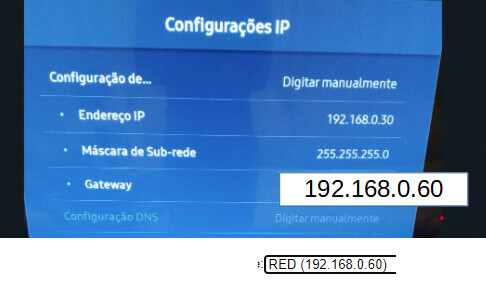
-
Set up redirects in IPFire as below
- PlexServer must accept connections from TV 192.168.0.30
Then check that it works
I known nothing about Plex setup specifically.
It didn’t work =/
I’ll organize the logistics to plug everything up on GREEN (my wife is mad without Plex working).
Thank you all so much for your help, I learned a lot!