I tried, it didn’t work
1
2
3
4
5
6
Analyze this post and the next below.
I can’t connect the TV to GREEN for physical reasons here at home =/
And working is as important as I learn and understand how to solve through IPFIRE settings ![]()
I need to understand how static route works
Enter IP RED as gateway on TV
then try again
From a quick search.
It appears you may need more ports for plex client to work
You may want to allow all traffic.
If that works .
Check logs and research other ports required.
Then add the ports to the services group.
And make a Plex group and add required services.
Do you only see this when the “plex client” is running on the TV?
When you turn off the “plex client” on the TV, do these connections disappear?
Is your plex client set to connect to?
What ip do you have there.
Should be your ipfire WAN ip.
Is that the case?
192.168.0.255 is a broad cast address
This log is what IPFire sees. Your plex client is sending packets on UDP port 15600 destined on all members of the local network (the local network on the modem), as .255 is the broadcast address. Concerning 192.168.0.51, I think it should be the IP address of the modem, from the side communicating with IPFire. Basically, the gateway to IPFire in the red interface.
If I am right, you could write a static route (*) (**) in IPFire where 192.168.0.30 (the IP assigned by the modem) goes to 192.68.0.51 (the gateway to the modem). This way you could put 192.168.0.30 in the source field instead of the whole red interface. You still need to get the ports right. As well as make sure the modem also delivers to the plex client.
Speaking of ports, IPFire should not drop those packets. I think you have to add those ports to PlexPorts group.
Keep in mind, all this could be wrong. I am a clueless system administrator of my very tiny home network.
(*) in the web user interface network/static routes
(**) I keep insisting on this point that I think you are missing, 192.168.0.30 is NOT ASSIGNED BY IPFire. If it were a public IP, IPFire would send it to its gateway on the red interface (your modem). However since it is NOT a public IP, I think IPFire will just drop it. Using a static route, at list IPFire should know that the traffic to and from that IP should go to the gateway in the red interface. To summarize, if you use the IP address of your plex clent as a source, you will get dropped (at least, I believe to be the case). You either put as source the whole red interface, or you first make a static route and then you use that IP in the source field.
Below is modem address - Gateway for RED of IPFire and LAN network of modem
![]()
Below is address RED on IPFire
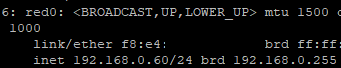
192.68.0.51 is another host broadcasting something to port UDP 6667
Plex client connection ip sould be
192.168.0.60
Your isp router doesn’t know where 10.11.12.10
Is. Unless you add a static route in the ISP
modem router. That static route should not be needed.
As far as ports not all of them may be needed.
You can add them all and remove them one at a time to see if it is truly needed.
OK, so 192.168.0.60 is the IP address of IPFire in the MODEM routing table, and 192.168.0.1 is the gateway to the red interface of the IPFire routing table. If you want to use 192.168.0.30 in IPFire, e.g. the source field of a NAT rule, you need to write a static route where you put 192.168.0.1 as the gateway for 192.168.0.30
I see, teh question then is, does it have any business entering the firewall? If not, let IPFire do its job of dropping it.
My apologies, I thought I was responding to the OP. You are absolutely right and you are using your brain much more effectively than I was doing.
No problem. Tonight I looked wrong ![]() and thought the TV was broadcasting to port 6667.
and thought the TV was broadcasting to port 6667. ![]()
100% this.
The ISP modem/router
Knows the TV plex client = 192.168.0.30
And it knows ipfire WAN ip =192.168.0.60
So no static route needed.
The TV is talking to the ISP router.
ISP router sends info to ipfire
You only need ports open to start comunication
with Plex server. Plex server can open ports to send responses as needed.