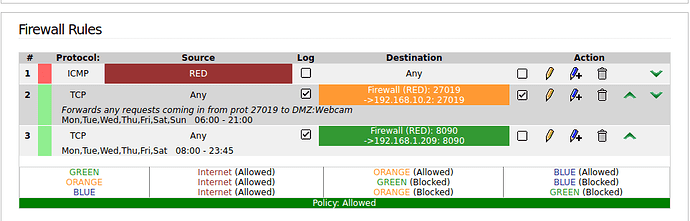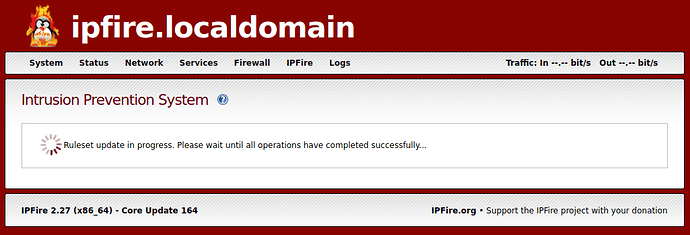Hello,
I always use a bookmark, it links to The firewall on GREEN “https://192.168.48.1:444/cgi-bin/index.cgi”.
I saw no errors on the commands I entered; /etc/init.d/firewall restart.
As I checked all log files I noticed DynDNS didn’t update correctly. I ran ’ ddns -d update-all --force ’ and now it apparently updated successful.(the error was “DDNSAuthenticationError: Authentication against the server has failed” but I am sure this is not related to the original issue)
This is around the time I typed the commands ;
| 19:23:25 |
suricata: |
Signature(s) loaded, Detect thread(s) activated. |
| 19:23:25 |
suricata: |
rule reload complete |
| 19:23:25 |
suricata: |
cleaning up signature grouping structure… complete |
This was the first error and around the start of the reboot; the point Internet was no longer available for the users;
|18:38:39|suricata: |[ERRCODE: SC_ERR_PCRE_PARSE(7)] - parse error, ret -1, string 2,=,1,1,relative,l ittle,bitmask 0x8000|
I rebooted the firewall and once again,
Pinging 8.8.8.8 results in “Reply from 8.8.8.8: bytes=32 time=20ms TTL=58” → OK
Pinging www.google.com results in a host not found. → NOT OK
Opening the IPFire webpagepage does not work.
So I reconnect a keyboard and screen and after doing
/etc/init.d/firewall restart
it works again.
I found
suricata: [ERRCODE: SC_ERR_FOPEN(44)] - Error opening file: “/usr/share/suricata/threshold .config”: No such file or directory
so I disabled suricata on GREEN and BLUE. And rebooted.
Didn’t work, so I restarted the firewall. OK
Went into the webinterfece, turned IPS on green again and it locked me out again and no Internet.
Restarted the firewall, and was able to get to the page but no Internet (IPS disabled on GREEN and BLUE).
added the rule for green and blue, /etc/init.d/firewall restart
it works again.
I only had that NTP rule to redirect NTP requests to the firewall, I removed it but after reboot, same thing.
Pinging 8.8.8.8 results in “Reply from 8.8.8.8: bytes=32 time=20ms TTL=58” → OK
Pinging www.google.com results in a host not found. → NOT OK
Opening the IPFire webpagepage does not work.
added the rule for green and blue, /etc/init.d/firewall restart
it works again.
I will leave the screen and keyboard connected.