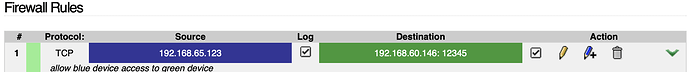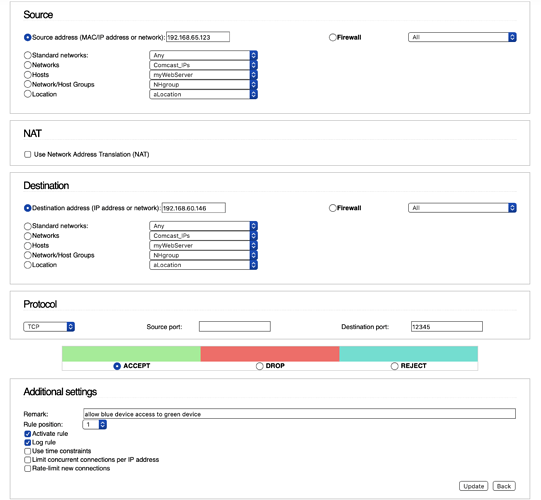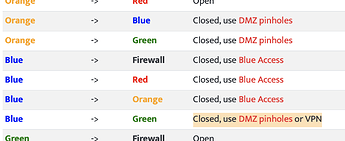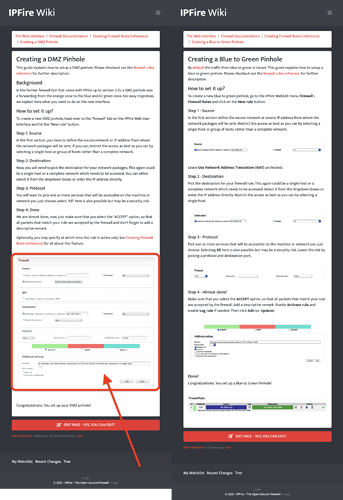Please change that. If you allow everything from → to. Has this nothing to do with security anymore. In my deepest opinion thats a real bad example what you post and are for sure no pinhole.
just so I understand - what should be added to make it more of a pinhole?
How i understand security is to do the following.
To open only the smallest thing what you can think of. So if you choose protocol all and open from one client to one device all, that’s not the smallest thing its the biggest what i can imagine  So if you ask about what added, please consider to delete something
So if you ask about what added, please consider to delete something  I suggest if you really think thats needed here (i personal think its not, because we find this already elsewhere in the wiki how to do a rule) choose one service with one single port whatever you like but as i said never all. You should think of that maybe the biggest Noobs just copy this and open to much in the Firewall. That should not happens.
I suggest if you really think thats needed here (i personal think its not, because we find this already elsewhere in the wiki how to do a rule) choose one service with one single port whatever you like but as i said never all. You should think of that maybe the biggest Noobs just copy this and open to much in the Firewall. That should not happens.
got it!
I originally looked for a blue-to-green example but I could not locate one in the Wiki. I was hoping to add a quick reference.
Did you find one in the wiki?
(I found a blue to green for DMZ that needs to be corrected!)
If we talk exactly about blue green i cant find a suitable one on a quick view. But something like
ofcourse not the whole blue network as source.
that was the same one I had found.
But it is written as a DMZ Pinhole and not a blue-to-green pinhole. To me it is confusing (more confusing) since the DMZ isn’t well defined as the IP address 192.168.160.1.
For newbies (and I include myself more in that category) I’d rather see this:
-and-
Got it, i mean at least to understand your little problem. First we are both Noobs here and there  You are confused about the the word DMZ? Just have a look here
You are confused about the the word DMZ? Just have a look here
Look whats written there behind blue to green 
Ha! No confusion about DMZ. 
Just about how the example on the DMZ Wiki page applies to blue-to green!
FYI - I updated to accesstoblue web page. But the image hasn’t been refreshed yet. Hopefully it will happen soon!
One of those problems i have to fight with is iam absolute no expert if we talk about english language. Iam now a little bit confused i guess i have not understood what you try to tell me. I mean this dmz thing…
The image looks very good.
Added a new IPFire wiki page just for blue-to-green pinhole.
Jon i really think we have to solve this little riddle (DMZ pinhole), because now its a mess  If you look at
If you look at
the people should look at DMZ pinhole and you push the people to blue green hole. So now are more people confused then before  The other thing its no secret i do not like to much picture. Its the pretty same as you say watch this video. As i said in the past you are as intelligent as before you only learn copy and paste. What do you think?
The other thing its no secret i do not like to much picture. Its the pretty same as you say watch this video. As i said in the past you are as intelligent as before you only learn copy and paste. What do you think?
The link was wrong. It is now correct.
I think a little bit more statement doesn’t hurt ![]()
On the Wiki page? What is missing?
You have for nearly every single extra step what to do a picture. Thats too much.
And about the riddle DMZ
My understanding is if we talk about allowing from an isolated, extra, network zone. In our example blue green then you call this DMZ pinhole. No matter if there is a orange involved or not. So for me your extra “picture page” what i cry about ![]() is horrible wrong, the same as the edited Firewall Default Policy Page.
is horrible wrong, the same as the edited Firewall Default Policy Page.
Also you can read this at Creating a DMZ Pinhole page. There is not written source from orange, there is written “from where the network packages will be sent”
So i guess my understanding is here correct.
Hmmm. Sorry I am still a little lost. Sorry for me being dense. I’ll try and explain from my point of view and hopefully this will help.
When I first read this area (a few years ago AND recently) it confused me big time!
In my mind a blue → green pinhole had nothing to do with DMZ (this is just me). And more importantly I could not get it to work (sorry I do not remember why).
So I fixed it.
It is not written as a “cut & paste” example.
It is written for “visual” people to be able to understand. I am a visual person. I learn much better by seeing than reading.
And in my opinion WAY too many pages are written without information that helps a new person. My goal was/is to fix Wikis so they help newbies.
Hope this helps!
As i said my problem is my english, as i wrote above DMZ to beginning, i was sure i already understand what you stumple over and what you exactly think about and why. Give it another try 
If you talk about DMZ pinhole this describes not the usual orange zone itself, it describe what you are doing (from one isolated, separated, extra zone to another). And from the POV from blue to green it’s exactly the same as for example from the POV of orange to green. Therefore its called DMZ pinhole. Hopefully this helps you to understand what i mean. I still think thats nearly so how i try to explain this. 
About the picture. A oversize in help, what i truelly think to much picture are exactly this, is no help at all. They copy one time your picture for there needs, understood nothing, and are afterwards exactly as intelligent as before. Peter said this in the past with very wise words in my eyes. He said balance is the key. And i feel sorry Jon, your balance here i think is broken 
But this picture thing have a much lower prio then your new blue green hole 
If the issue is “too much picture” then we will have to agree to disagree. And I disagree with Peter when writing for newbies.
In my opinion his articles are written for people that are the Technical Guru. That is fine and it is different from me. I try and write for the Technically Challenged (the newbie).
For what it is worth - I look at the Creating a DMZ Pinhole wiki page as “too much picture”. That is why I broke it down into smaller groups. Same info but presented differently.
Take care!
Jon