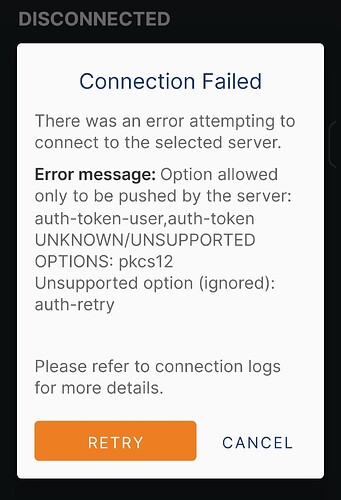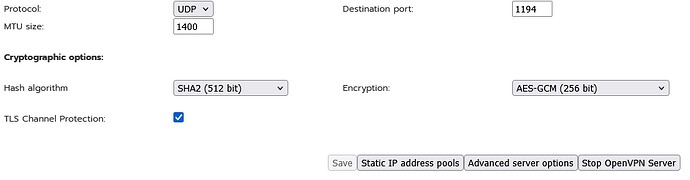Hi,
cacert.pem <--- Certificate Autority (CA)
test2.pem <--- Client certificate
test2-TO-IPFire.ovpn <--- configuration file
ta.key <--- TA certificate
test2.key <--- Private Key
I miss the test2.key <---- Private key within the ZIP file.
I have only the “.ovpn” and “.p12” within the zip file.
I also remarked the files as recomment, but it stay moreless in the connction state.
The iffire log does not say anything and the connection was aborted because of “timeout Error”.
I have one entry within the logfile, which says
[März 22, 2025, 09:19:02] EVENT: CONNECTING
[März 22, 2025, 09:19:02] Tunnel Options:V4,dev-type tun,link-mtu 1501,tun-mtu 1400,proto UDPv4,cipher AES-256-CBC,auth SHA512,keysize 256,key-method 2,tls-client
[März 22, 2025, 09:19:02] Creds: UsernameEmpty/PasswordEmpty
[März 22, 2025, 09:19:02] Clearing credentials
[März 22, 2025, 09:19:02] Sending Peer Info:
IV_VER=3.10.5
IV_PLAT=android
IV_NCP=2
IV_TCPNL=1
IV_PROTO=2974
IV_MTU=1600
IV_CIPHERS=AES-128-CBC:AES-192-CBC:AES-256-CBC:AES-128-GCM:AES-192-GCM:AES-256-GCM:CHACHA20-POLY1305
IV_AUTO_SESS=1
IV_GUI_VER=net.openvpn.connect.android_3.6.0-10461
IV_SSO=webauth,crtext
[März 22, 2025, 09:19:02] VERIFY OK: depth=1, /C=DE/ST=<state>/L=<Town>/O=<Name>/OU=Private/CN=<Name> CA/emailAddress=<eMail>, signature: RSA-SHA512
[März 22, 2025, 09:19:02] VERIFY OK: depth=0, /C=DE/ST=<state>/O=<Name>/OU=Private/CN=<Name of ipfire>, signature: RSA-SHA256
[März 22, 2025, 09:19:02] EPKI sign request: RSA_PKCS1_PSS_PADDING SHA256 saltlen=digest
[März 22, 2025, 09:19:02] EPKI sign request: completed
[März 22, 2025, 09:19:19] EVENT: CONNECTION_TIMEOUT info=' BYTES_IN : 8372
BYTES_OUT : 137902
PACKETS_IN : 16
PACKETS_OUT : 132
KEEPALIVE_TIMEOUT : 1
CONNECTION_TIMEOUT : 1
N_RECONNECT : 1
'
[März 22, 2025, 09:19:19] EVENT: DISCONNECTED
[März 22, 2025, 09:19:19] Tunnel bytes per CPU second: 0
I do not see any entries within the IP File system regard openvpn.
Best regards
R.