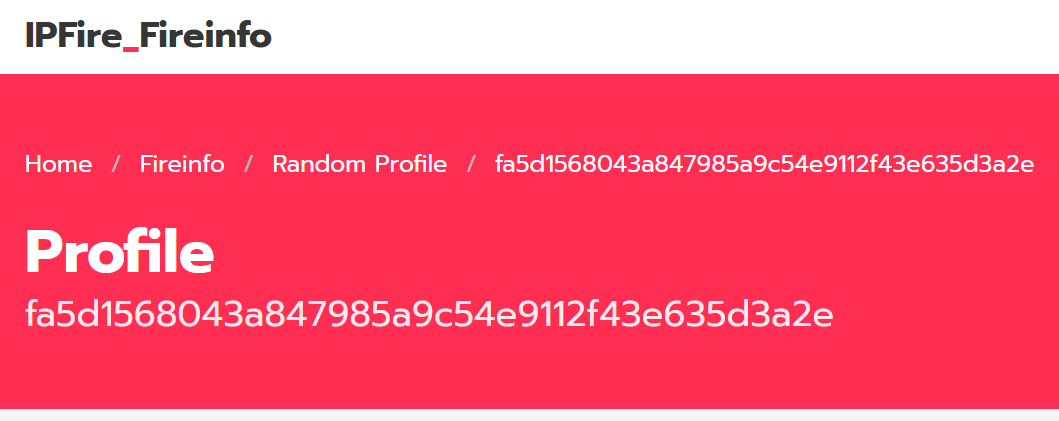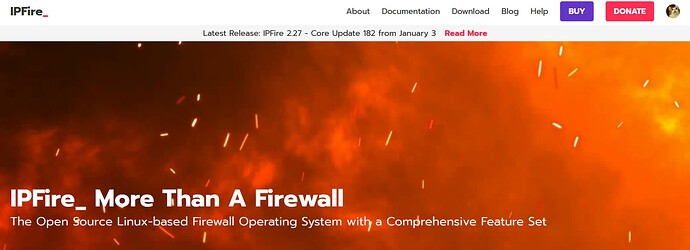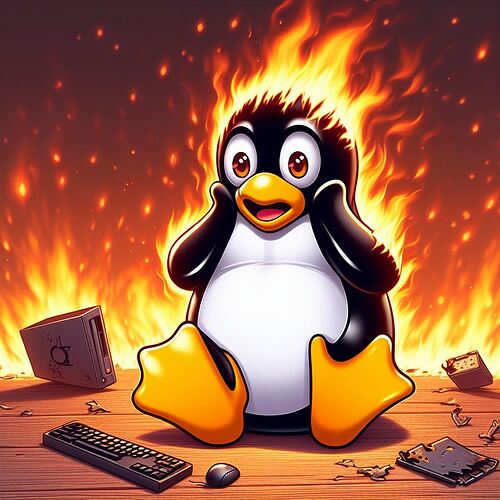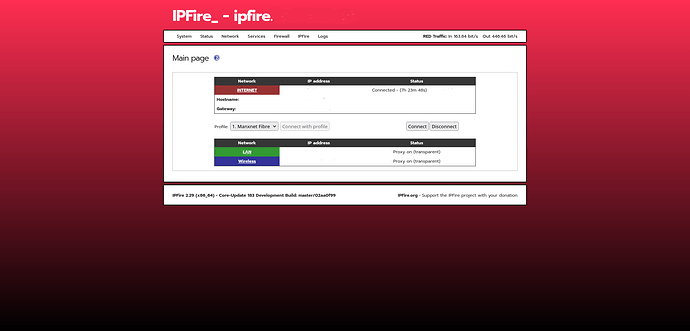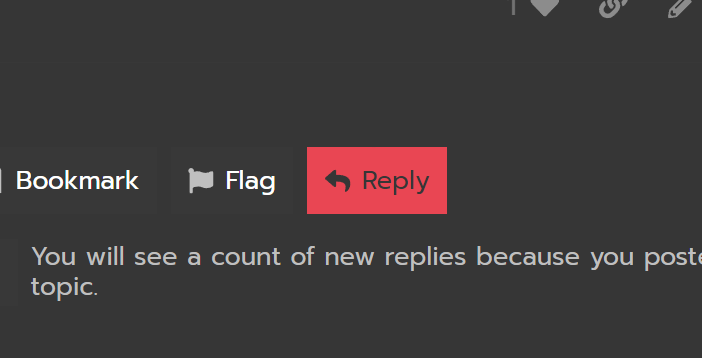You have to clear the browser web cache otherwise it keeps using the old data.
I have done that and only the style changed. Logo still broken.
What browser are you using.
I am using firefox and i went into the settings and cleared the web cache and got the full new version straight away.
Your website screenshot is showing it correctly.
The new website was already announced on this forum 2 weeks ago.
I think the new website is great. Much better than the old one. Everything in one system.
I also think the change to the look of the WUI is also much better.
I can’t really get used to the new design either. The bold light background and small font are not for me. I also miss Tux very much. ![]()
Can a newbie please ask here, is CU183 stable enough for “production”? I am using IPFire only in a home environment currently, so It’s not a very big issue if anything goes wrong as I have backups of my current system. I would love to look at the new update though, without too much worry of something important breaking.
Hi @markadewet,
CU183 is available for testing, that means it is stable enough to be released but could contain some bugs, that still need to be found/reported/fixed.
The last stable Version currently is CU182 ![]()
@ric9 Thank you for your reply, however, it does not really answer my question.
1: I know the latest stable version is CU182, that is what I am running currently.
2: I understand CU183 is available for TESTING, my question really is just is it stable ENOUGH for a production environmet? I do believe it is a simple yes or no answer.
Then, yes ![]()
@ric9 There we go, thank you so much! I will then do a current backup and give it a go.
There wasn’t really anything wrong with the old fashioned interface. Waste of your limited resources really. Better to work on functionality / IPFire 3.x
I attach screen grab from my Full HD display.
Two things:
- Fonts too small for especially for data.
- Fixed width pages emphasize 1. - dynamic width using whole display would be better.
Other than that, working stable for me - no noticeable performance gains from new kernel.
There we go! No IPFire Logo as well.
The IPFire logo is now IPFire_
If that colour will be the new background colour for Ipfire I will have to modify something in code to change it, I just can’t look at it for a longer time it is far to bright neon and my eyes are light sensitive. Mild photophobia… like having an unshielded lightbulb directly to my eyes.
Even this is uncomfortable:
but the screenshot does not make it justice it is brighter in reality.
This is a great idea for an logo, NOT!
The typical way to do this – get around old cached CSS, I didn’t even realize what was changed until now – is to apply a version number to the CSS file when making large changes, so either /themes/ipfire/include/css/style.v1.css or /themes/ipfire/include/css/style.css?1706172883 (typically a Unix timestamp when the CSS was modified, which can be checked programmatically).
Taste-wise the new interface looks much more professional but that hotpink background has to go, my eyes are bleeding.