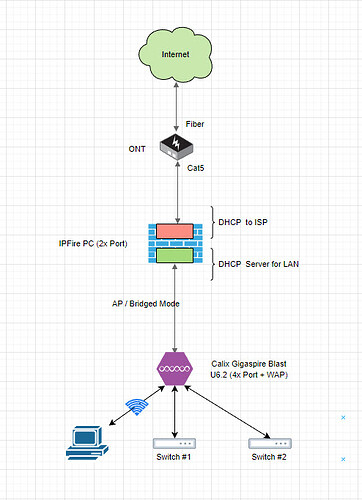If anyone can point me to instructions on how to get IPFire to work with an EXO “modem” I would be greatly appreciative. My main issue (I think) is getting the DNS to work correctly. I have never tried to setup a fiber modem other than just standard setup. It works great right now but I want to put IPFire back online as I had before. Thank you in advance for any help you can give.
Ok. Here is more information. When IPFire is connected it does work. (kinda). But there seems to be a transfer of data issue. The data transfer is very slow and so is everything else. Second issue is DNS. I can’t get the DNS to work correctly. When I run the self-checks it says my DNS is working but none of the entrys for DNS work as they should. One check and 1 out of 5 works. Next check none work. The next check 3 our of 5 work. I have never experienced these issues in anything before and am at a loss of what to do next. If anyone has a URL to info on this and would post it I would be most grateful. Thank you.
Let me ask another question. The “modem” is actually called an ONT to be accurate. Online I found a forum post asking if ONT could be connected to IPFire. The answer was not one single answer. According to the post there were more than one type of fiber connection. If the direct connection didn’t work they suggested using the DMZ and port forwarding. They indicated this worked best all round for difficult ONT connections.
**IS THIS TRUE?**Please, reply to this if you have any related information. If this will work I will need to completely change a lot of things. It isn’t simply a network change. But if it works then I will do what is necessary to get it online again.
My ONT handles phone, TV and Internet.
And they typically use a moca connector to a router with wifi.
You can get a cat5 connection.
Which is what I have and to use the TV box guide
feature I needed a moca bridge to connect the cat5 to the RG6 to route to the TV box.
Your ONT could different.
A little different. I could connect the cat5 directly to the ONT and it supplies everything. My one issue with it is getting my IPFire to work on it. I hate to start making all the wiring changes only to find out IPFire still will not work on it. The DMZ setup sounds like it could work but I am clueless. Networking is not my primary business.
So your main issue is the DNS problem?
I think so. I Know it is definitely a problem. Is it the main problem or is it caused by other problems? I don’t know. This kind of networking is all new to me.
By the way, thanks for replying.
It could be your ISP is linking your service to your MAC address. So you may need to have them renew your lease or clone thr mac address to your IPfire.
I just had the fiber network put in on the 13th. I showed the man who installed it my IPFire and indicated to him I wanted to use it after it was installed and tested for 2 days. It works great. Using it now. But without the IPFire. It will connect to the internet and download data like web pages but it is so slow it can’t be used like that. Plus the 5 DNS I have listed only one will work and it changes every minute or two and the internet disconnects every minute or two. I have tried everything I know usually works but not so on this. In fact, I have somehow crashed IPFire so that the network doesn’t work any at all.
Do you have the IPS inabled have you tried turning it off. Test. Then re-inable IPS.
A few others have had a problem with unbound
Excessive re-starting has caused problems.
Enabling DNS update rfc 2136.
Stopped it. But has side effects.
You may need to post log to help someone trouble shoot your problem
From that description, my connection is the same. My ISP provides an Optcore Media Converter which has the fibre plugged into it and converts the light signals to ethernet. I just plug my IPFire red connection into the Media Converter ethernet port.
Then my IPFire just gets everything via DHCP from my ISP with no issues.
However it sounds like you are connecting your IPFire to the ISP’s GigaSpire BLAST router and not directly to the Media Converter ethernet port.
If that is the case then I have no experience with having another router in between, other than when I used a cable connection and there was the ISP’s cable modem in the connection path which also acted as a router but there I always changed the modem to bridge mode so that it only acted to convert the cable signals to ethernet signals and that was all.
Since I have never worked with fiber other than a couple of quick classes about 7 years ago, I was not aware you could go straight from the “Terminal” to IPFire. I thought an ONT was required. I can test that easy enough. Are all the Terminals the same here in the USA? I would hate to burn out the lan cards and possibly any PC connected. But if you are correct that means I have both fiber speed and the protection of IPFire. I will view your last post closely and go online and research as much as possible to determine if the Terminal can support direct connection to PC. I don’t bet but I bet you are correct. Thank you VERY much!
My situation is from The Netherlands.
Looking up about ONT’s it looks like they are the same thing as what is called the Media Converter here in The Netherlands. It has the glass fibre going in at one end and has an RJ45 Ethernet connection at the other end.
That RJ45 Ethernet connection is what you should be able to connect your IPFire red interface to.
However, I am not familiar with USA ISP’s. The only ones I have used are in The Netherlands and Germany and the ones in Germany are long enough ago that Fibre wasn’t available. Here in The Netherlands I don’t have to use the router suggested by the ISP, I can just directly connect my IPFire.
I would definitely investigate more beforehand but your ISP should be able to tell you if you can connect your router/firewall (IPFire) to the RJ45 Ethernet connection on the ONT without using their router.
EDIT:
Found a US web site talking about ONT’s. This confirms that it is converting from the light pulses into the traditional Ethernet signals and that you should be able to connect any router with Ethernet WAN port to the RJ45 Ethernet port on the ONT.
https://www.allconnect.com/blog/what-is-an-optical-network-terminal
I have Verizon FIOS. In America.
My ethernet is plugged directly into the ONT.
I do not use the Verizon router.
I did have to have them enable the ethernet port.
Years ago they set them all up to use RG6 connections and there moca router.
Well, I tried plugging the rj45 from the terminal straight into my PC. I bypassed the ONT. The Terminal as it is called here is what you call the Media Center. From what I saw when I plugged it in I think it will work. When I restarted the network everything worked right and it was assigned an IP address. Now if I can figure out the settings I think it will work great. My main issue right now is my IP addresses. Nothing seems to work and when I change something by console it isn’t changing in the GUI on the net. I check it in the console and it reads one thing, I read the same IP location online in a GUI and it reads differently. I know there is a good reason for all this but I just haven’t figured it out yet. I wish to thank you guys again. I am much closer to having it working thanks to you guys than I had before your suggestions.
Ok. I give up. I have spent FAR too much time trying to figure out how to make IPFire work with my fiber. I don’t guess there is a setting in IPF that will tell it not to try to connect to the Internet Provider. Just plug IPFire into one of the RJ-45 connectors on the “router” or whatever you wish to call it and it do the same job. I don’t think I’ve ever tried so hard and failed so completely regarding setup on an Ethernet. Does anyone have any ideas of what to do so I can setup and USE IPFire?
Sorry to hear you are having these issues.
I re-read all posts and I’m not entirely clear how you are connecting components (ie ONT, IPF any switches etc…). Any chance of sharing a diagram?
Also share with us what hardware you are running IPF on.
I’m sorry for having to keep asking questions. I know everyone is busy. I’m also sorry I had to hand draw my diagram. I started to do it on PC but was taking too long. So, here is my diagram with hardware info. I did NOT go into detail on the hardware. If my diagram is not understandable or you need more detailed info just let me know. And I do thank you very much for your response.
Thanks for the diagrams!
I also have fiber coming into my home/office and my setup is not that much different to what you are aiming to achieve. Instead of a PC for my IPF I have a mini appliance with 4x ports.
There are many ways to setup a network and no one way is necessarily the only way or the best. In your shoes I would be aiming for the following:
FYI… for general diagramming I use draw.io which I highly recommend. A simple diagram helps others understand your situation but it will also help you clarify a design that supports what you are trying to achieve.
Hope this helps.
Thanks!!! I did try your setup there once but I was in a hurry and might have made a mistake. I will try again. Hopefully today. I will reply with my outcome and log files if there is any problems…IF that is alright with you. And thanks for the diagramming link. I was trying to use libreoffice Draw. I do appreciate all your help.