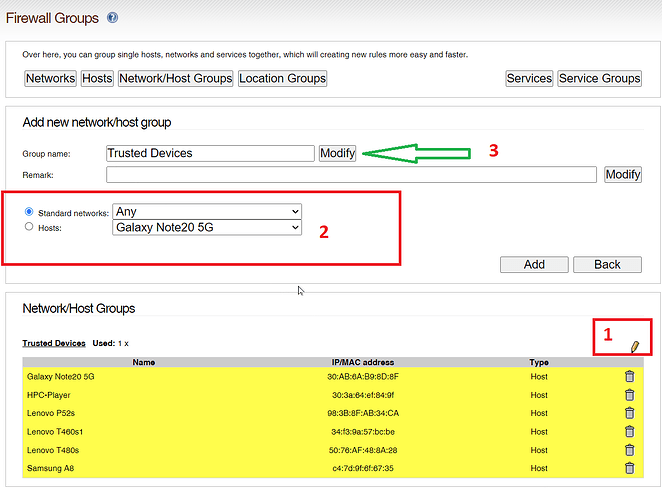So if you read my other thread about setting up groups and pinholes from blue to green you may know I now do this occasionally and have some good docs and a decent procedure to do this.
Yet there is one thing in the interface of current IPFire, 2.27.173:
When you edit a Group, for whatever reason, you have to click on “Modify” after doing the steps of editing and adding something to it.
Step 1 > Edit the group
Step 2 > add something
Step 3 > “Modify”
This seems a bit of a flaw or inconsistency in the interface, there should probably be an “Apply” or “Save” button somewhere in the Edit section of the page.
I find this a bit confusing and did not realize that had to be done in the referred order until I after a few attempts gone wrong.