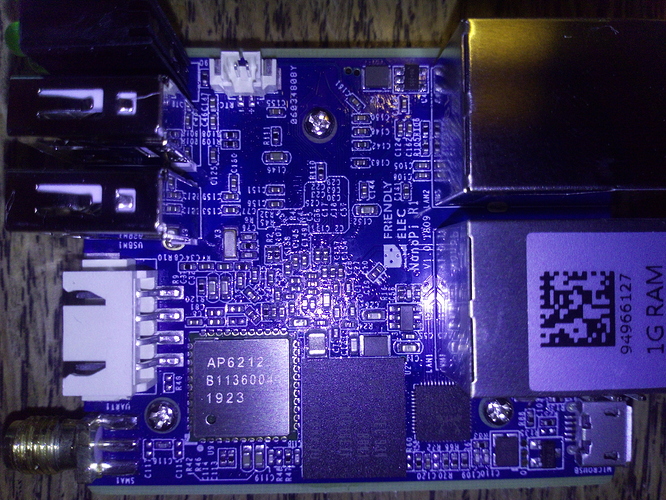Hello all,
I installed Ipfire on a NanoPi R1 but I can’t define the onboard Wlan for the blue interface.
At the setup there are only shown the Adapter “of: dwmac-sun8i” which I connected as green interface and “usb: Realtek Semiconductor Corp. RTL8152 Fast Ethernet Adapter” which is connected as red interface.
Where do I find the wlan adapter? Is there something do define at the boot menue?
The wlan of my NanoPI R1 is a broadcom fullmac sd device connected to mmc1 and it is autodetected if the correct dtb file is configured. (which is default in current versions)
Maybee the board is faulty or Friendly Elec has switched the module.
Please post a picture of the wlan module on the board.
i get a similar message that there are not enough interfaces, on a NPi that I ordered only 11 days ago.
“lsmod” does list brcmfmac, brcmutil & brcmutil
Ok. Its the same modul. This need further investigation. Maybee the nvram config for the AP6212 is missing on the IPFire image now.
I checked it and installed DD-WRT. No problem, the Wlan adapter is known and ready to use. But unfortunately not with Ipfire. NVRAM Config … hmmm … 
Copy this textfile to /lib/firmware/brcm and overwrite the existing.
https://people.ipfire.org/~arne_f/testing/NanoPi-R1/
But normal this file should shipped with IPFire and copied at first boot from the *.AP6212.txt file…
Please attach a bootlog
I did as you wrote. But unfortunately after the reboot no wlan . I append the bootlog.bootlog.tar.gz (6.9 KB)
[ 8.025631] brcmfmac mmc1:0001:1: Direct firmware load for brcm/brcmfmac43430a0-sdio.txt failed with error -2
It looks there are different versions of the AP6212 module. Please copy brcm/brcmfmac43430a0-sdio.txt from the openwrt image and email it to me.
I have copied a AP6212 A0 config from an Onda Tablet. Im not sure if this works.
https://people.ipfire.org/~arne_f/testing/NanoPi-R1/
Hello Arne, it works now.  Thanks a lot for your help
Thanks a lot for your help
I never did get my Nano Pi R1 working WiFi at core 138. With a fresh install of core 141, it does not find a suitable WLAN interface to enable BLUE.
I attach what appear to be relevant excerpts from the bootlog. bootlog_brcm.txt.gz (302 Bytes)
/lib/firmware/brcm/brcmfmac43430a0-sdio.txt had a size of 989 bytes. Executing the following, within directory /lib/firmware/brcm, then rebooting, enabled me to configure blue0 & WLanAP, which resolved the problem:
cp -a brcmfmac43430a0-sdio.jumper-ezpad-mini3.txt brcmfmac43430a0-sdio.txt
My Nano Pi R1 was dispatched from China mid-Dec 2019. It’s AP6212 has identical markings to that depicted earlier in this thread.
Does this indicate a third variant of AP6212 ?
Maybee or the cfg that Micheal has reported as working is not optimal.
Hey guys,
I have been in holiday last week. If I find a little time I check this at my NanoPi this evening.
I downloaded friendlywrt img file from Friendlyarm.com and put that on an SD card. It is dated 30 Dec 2019.
It has only two versions of the config file and these are located in /lib/firmware/ap6212. These are labeled “nvram.txt” and “nvram_ap6212.txt”. Comparison of the two files shows that identifiers are identical:
manfid=0x2d0
prodid=0x0726
vendid=0x14e4
devid=0x43e2
boardtype=0x0726
boardrev=0x1101
boardnum=22
The shorter, nvram.txt equates to IPFire’s suffix “a0” file and when I copy that to IPFire’s /lib/firmfirmware/brcm/brcmfmac43430a0-sdio.txt, my (later ?) Nano Pi runs WiFi OK.
The commented label in line #1 of the files indicates that the “a0” version is earlier, 2014 v 2016.
The only coding difference is that the “a0” version lacks line #54 -friendly_ap6212.tar.gz (884 Bytes) “glitch_based_crsmin=1”. I’ve no idea what that does.