Hello community,
I use IPFire on an APU1D4 and have received a message since some core updates that the boot partition only has 9% free space. With the update to Core 142, the memory was reduced to 0%, so I set up IPFire again and changed from the i586 version to the x86_64 version.
After the standard new installation and the configuration of the DHCP to BLUE, the WLAN clients received the message that they were connected but could not access the Internet.
Question: why? Access from BLUE to RED is “allowed” by default.
As a workaround, I had to configure all devices of the entire network as part of the network myself under Firewall => Access to blue. I cannot imagine that this procedure should be the standard and I also do not remember having made these settings on the previous installation. (I did not perform config backup because I also wanted to get rid of a few old entries with the new installation.)
Question: Where’s my mistake in thinking? Respectively. what setting have I overlooked that clients in the blue network have direct access to the Internet without the workaround?!
Thanks for your support.
Best regards
Sören
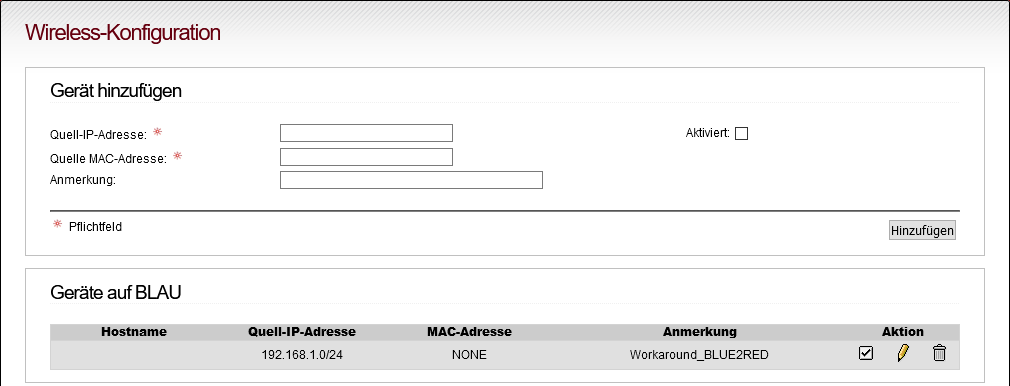
 In my case it should be called RTFM again
In my case it should be called RTFM again