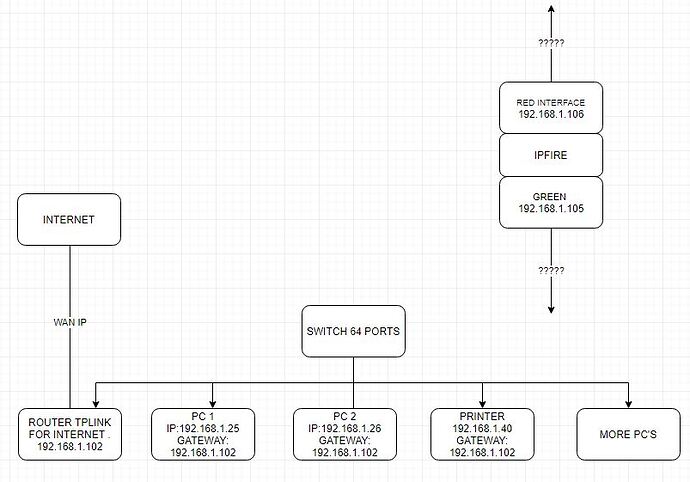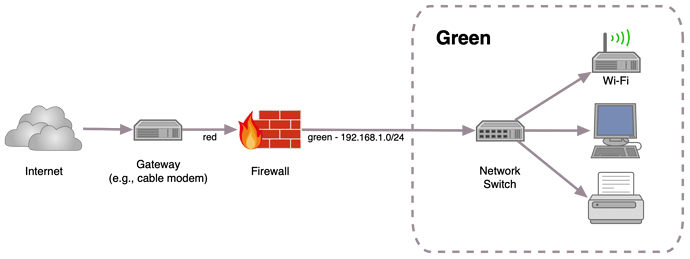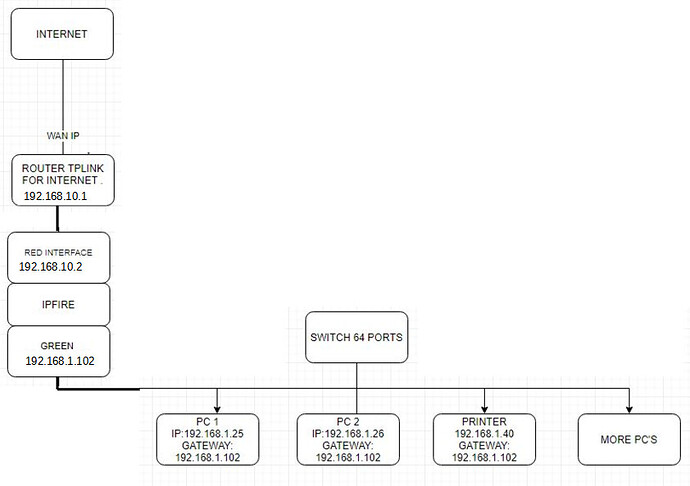Hello.
this is my topology net now. I have hot configured ipfire in RED and GREEN configuration Question is easy, where to put ipfire??
Hey jmap.
You write nothing about what you are trying to accomplish, but the “usual” solution is to stick IPFire between the TP-Link router and your 64 port switch.
So the LAN side from the TP-Link router goes to RED on IPFire, and GREEN from IPFire goes to the switch.
If you are trying to accomplish something “unusual”, we need more information.
The green net and the red net must be disjunct!
For example:
red 192.168.1.0/24 ( TP-Link router 192.168.1.102, IPFire 192.168.1.106 ),
green 192.168.2.0/24 ( IPFire 192.168…2.105, clients 192.168.2.25 - 192.168.2.99 )
That’s how I do it but it doesn’t work as I understand it. Is the gateway for client computers the .102 router or the green interface? What I want is to connect via remote desktop from pc1 to pc2 but I can’t find it
Thanks
The gateway for your grren clients should be the base address of the .102 router. However, as has previously been pointed out, you would need to put green on a different network address from 192.168.1.0.
Changing green network address of installed IPFire can be complicated, because it also involves the DHCP server. Most reliable procedure, from where you are, is to reinstall IPFire, using a different green network address and simultaneously assigning gateway address.
A probable correction.
I think you are quoting the LAN side address that the TP-Link router was using to your LAN. Your gateway needs to be the base address of the TP-Link, which might be 192.68.1.1, but I’m not acquainted with its settings and some manufacturers use a different base address.
If .1 does not work, then try connecting a workstation directy to the router and see what DNS address it is allocated.
What is the model of tp-link router?
What connector do you use to connect from the tp-link router to the Internet?
Have you thought about replacing tp-link with IPFire?
There was a bug in the drawing, actually the RED interface is 192.168.18.90

If you don’t want to answer my questions, I think the below example will be the simplest. Just as @jon suggested.
tplink wr841,
ok, so you suggest remove router .102 and put GREEN interface with this ip .102?
have you tested that configuration?
The router isn’t removed, but the logical configuration reflects the physical connections.
Nets:
- Internet ( any public IP )
- Access network, build by the tplink router ( 192.168.10.0/24 )
- LAN, build by IPFire ( 192.168.1.0/24 )
Remains the necessity of the router/access network.
What kind of internet connection do you use?
Does the router NAT or just bridges the two networks internet / access network?
EDIT: A short review of the specs for tplink wr841 shows, that this router has a similiar functionality as a IPFire device. So it should be obsolete. Directly connect IPFire to your internet access device.
You could remove the tplink if it was an ethernet connection.
However its probably a DSL modem/router in which case as you say you can put it into bridge modem or modem mode and use the ipfire to do the PPPoE connection to the ISP.
BR
Joe.