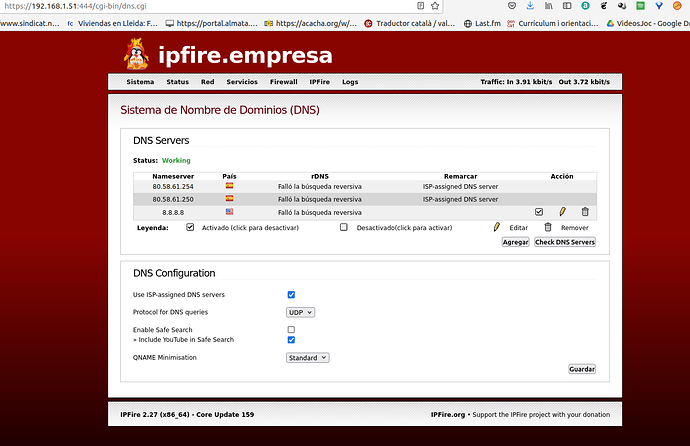@bonnietwin As you can see in image above the green zone, has its own internal network called “empresa”. Thats the type of the network adapter.
Some how you can see some progress…two problems have been crossed in one… Allow port 80,443 from Red to Green - #8 by egutierrez
Although my ipfire dns works ok
So i didnt need to add a dns in windows 7… as i know…
Thanks