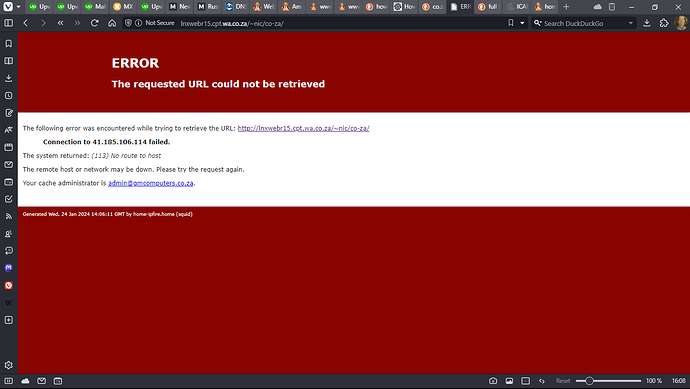Hi all,
A silly question pehaps, where does one change the webmaster email address, the one that is displayed at the bottom of the IPFire page when a page is not found or is blocked, in the line “your cache administrator is webmaster”?
Thanking you
Maybe under the web proxy settings?
or is this pulled from the systems e-mail config?
Greetz
Doing some internet searching on squid and cache administrator email it looks like it needs to be the cache_mgr setting that has to be set in squid.conf.
The way to do this is to set your desired email address in the box marked
Cache administrator e-mail:
in the section labelled Cache Management on the Web Proxy WUI page
Then press the Save and Restart button at the bottom of the WUI page and I believe that should then show when you have a blocked page.
I confirmed on my system that entering an email address there ends up in the squid.conf file as cache_mgr email.address
I don’t use the URL Filter or any blocking on the Web Proxy so can’t easily confirm 100% that it will do what you want but I believe so.
@bonnietwin Thank you, and thank you @odongarma for your replies. Iwill look into those suggestions and report back on results
@bonnietwin @odongarma Thank you, I can confirm that adding the email address in the cache management section does indeed then update the webmaster email address to the correct details.
Thank you again, so much for the guidelines.