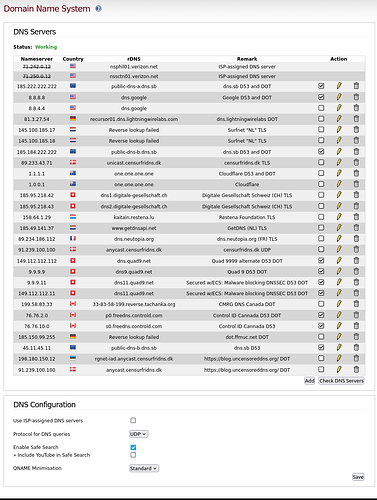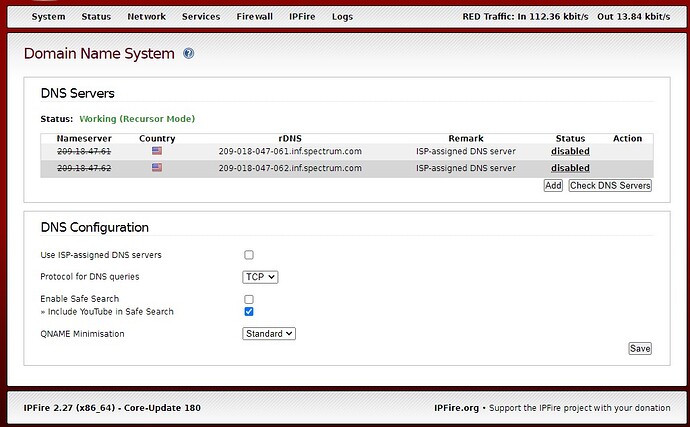I am not the world’s best at networking, my background is hardware. I have installed IP fire about 2 weeks ago and every now and then a page will just not load or load partially. Usually it’s Yahoo but occasionally CNN that will not load. Once it was amazon. I am assuming it is some failure in the DNS. I was going to add Google’s DNS but I am not sure if adding DNS servers will harm it further. Does anyone have any suggestions?
You can have a large list of DNS servers.
so long as you check there with the Check DNS servers button.
yes, please add 3 or more dns servers from the list of dns servers in the link above.
let us know what happens!
Rober, I’m new to IPFire, but do you have location blocklist enabled? … in my setup some websites don’t load because they are blocked by location. In my case, if CNN tries to connect to a server (just an example) in Africa… it’ll get blocked and won’t load.
Maybe “location” is blocking some content from within a website from being accessed. Sometimes sites like CNN or others have servers in England or even China… and if you have location on and that country block the content will be blocked. Just a thought…
I‘d recommend NOT to add other dns servers. You‘ll have unbound (the dns resolver in ipfire) working in recursor mode. That means it will do all the lookups up to the root servers by itself which is usually fine. The first step would be to look into system protocols unter DNS:Unbound and look for errors there.
Location filter or Adblocker under Firewall->Blocklists would be my guess since all the sites you mentioned rely heavily on ads.
Actually the Location Block only blocks inbound traffic, not outbound, I have plenty of traffic going out to random locations.
I don’t think Unbound in IPFire works as a recursive resolver,
it should be only quering only authoritative ROOT nameservers and recursively caching domains.
I had a discussion going but no one actually confirmed anything.
See this part of a blog post about IPFire working in Recursor Mode
https://www.ipfire.org/blog/what-you-can-do-with-the-new-dns-features-in-ipfire#recursor-mode
For clarity recursor mode is automatically used if the ISP DNS servers are disabled and no additional DNS serrvers are enabled in the DNS table (they can be defined just not enabled)
Then at the top left hand side instead of Working being shown in green you get Working (Recursor Mode) in green.
See post 3 in this thread.
Thanks for pointing this out., I never got the Recursor Mode working even when all DNS servers were not working including ISP servers.
I just disabled all my DoT DNS servers on the DNS WUI page and the label automatically changed to Working (Recursor Mode) and I then did searches for things I have not looked for before and I was able to access everything.
You should try again and look in the unbound logs to see why it is not working.