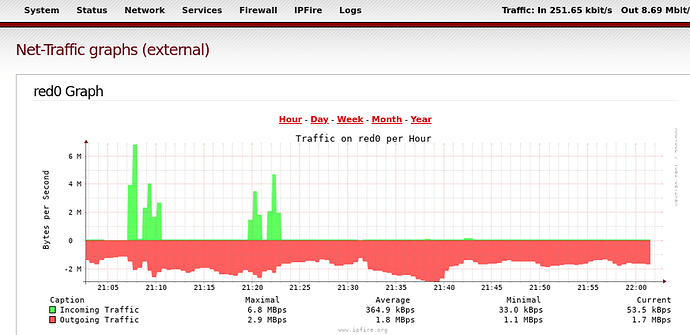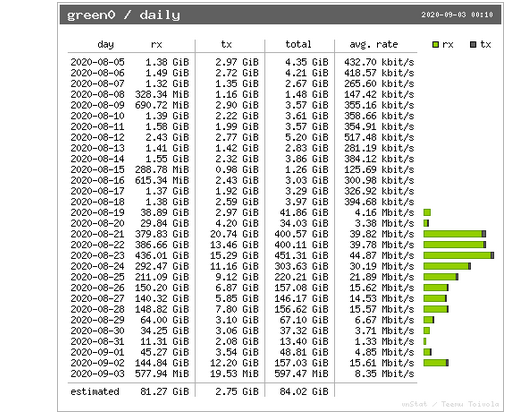Dear Community,
My network has been very glitchy recently. After much testing over several days and several technical support calls with ISP, I came to realize that there was something happening in ipFire!
-
Direct connect my laptop with modem (by-passing ipFire therefore), I am able to consistently getting 100 mbps down load and 20 mbps upload.
-
The server on which ipFire is hosted has 102 mbps download consistently, but fluctuates on upload from 1 mbps to 12 mbps.
-
Then I noticed ipFire’s Network Traffic external; my network was sending out data that took up most of the bandwidth. See the screen capture.
I do not do cloud backup, nor do we run any torrent services. How may I find out what is being sent?
Cheers,
Bo
ps: I just noticed from that my network is sending