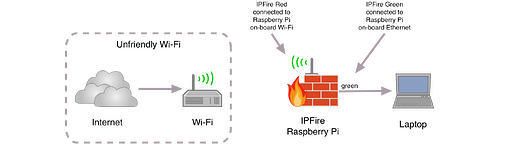Hi all, I have a bit of a weird question, so here goes.
Due to reasons, I no longer have a fibre connection. I am, however, sharing my neighbour’s Wi-Fi, with their full consent, of course, so I would like to know, is it as all feasible/doable to connect the Wi-Fi repeater directly to the RED interface and configure IPFire to use the Wi-Fi repeater to connect to the internet.
I hope I have explained this well, if not please feel free to ask pertinent questions.
like this?:
https://www.ipfire.org/docs/hardware/arm/rpi/rpi-scenario
This scenario does not require using the raspberry pi. It can be your current ipfire device.
@jon Basically, yes, that looks like it, except that instead of the Raspberry Pi, I will be connecting to my neighbour’s Wi-Fi.
It is the wi-fi of the ipfire device (on the RED interface) that connects to your neighbors wi-fi
Apologies, my bad, I should have made that clear, I have a Wi-Fi router (D-Link DIR-825), configured as the Wi-Fi repeater/access point
Out of curiosity, is there an internal wi-fi device in your current ipfire box? It might be easier to use that.
If you must use the D-Link DIR-825, then it needs to be placed in a bridge mode so the DLINK can wi-fi bridge both networks. I’ve never used a D-Link DIR-825 so I do not know if this is even possible.
@jon No, there is no internal Wi-Fi device in my IPFire box. Only two ethernet NICs.
I will look and see if I can place the DIR-825 in bridge mode, thank you for that advice.
Will report back with findings.
client mode is what you use on the Dlink.
Then the second hurtle will be getting the IPFire DNS to communicate.
Hi all, just an update to this, I changed my monitor and only have HDMI connections available now, so I have a kind of related question. In order to re-run the setup from the command-line, in order to re-configure the RED interface for the Wi-Fi repeater, can I install a VGA card into my IPFire box and just restart or do I need to do complete re-install?
Note, I have tried a VGA to HDMI adapter which did not work, regrettably.
Otherwise, can I simply log onto the IPFire box using SSH and run the setup from there, in order to re-configure the RED interface?
Thanking you.
The monitor sounds like a different issue.
But yes you can just power off the ipFire server and install the video card.
When you use certain HDMI KVM switches you have to disable EIDE in Linux. That is the only quirk I know with HDMI in Linux (all distributions).
@dr_techno Thank you for your reply.
Not sure what you mean by “the monitor sounds like a different issue”
As regards the rest, I am not using a KVM switch at all, My TV, which doubles as my computer monitor, has 3 HDMI ports, so it’s just a matter of plugging in another HDMI cable in order to access that IPFire box.
So if it really is as simple as shutting down the IPFire box, inserting the VGA card and switching back on, then that is great news.
its pretty simple. The card will be easy to install. But, you have to really look at the type of VGA to HDMI adapters because some mislabel HDMI to vga adapters which are very different since the monitor side of the hdmi adapter doesn’t have 5V to power its scan converter inside the adapter. So when you plug one of those in the monitor its not going to work. Some monitors that have the hdmi audio out is the only port with 5V, so theoretically that would work if the adapter is bidirectional, which some are and others not and of course, most don’t mention that one way or another.
The beginning of this topic Post #1 is related to accessing a neighbor’s wi-fi network. But Post #9 sounds like a monitor/HDMI/KVM issue. So it sounds like we are talking about something very different. In the future, please open a new topic for a new issue. It will be less confusing. Thank you!
Setting the monitor/HDMI/KVM issue aside . . .
Yes, log-in via SSH and run setup to reconfigure the RED interface.
Ok, firstly, thank you for your reply. However, My first post is actually about using a Wi-Fi repeater on the RED interface, NOT accessing my neighbour’s Wi-Fi.
Secondly, Post #9 has NOTHING, I repeat, NOTHING to do with KVM. I do not understand why KVM is STILL coming up when it was NEVER mentioned. I simply asked about HDMI and HDMI ONLY, to provide enough information which was kind of related to my main question.
Anyway, aside from the fact that there seems to be a big misunderstanding regarding my WHOLE question in general, It looks like the final solution is:
1: With regards to installing a VGA card, it is simply a matter of plug and play.
2: With regards to actually using a Wi-Fi repeater as the a connection for the RED interface, it is a matter of trying and seeing what works.
So I will now close this question as solved.