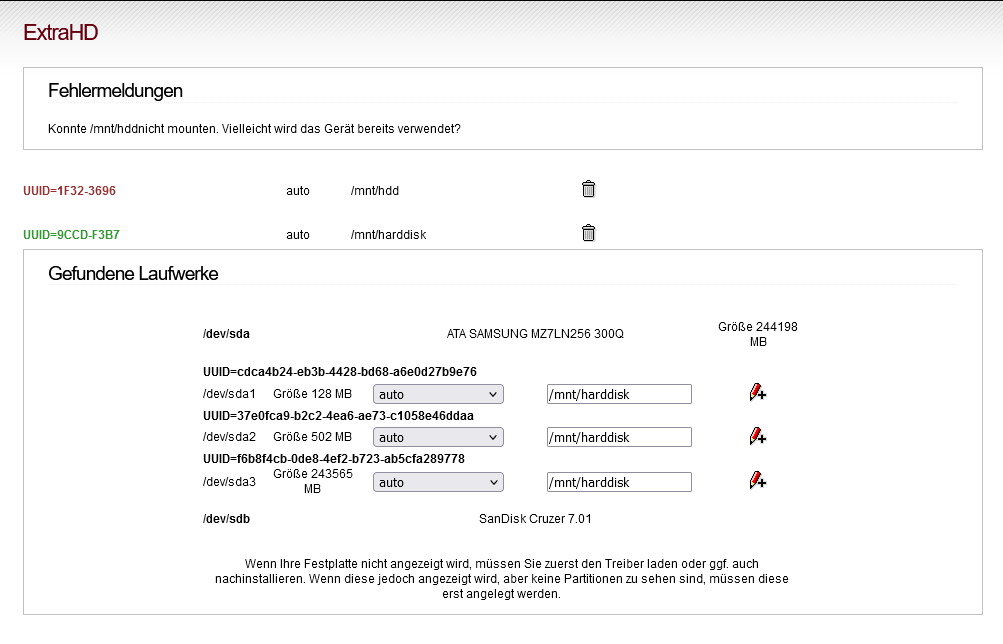Hello,
how can I use a USB stick (FAT32) on IPFire?
I need to export various files.
See the wiki page
I know that page.
Here it is about the embedding.
But the ejection is missing.
Is there actually a variant of autofs for the IPFire?
That would be ideal for this, especially for USB sticks.
I would explore the possibility to use rsync on loop device.
The extrahd page has delete buttons also. These do the unmount.
OK.
Insert the stick into IPFire and … empty directory.
The GUI reports the mount directory in green.
Where are the files from the stick?
The mount directory is empty.
So I clicked on the recycle bin and ?
The mount directory in the GUI is displayed in red.
Stick still in use?
I am logged out of the console.
Which filesystem is on the stick partition(s)?
The file system is FAT32 and is mounted correctly under W7/W10 without problems.
I have now tested with several sticks and hard drives.
The result is not good.
Almost all were found only once, except my Cruzer.(affects all).
With the pencil symbol all could be mounted.
All of them also displayed their contents properly under MC.
The unmount is somewhat ambiguously labeled delete.
But the settings are not deleted from the /var/ipfire/extrahd/… files.
When the drive is plugged in again, they are not automatically mounted to the previously assigned directory.
This is only possible with the pencil symbol.
At the moment it looks like I have to run 4x from the basement to the 2nd floor from plugging to unplugging.
Although I could do that without running all the same at the IPFire and MC.
Since I’ll probably or better tinker two shell scripts that gets my old bones better.
Each stick must get an unique name.
BTW: If you describe your system config a bit more, we could help a bit better.
I don’t know your systems and the connections, yet.
Have you attached some sort of console ( monitor/keyboard or serial device ) to your IPFire?
Monitor and keyboard are connected directly to the IPFire.
All sticks have a unique UUID.
They should also have a unique mount name.
Each stick also gets its own mount directory.
Otherwise you would go mad.
Your screen shot above shows another fact.
The error message is also questionable to me.
It always appears when I have ejected the drive.
It only disappears when I re-select the Dinste/ExtraHD menu tree,
With Seitenrefresh it remains.
The message always appears after I click on the trash can.
I have checked the fstab and the /var/ipfire/extrahd/…files but no error was found.
Test release for ExtraHD. Please test and let us know!
ExtraHD
This feature that allows mounting any extra storage into IPFire has been entirely rewritten. The code was hard to extend and some smaller issues became hard to fix which resulted in us making the decision for a rewrite. It should now be a lot more robust and easy to use.
See: