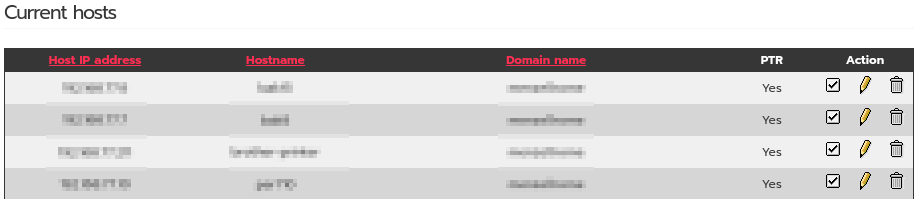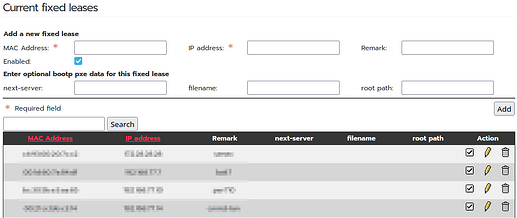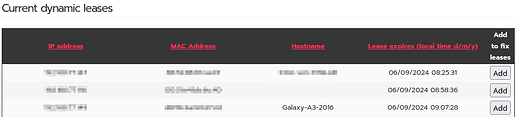Hello,
first of all, many thanks to the IPfire Team creating and improving such a great product! ![]()
Now, I think since Upd. 185 (or 186) I’ve got some strange behaviour related to one file, /etc/unbound/dhcp-leases.conf. After an update the unbound service wouldn’t startup but throw such an error:
Starting Unbound DNS Proxy...
/etc/unbound/unbound.conf:63: error: cannot open include file '/etc/unbound/dhcp-leases.conf': No such file or directory
read /etc/unbound/unbound.conf failed: 1 errors in configuration file
[1724919888] unbound[12445:0] fatal error: Could not read config file: /etc/unbound/unbound.conf. Maybe try unbound -dd, it stays on the commandline to see more errors, or unbound-checkconf [ OK ]
/etc/unbound/unbound.conf:63: error: cannot open include file '/etc/unbound/dhcp-leases.conf': No such file or directory
read /etc/unbound/unbound.conf failed: 1 errors in configuration file
[1724919888] unbound-control[12446:0] fatal error: could not read config file
/etc/unbound/unbound.conf:63: error: cannot open include file '/etc/unbound/dhcp-leases.conf': No such file or directory
read /etc/unbound/unbound.conf failed: 1 errors in configuration file
[1724919888] unbound-control[12447:0] fatal error: could not read config file
/etc/unbound/unbound.conf:63: error: cannot open include file '/etc/unbound/dhcp-leases.conf': No such file or directory
read /etc/unbound/unbound.conf failed: 1 errors in configuration file
[1724919888] unbound-control[12448:0] fatal error: could not read config file
/etc/unbound/unbound.conf:63: error: cannot open include file '/etc/unbound/dhcp-leases.conf': No such file or directory
...
(many more lines like this)
...
So I sat at my machine’s console and found this file not existing…
I created an empty /etc/unbound/dhcp-leases.conf file and started up the unbound service using the init script (/etc/init.d/unbound start), which then worked. But when I checked after a short time (a minute?) the /etc/unbound/dhcp-leases.conf file disappeared. ![]()
Well, unbound seems to continue it’s service, but after reboot the issue’s is back.
I then did create the file again after the service was running for few minutes, and it remained there, empty, but after machine reboot at latest it’s gone again.
Now I don’t know, what this file really does, I considered removing the include: line in the unbound.conf file, but I thought that might cause some other strange behaviour.
As a workaround I now added a line into the start section if the init script:
[ -f /etc/unbound/dhcp-leases.conf ] || touch /etc/unbound/dhcp-leases.conf
right before the service startup lines
boot_mesg "Starting Unbound DNS Proxy..."
loadproc /usr/sbin/unbound || exit $?
which does the trick for now.
Any idea what could be wrong?
Maybe some other misconfiguration on my side?
Regards
Matthias