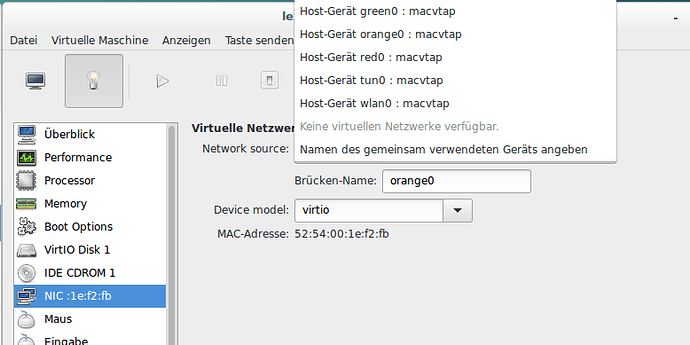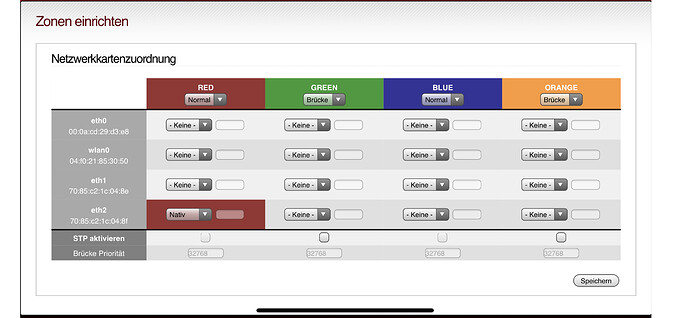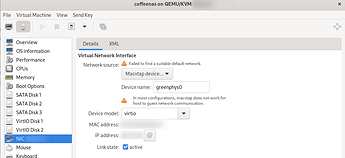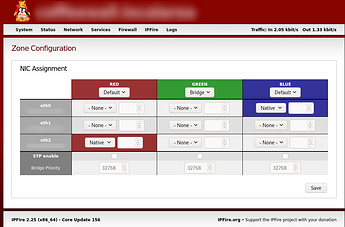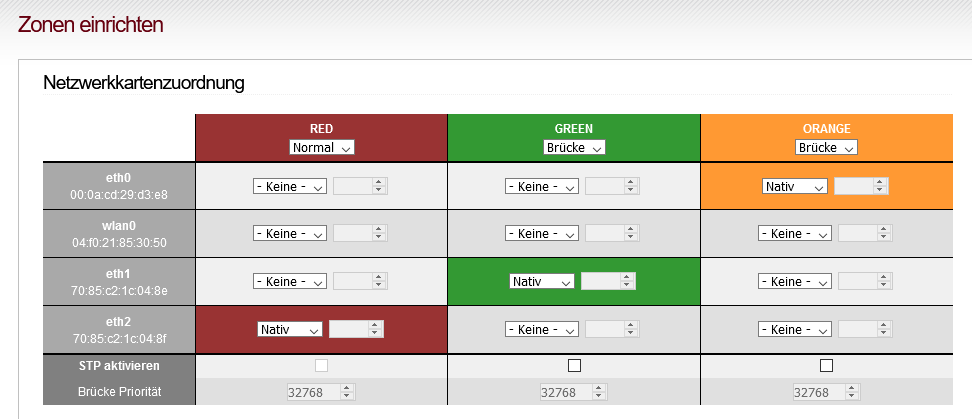pablo78
8 May 2021 20:09
1
Hello all,
The cause is probably this and I need urgent help.
How can I reassign a network card to my systems so that they can start?
Currently my /var/ipfire/ethernet/settings looks like this.
CONFIG_TYPE=4
ORANGE_DEV=orange0
ORANGE_MACADDR=00:0a:cd:29:d3:e8
ORANGE_DESCRIPTION='"usb: ASIX Electronics Corp. AX88179 Gigabit Ethernet"'
ORANGE_DRIVER=ax88179_178a
GREEN_DEV=green0
GREEN_MACADDR=70:85:c2:1c:04:8e
GREEN_DESCRIPTION='"pci: Intel Corporation Ethernet Connection (7) I219-LM (rev 10)"'
GREEN_DRIVER=e1000e
GREEN_MODE=bridge
RED_DEV=red0
RED_MACADDR=70:85:c2:1c:04:8f
RED_DESCRIPTION='"pci: Intel Corporation I210 Gigabit Network Connection (rev 03)"'
RED_DRIVER=igb
GREEN_ADDRESS=10.10.1.1
GREEN_NETMASK=255.255.255.0
GREEN_NETADDRESS=10.10.1.0
GREEN_BROADCAST=10.10.1.255
ORANGE_ADDRESS=10.10.2.1
ORANGE_NETMASK=255.255.255.0
ORANGE_NETADDRESS=10.10.2.0
ORANGE_BROADCAST=10.10.2.255
ORANGE_MODE=bridge
BLUE_ADDRESS=10.10.3.1
BLUE_NETMASK=255.255.255.0
BLUE_NETADDRESS=10.10.3.0
BLUE_BROADCAST=10.10.3.255
I do not understand the new principle and for my VM`s I have a network bridge to the physical network card in the LAN area (green) and a network bridge to the network card in the DMZ (yellow - USB2LAN adapter).
Many thanks in advance for your help
pablo78
9 May 2021 08:30
2
Unfortunately, I could not fix the problem with my knowledge and thus are still 6 VM`s with me down and so slowly rises my wife on the roof.
Die xml Konfiguration meiner VM`s sehen wie folgt aus.
<interface type='bridge'>
<mac address='52:54:00:12:a8:63'/>
<source bridge='green0'/>
<model type='virtio'/>
<address type='pci' domain='0x0000' bus='0x00' slot='0x03' function='0x0'/>
</interface>
<interface type='bridge'>
<mac address='52:54:00:1e:f2:fb'/>
<source bridge='orange0'/>
<model type='virtio'/>
<address type='pci' domain='0x0000' bus='0x00' slot='0x03' function='0x0'/>
</interface>
Ich hoffe jemand kann mir da weiterhelfen.
MfG Paul
arne_f
9 May 2021 09:04
3
Strange the network/settings looks ok for bridge mode. Have you rebootet after change the mode to bridge?
pablo78
9 May 2021 09:29
4
Hello Arne,
Currently it looks like this in the WebGUI.
arne_f
9 May 2021 09:40
5
Sorry, i have missed the words in my fist now removed post. the Nics must set to “Nativ” in the matching collum for the nic. and mode for orange must set to bride to be able add more than on nic.
Hi Paul,
i’ve not restarted after the upgrade to 156, but shutdown and upgrade 3 of my 3 vms.
at the moment the gui shows me:
my xml configuration part of the NIC is:
<interface type="direct">
<mac address="yy:yy:yy:yy:yy:yy"/>
<source dev="greenphys0" mode="bridge"/>
<target dev="macvtap2"/>
<model type="virtio"/>
<alias name="net0"/>
<address type="pci" domain="0x0000" bus="0x00" slot="0x03" function="0x0"/>
</interface>
the gui overview about my interfaces is:
now I have a little respect for the next restart!
pablo78
9 May 2021 21:21
7
So now after a few gray hairs more and 2h thrill it runs again but questions remain.
My procedure was as follows because only partial success was achieved by changing the zones.
i have set everything in the zone area to “Standard” (Default)
set the mode assignment to -None- everywhere
via the console completely removed the network card assignment and reconfigured.
reboot
in the zone configuration set the following because I have VM`s in Orange and Green network.
restart
Result is, that all VM`s start again and are reachable.
Open questions:
I have now in the “/var/ipfire/ethernet/settings” the following configuration and there are MAC addresses that are completely unknown to me. I have only the following hardware MAC addresses with me but what are the addresses at the values ,GREEN_MACADDR, ORANGE_MACADDR?
Then I have also during the boot process funny entries regarding firewall (iptables) that something was not found but that was unfortunately quickly over and I have to search it again.
CONFIG_TYPE=2
BLUE_DESCRIPTION=
BLUE_DEV=
BLUE_DRIVER=
BLUE_MACADDR=
BLUE_MODE=
BLUE_SLAVES=
BLUE_STP=
DEFAULT_GATEWAY=192.168.178.1
GREEN_ADDRESS=10.10.1.1
GREEN_BROADCAST=10.10.1.255
GREEN_DESCRIPTION='"pci: Intel Corporation Ethernet Connection (7) I219-LM (rev 10)"'
GREEN_DEV=green0
GREEN_DRIVER=e1000e
GREEN_MACADDR=02:5b:1e:8a:a7:40
GREEN_MODE=bridge
GREEN_NETADDRESS=10.10.1.0
GREEN_NETMASK=255.255.255.0
GREEN_SLAVES=70:85:c2:1c:04:8e
GREEN_STP=
ORANGE_ADDRESS=10.10.2.1
ORANGE_BROADCAST=10.10.2.255
ORANGE_DESCRIPTION='"usb: ASIX Electronics Corp. AX88179 Gigabit Ethernet"'
ORANGE_DEV=orange0
ORANGE_DRIVER=ax88179_178a
ORANGE_MACADDR=02:d4:4a:00:a3:c9
ORANGE_MODE=bridge
ORANGE_NETADDRESS=10.10.2.0
ORANGE_NETMASK=255.255.255.0
ORANGE_SLAVES=00:0a:cd:29:d3:e8
ORANGE_STP=
RED_ADDRESS=192.168.178.30
RED_BROADCAST=192.168.178.255
RED_DESCRIPTION='"pci: Intel Corporation I210 Gigabit Network Connection (rev 03)"'
RED_DEV=red0
RED_DHCP_FORCE_MTU=
RED_DHCP_HOSTNAME=router-cirrus
RED_DRIVER=igb
RED_MACADDR=70:85:c2:1c:04:8f
RED_MODE=
RED_NETADDRESS=192.168.178.0
RED_NETMASK=255.255.255.0
RED_SLAVES=
RED_STP=
RED_TYPE=STATIC
MfG Paul