Consider that IPFire, in your case, should only be “a gateway”, “pass traffic”.
There are no firewall rules blocking, right?
Really strange.
No problem. I’ll switch to automatic translator ![]()
Consider that IPFire, in your case, should only be “a gateway”, “pass traffic”.
There are no firewall rules blocking, right?
Really strange.
No problem. I’ll switch to automatic translator ![]()
Yes, I am Italian and unfortunately it is the only language I speak. ![]()
We are waiting for suggestions from other people. Maybe they will be helpful for me to turn on some light bulbs, too ![]() .
.
Have you checked logs
This just occurred to me:
Could it be that IPFire is blocking your nas local IP (to RED)?
Could you change the local IP address of your nas?
Maybe that could be a clue.
And as @hvacguy says from the LOGs you should see if I am right.
Other clue:
Are you really sure there are no blocking rules in your firewal? Or simple rules that prevent log generation?
I have tried to check logs. The NAS has the IP 192.168.1.100. It is static. Everything else works (just saying). When I go in to logs and try to find entries related to drop or blocked or anything on either that IP or the port 587, I find nothing conclusive.
That was also the original question, where should I be able to see if IPFire is blocking access to smtp 587 from Green?
Port 587 is an RFC standard: RFC 2476: Message Submission
There are ways to verify access to that port via telnet but all I am getting is an error so I guess the smtp server has that responsiveness disabled.
There are no additional firewall rules. None whatsoever.
Ok. let’s wait for more suggestions. In the meantime I’ll think about it ![]() .
.
If I think of anything else I will post it here.
For now it’s a good mystery ![]() .
.
Theoretically only from the logs.
Is it a problem to try to change it temporarily? Just to understand.
Have you tried a reboot of NAS+IPFire?
A reboot shouldn’t affect this, but I can try, later.
I would try. A developer friend of mine, when I took a computer science class, told me a joke about rebooting. If you solve it that way I’ll tell it to you ![]() .
.
And maybe even the router. I’m going to sound exaggerated, but:
I learned never to take anything for granted.
Rebooted
Did not help.
Even tried changing some parameters like with or without SSL/TSL and replacing hostname for IP address.
Will try more oncoming days.
On a side note, I have a TrueNAS Scale server that does the same thing, send e-mails to my mail server with reports, same settings - different OS, and it works. I will see what else I have that could send reports.
Sure, I could give up and use outlook, but that is no real solution.
Could it be a problem with the DNS (or the gateway, or the network mask) set in your NAS?
Are you sure they are set correctly?
Try setting google DNS on the nas:
8.8.8.8
8.8.4.4
Other than that I have no other ideas for now ![]() .
.
This is the job of DNS.
Theoretically, this should “bypass the dns setting.” But I would do the last DNS change test.
This mandatorily (in the client) must match the server-side parameters.
I have always configured my IPFire to send emails the same way. And my NAS also sends emails perfectly. Everything has always worked for me. I just can’t get any ideas about the problem. I have CU173.
I want to redo another test right away…
I can confirm that both IPFire and my NAS send emails from GREEN perfectly ![]() .
.
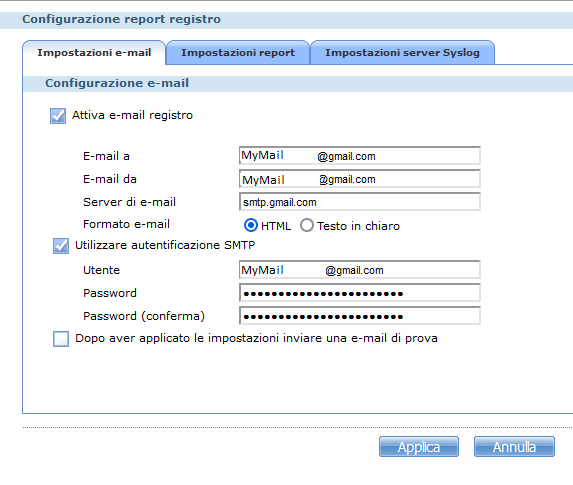
Here is how I configured my NAS to send emails with reports (inside the green).
I hope it will help along with the schematics from @tphz
See, my old NAS doesn’t let me configure either port or connection (SSL or not SSL).
And that could be a big problem. But with Gmail it works for me. Your NAS is better than mine, because I see it has more options. Really strange that it doesn’t work for you.
I see now that dropdown about mail System Logs > Settings > Section > Mail. I had completely missed that option. ![]()
At office now so cant check until about 18CET but will.