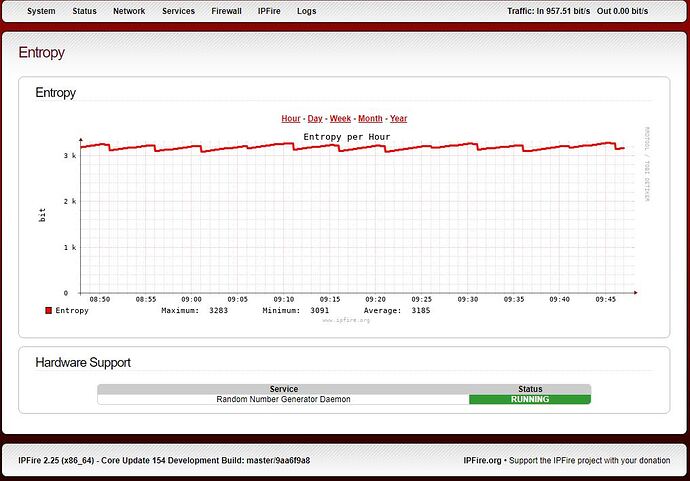Hi everyone it was time for me to get some Entropy again, I was using a bcm43xx wireless card for this in the past, the entropy stopped working I would guess due to kernel support for it, it was pretty old so it was time to move on.
I picked up the ubuild.it TrueRNG3 USB device.
From the old forums I was reading topic
https://forum.ipfire.org/viewtopic.php?t=21247
Posted by datamorgana and Arne.f in 2018
Great work guys I could not have done this without that posting as a starting point.
Anyhow the setup process I think is simpler now due to the newer kernel and in my case no previous custom udev rules for hwrng so I thought I would share.
I followed Ubuild.it instructions for Ubuntu, just the Udev rules part and not rngd-tools or anything else.
This is from their instructions.
Ubuntu Linux Installation
- Download the udev rules (zip)
wget https://ubld.it/wp-content/uploads/2014/02/TrueRNG-Linux-udev-rules.tar.gz
- Extract and place udev rules in udev/rules.d folder (this is /etc/udev/rules.d/ under ubuntu)
tar -zxvf TrueRNG-Linux-udev-rules.tar.gz -C /etc/udev/rules.d/
- Plug in TrueRNG USB Hardware RNG
- Verify /dev/TrueRNG device appears by typing
ls -l /dev/TrueRNG
From there I went back to datamorgana’s post and followed the
edit “/etc/init.d/rngd” file.
Quoted from datamogana,
Then I changed the “/etc/init.d/rngd” file in the “start” case section to read
loadproc /usr/sbin/rngd --quiet --rng-device=/dev/TrueRNG
I did change the case on truerng to TrueRNG is all.
I rebooted to make sure everything worked.
It did.
I am still a Linux novice but I hope this may help someone else,
Please comment if you see mistakes.