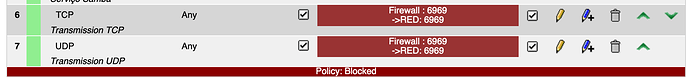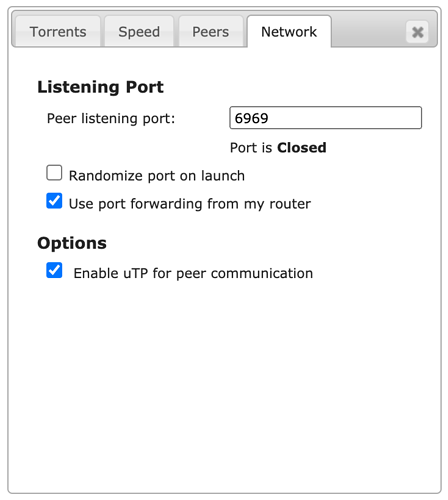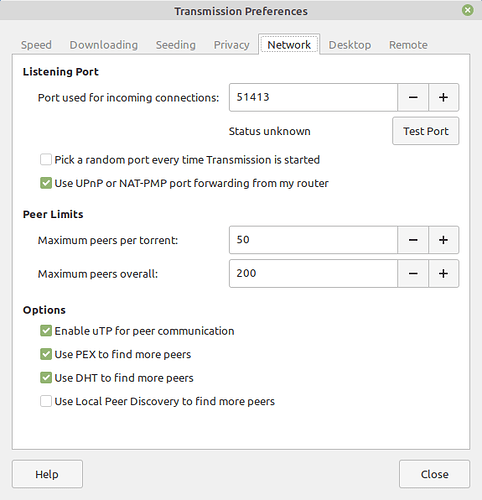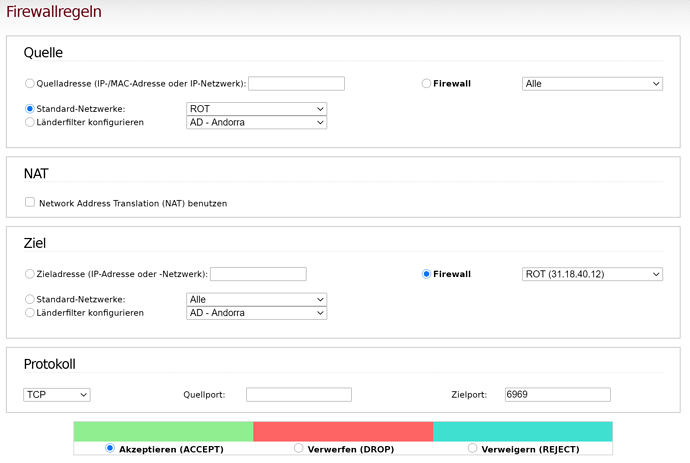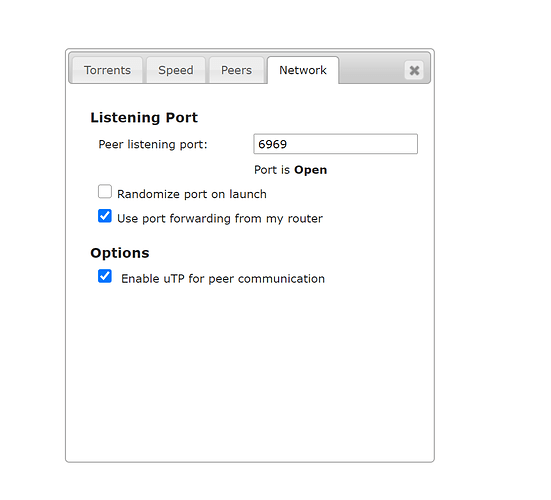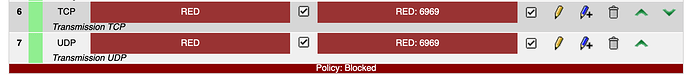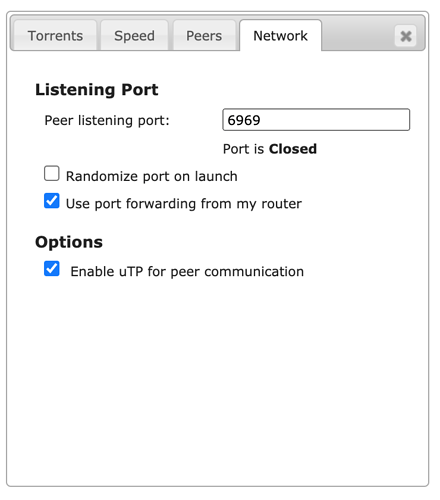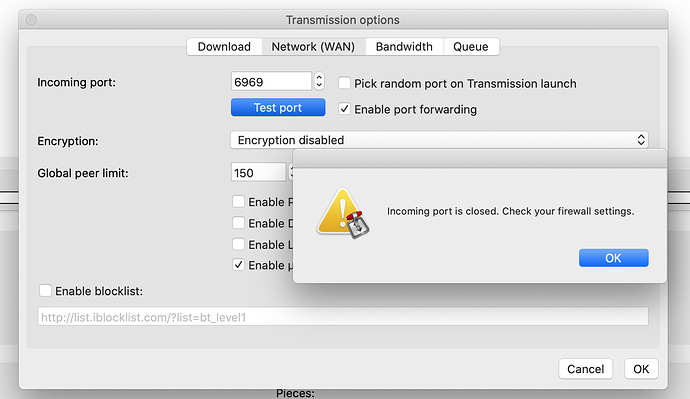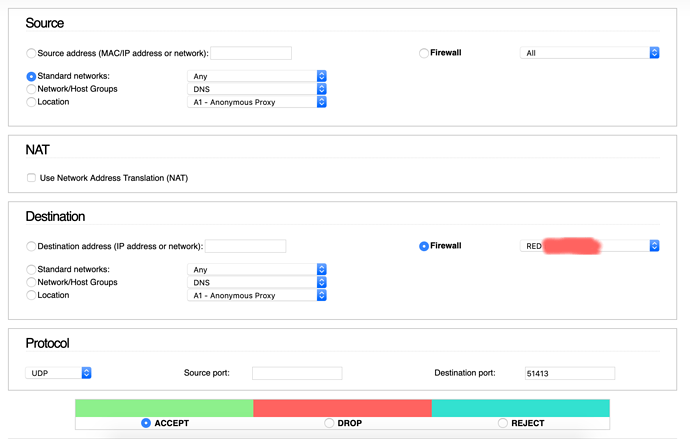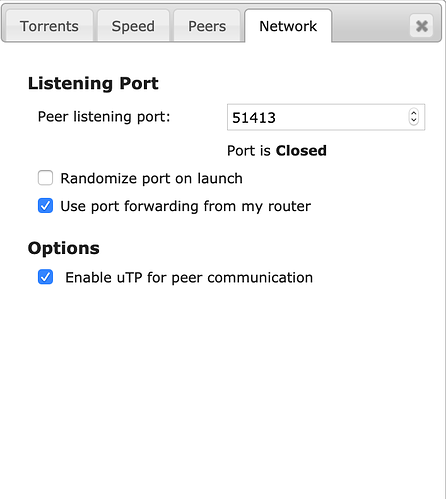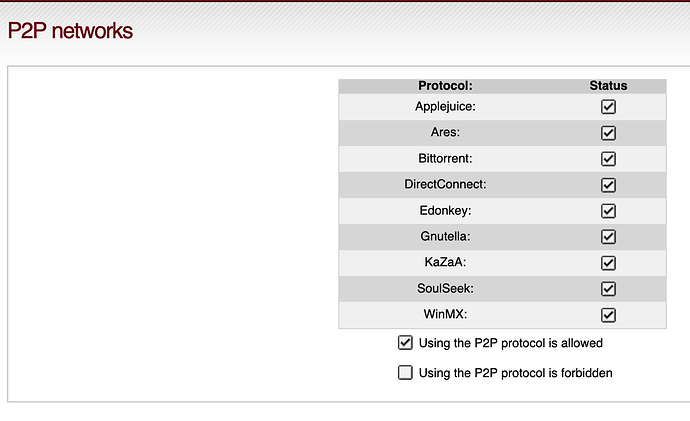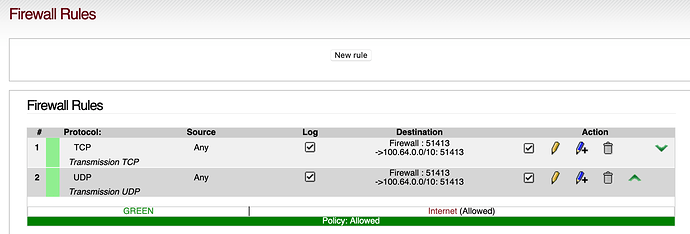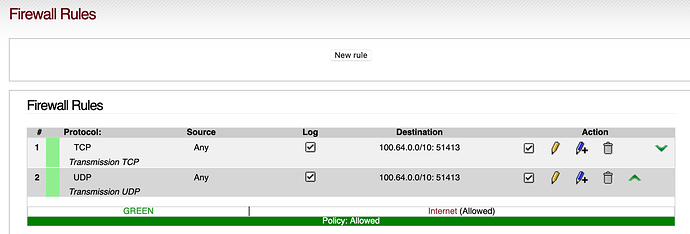I’m not able to open the door to the Transmission
I never used Transmission, but if i look at my default settings this looks like a UPNP setting. I would try on your settings “Use port forwarding from my router” deactivate and try again.
As far as I understood peer connections are used for seeding files into the world so you have to allow inbound traffic to your red Interface.
I hope this helps
Greetings
I didnt realize, thats a addon  My screenshot is then bull**t
My screenshot is then bull**t
So the diffrence is you ticked nat and he not.
Strange without NAT. It is not what guides WIKI.
Hi guys,
if the service runs on IPFire itself and is listening on red you can use an external access --> https://wiki.ipfire.org/configuration/firewall/rules/external-access which should be the case if you use Transmission as Addon.
If Transmission is part of your (*)LAN clients, you would need to forward it to your local client. In that case you would need a portforwarding rule/NAT --> https://wiki.ipfire.org/configuration/firewall/rules/port-forwarding .
So the first picture uses as source ‘any’ which might be great if you do not know the source IP for sure, but why NATting from firewall to RED then ? Please see above…
The second attempt misses the correct source in my opinion if the wanted data lives in the internet, an IP or ‘any’ might be appropriate… ?
And you are right the wiki is really really outdated but i think correct in essence. So a question comes up for me, might someone who uses this Addon be able to update the wiki if a positive result comes up in your testing scenarios ?
Best,
Erik
Did you reload the transmission webinterface? It doesn’t seem to update the portstate automatically.
Restart the service, reboot and nothing
Not sure how this works.
My guess is port 6969 is access to GUI.
Port forward is to get to GUI?
Maybe this will help:
https://wiki.ipfire.org/configuration/firewall/rules/port-forwarding/red_to_server_on_green
with the Protocol changed from Destination Port 80 to port 6969.
did you have a router before the IPFire or a non Public IP from your ISP?
non Public IP from your ISP.
IPFire is directly dialing PPPoE over optical fiber.
Try to select “All” as source not “RED” in your Rules as Source. (RED is the RED IP of your IPFire System so the source will not match)
If Transmission is running on the IPFire itself and bittorrent allowed under P2P Block this rule should work.
Use your ISP carrier grade NAT ? (IP on RED in 100.64.0.0/10 Range)