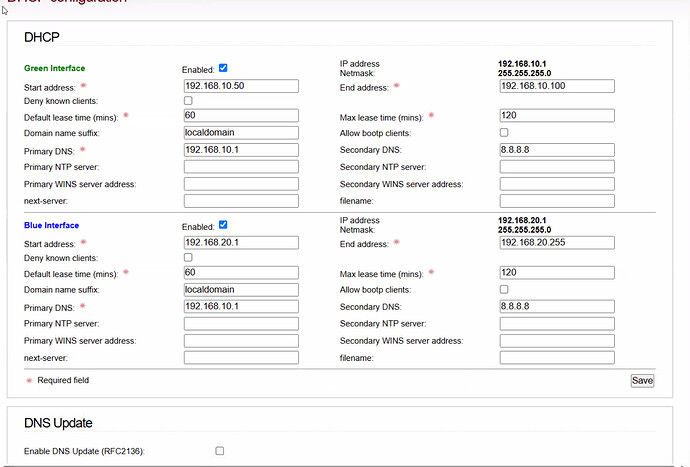Hey All,
Thank you for reading. I have been through the posts I could find that are similar, but those seem to actually be more complex than mine.
I am running IPFire on QOTOM dedicated hardware. This is where the simple part comes in. My blue network is an internal card. So I do not have a separate router needing bridging or anything of the sort.
I get an IP on WIFI, I am able to ping Google’s IP address, but I cannot surf using any (DNS) web names. This leads me to believe I have the wrong DNS information set, but only for Blue because Green works fine on several wired machines.
I am not trying to access any machines or printers on Green from Blue, just get Internet on Blue connected laptops and phones.
The posts I read said to use the Green Interface IP, so I have tried that. I also tried the Red IP address and the Red DNS (business static real world Ipv4). I also tried the start of the Green DHCP range and its DNS.
Specifically I tried 192.168.10.50 and 192.168.10.1.
I am attaching a couple of screenshots for clarity. So I guess my question boils down to; can someone please tell me exactly what IP I am supposed to put for the field “Blue Primary DNS” based on the screenshots below? My suspicion is that I already used the proper one somewhere along the way, and I should be looking elsewhere. If so, please direct me to other possible problems.
IPFire 2.27 (x86_64) - Core Update 160
(I know upgrading as soon as I fix this)
Thank You!