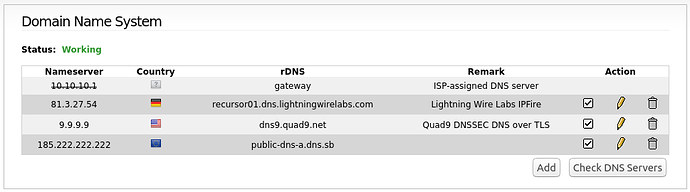Greetings,
Got a new domain name that the TLD is .work. I can’t get it to work through ipfire. Seriously.
[Edit: For the TL;DR crowd, any lookup from a client just disappears and never shows up in logging. However, if I Network -> Domain Name System -> DNS Configuration -> Protocol for DNS queries and make a change, then it works for a VERY short time. TLS, just a few seconds before breaking. TCP, a few minutes before breaking. UDP, a little longer before breaking. What is breaking this lookup?  ]
]
For example, when I try to dns query about.work I get back:
; (1 server found)
;; global options: +cmd
;; connection timed out; no servers could be reached
If I try to ping, it takes forever then returns back about.work.mylocal.domain meaning that it isn’t coming back as a TLD but rather being treated as a short name that is searched on mylocal.domain.
If I try to connect to http://about.work/ in Firefox…it just spins until it times out. Open up Tor and http://about.work/ connects immediately with a “under construction” page.
I /did/ have rules preventing any/all DNS queries except through IPFire (using the second method as per the wiki https://wiki.ipfire.org/configuration/firewall/dns). However, I ripped out ALL of them and rebooted IPFire. So now, I can query other servers like 9.9.9.9. Should work now, right?
nope.
Any device on my green or orange interface that tries to query any DNS server for ANY .work domain returns “connection timed out; no servers could be reached”. However, the EXACT same device on either my tether to the cell network or the coffee shop down the street all work just fine with those same .work domain queries.
Ah. Then the DNS servers must not be working… Wrong…Immediate response with 9.9.9.9 and google.com (or any other domain I care to look up).
$ dig @9.9.9.9 google.com
; <<>> DiG 9.11.3-1ubuntu1.13-Ubuntu <<>> @9.9.9.9 google.com
; (1 server found)
;; global options: +cmd
;; Got answer:
;; ->>HEADER<<- opcode: QUERY, status: NOERROR, id: 11214
;; flags: qr rd ra; QUERY: 1, ANSWER: 1, AUTHORITY: 0, ADDITIONAL: 1
;; OPT PSEUDOSECTION:
; EDNS: version: 0, flags:; udp: 4096
;; QUESTION SECTION:
;google.com. IN A
;; ANSWER SECTION:
google.com. 146 IN A 172.217.15.78
;; Query time: 35 msec
;; SERVER: 9.9.9.9#53(9.9.9.9)
;; WHEN: Wed Sep 16 23:55:08 CDT 2020
;; MSG SIZE rcvd: 55
So on my Green/Orange network I can query a slew of DNS servers now (I’ve tested MANY) with a slew of .com/.org/.net domains and they all work. Query ANY of the .work domains and none of them work.
Fine. Let’s set some rules to treat .work as a pass through…nope. None of those worked.
What about the IPFire box itself? If I log in as root via SSH and do a dig, it works immediately. Even when I query the server itself! Gah!!
I’m going nuts looking at the log files. Anyone know what is going on? Is this just me? Or is this an issue with unbound?
Thanks!