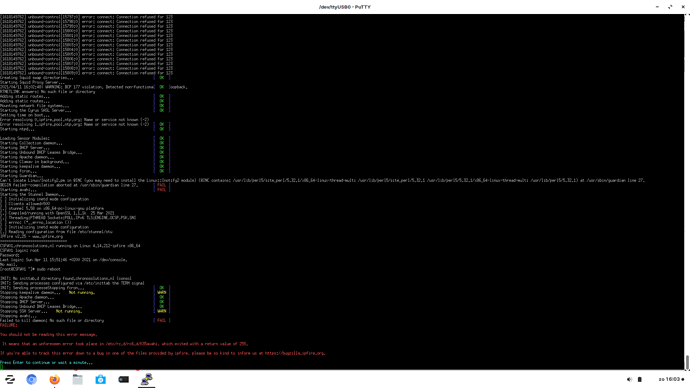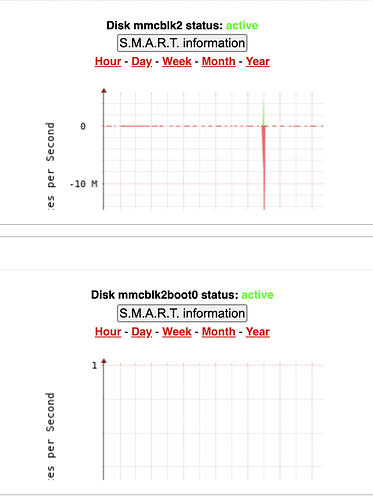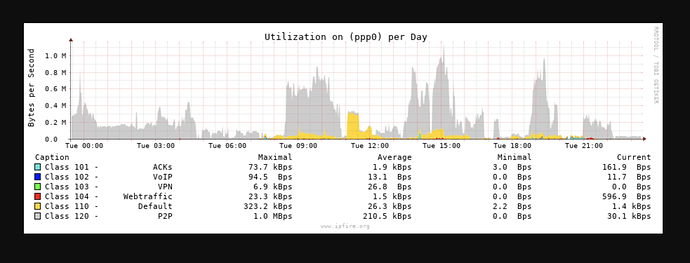i decided to download and test core update 156 today and it crashed the whole configuration.
while downloading I already got a message that I would not be able to access the GUI. and on a reboot i got the following message that unbound has crashed.
on a LIVE system without backup that doesn’t make you a happy person 
now I am back up and running, perhaps a TIP for the Test team, see picture.
Confirming that message about avahi. I started seeing it in core 152, core 155 also has it. Since I do not run avahi (it got installed with freeradius and I turned it off, as well as samba and cups), I felt not too annoyed by this failure message.
Core Update 156 hasn’t been released for testing yet.
I have not updated but pakfire is set to the testing branch and shows 156 as available, so I checked the blog and nothing was new there so I decided to wait.
I updated Sunday AM and have not had any apparent issues. Internet activity normal.
Checked logs, including unbound, seems OK.
NTP, blacklist updates ran Monday AM as usual.
I have very few add-ins, guardian, nano, pakfire 3 and firmware, plus the dependencies that install with them.
Perhaps conflict with a particular add-in.
It will show up in testing as it is being made ready for release for testing. Once preparations are completed then a blog announcement will be made and sent out by email. Before that things can still change or all required things like the update script may not be completed yet.
Hi,
@all
please open seperate bug reports for all issues in Bugzilla . For information on how to do this please read blog.ipfire.org - How to write a good bug report? and have a look at our wiki. This should not happen.
Reason:
A lot of Core Developers read in this community somehow irregular (although there are some very busy readers like Peter Mueller). This has nothing to do with ignorance just with a lake of time. We cannot monitor a handful of platforms for important information and so important information like the one which you posted here gets somehow lost.
Therefore please post this information in a bug report, that it gets recognized and fixed, Posting this information here is useful, to see if other people are affected. If this is the case I can only urgently ask to create separate bug reports for every issue. Otherwise, there is only a little chance that these things get fixed.
Greetings Jonatan
Have upgraded to core test 156 and not problems so far, other than the graphs look like this 
Profile ID here
Workaround: right click on Hour/Day/Week and open in new window, tada !
I am having the same issue. I updated the testing branch then rebooted and now I can’t access the web CGI. Have been running testing for months and have had no serious issues. Until now.
Internal Server Error
The server encountered an internal error or misconfiguration and was unable to complete your request.
Please contact the server administrator at root@localhost to inform them of the time this error occurred, and the actions you performed just before this error.
More information about this error may be available in the server error log.
When I go to the error log it is VERY long. Most of it has to do with ssl and obtaining the required certificates. Almost all refer to x509 errors.
I do not know of a way to fix it by cli. If anyone comes up with a patch that I can install by cli that would be great since my only other recourse is to reinstall the entire OS. All my backups that were saved on the server inform me that they are invalid. They have errors. Next time I will backup to another computer. I will keep an eye on the blog as well as this forum.
Need help in creating a bugzilla account. Seems to be different from the community account
Your community account details definitely work on the ipfire bugzilla. I can login there with no problems.
You need to use the same email address and password that you used for the IPFire Community Forum account.
Has this error already been reported in Bugzilla?
Well there are several different issues talked about in this post thread but having just checked the bugzilla listing, back to the start of April, I haven’t found any entry that mentions Core Update 156 or Testing, or any of the bugs mentioned.
@gvelim was trying to but had some issue trying to login.
So @iotapi322 feel free to login to bugzilla and raise a bug. Even if you ended up creating a duplicate the review process does look for if the bug is already raised and will then mark one of them as a duplicate bug.
managed to log in bugzilla… thanks for raising the bug
It would probably be worth adjusting the title of the bug to include core update 156 testing
I believe you can edit the title after raising it.
Having core update 156 testing in the title makes it easily visible in the bug listing.
Thanks for filing the graphs bug, including the apache errors.
hey guys,
Sorry for putting this in the wrong community , i made a report in bugzilla also just now.
it’s good to see I’m not the only one with the same problem.
because i also didn’t have the avahi plugin installed before the test update.
i proposed maybe its a good idea to totally remove the test repo, or make it available only for test members or something inside the community ? since not everyone has the luxury to have a testing environment.
it took me quite a while to reinstall with the proper IDS rules and everything since i didn’t have a backup stored on a different system.
anyway im still a HUGE fan of the IPFIRE …keep up the good work !!