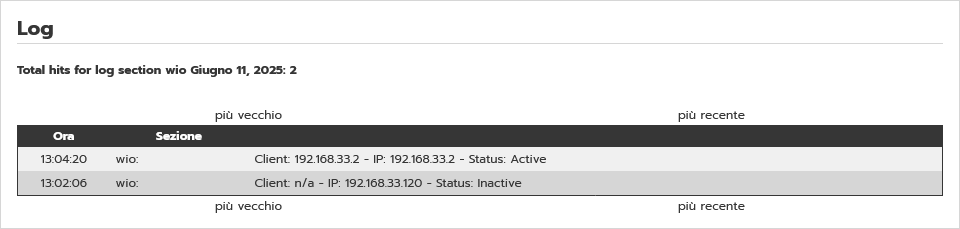I have a strange behavior with an IPFire installation.
The customer complains of cyclical disconnections from the internet, disconnections that reach about 30-40 seconds.
The situation is the following:
- IPFire IPFire 2.29 (x86_64) - Core-Update 194
- Internet connection with static ip and a pool of 4 ip
- Static IP assigned to the router port
- Static IP assigned to the RED port of IPFire
- WIO enabled
Every 15 minutes, at 00,15,30 and 45 minutes, the connection drops, the provider does not highlight any line drops, but if I ping the public address of the router and that of the firewall, I see that every 15 minutes the firewall does not respond to me from the outside.
The thing that left me perplexed is the regularity of the disconnections, precisely every 15 minutes to the second.
After various analyses, I found that the “culprit” is WIO.
On the Green network I have a monitored client that is turned off, if I ask to update the status of that particular IP address, the RED and GREEN go down.
I tried the same test on my IPFire, inserting an IP address that does not exist on my network, I launch WIO, but nothing goes down.
On the client’s firewall I enabled the WIO log, but it does not give me info, is there a way to understand what is happening?
Another strange thing is that we have never noticed this problem, the client has always worked in the cloud, if it had happened previously we would have noticed.
Before reinstalling WIO and losing any debugging info I preferred to disable it and hear from you if you have an idea why this happens.
Giuseppe