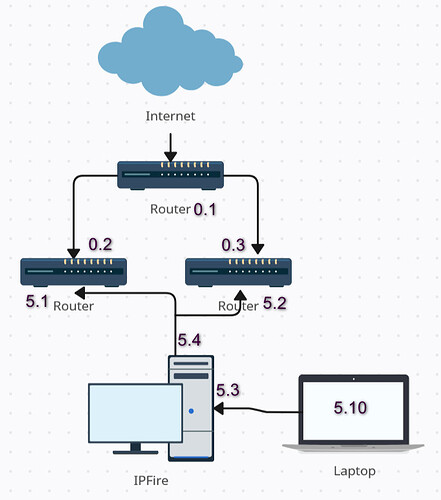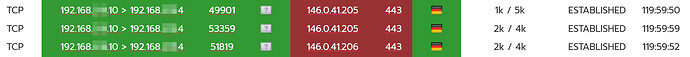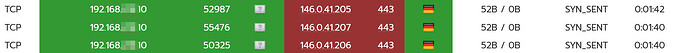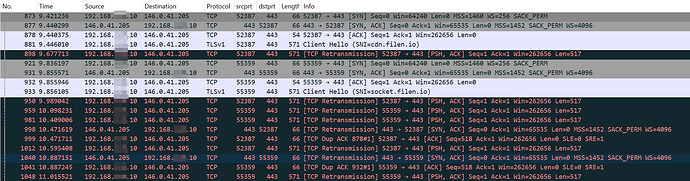Hi,
I’ve got 2 routers in my LAN, 192.168.5.1/24 is my VPN router (r1), 192.168.5.2/2 my ‘plaintext’ router (r2). Both use the very same DSL router (192.168.0.1/24) as next hop (default route).
My client machines use ipfire (192.168.5.3/24 (green0), 192.168.5.4 (red0), both configured as “Bridge” in Network | Zone Configuration) as default route.
Network schematic (ignore the arrows, pls):
Setting either router (r1 or r2) as default route in ipfire red interface works just as expected: e.g. filen.io client immediately connects.
Setting r1 as default route and then enabling static routes using r2
brings the trouble: traceroute and even curl https://ifconfig.io (a HTTPS/tcp connection, static routes for it added/enabled) works as expected and returns the DSL-routers public IP, running e.g. filen.io’s client (a HTTPS/tcp connection as well) doesn’t.
Wireshark capture:
Unfortunately IPfire is needed for traffic shaping, I cannot just set routes on my client machines.
But I’m out of ideas what to try so any help/idea was very welcome.
Thank you.