Hi all, So my basic setup is as follows:
Fibre ONT → IPFire RED
IPfire Green → 8-port simple switch/hub
hub → NW printer, my desktop, my web and mail server, my Ubiquiti WiFi access point.
My question for advice is would it server ANY purpose to use a smart managed switch in place of the simple hub? Or is the IPFire WUI more than adequate for most network configuration?
The only advantage a smart switch would have is vlan support.
If you only have 2 nics in your IPFIRE.
You could add a blue network on a vlan.
And segment your switch.
Some smart switches support POE.
Which can be used to power cameras and APs etc.
@hvacguy Ah I see, thank you, sir. I am not too clued up on VLANs at the moment, I am still learning that aspect of networking, so at the moment I do not think I need a smart switch, unless for experimenting. I will give it some thought. Thank you again.
My experience has bin they are very reliable. No more rebooting the Netgear switch. And lots of throughput.
No more why is my 1 gig Netgear switch
Only shows my PC has 100 Meg connection.
I’m sure it uses alot more power.
If the PC has a gigabit adapter, check the cables? May be some CAT 5 somewhere that needs to be CAT 5A or 6 (or a bad pair) causing the 100 MB connection.
Hub “splits” bandwith, switch not. However, if you’re buying a switch, having a smart switch vLan capable is a much more “efficient” expense into long term.
@pike_it When you say “splits”. do you mean a hub distributes the bandwidth among the connected devices, effectively reducing the available bandwidth?
Please, take your time to look for more detailed and specialized infos rather than some “unknown writer” on internet.
For understanding the behaviour, consider a Hub like a multi-plug cable, with a plug for every port connected to a device.
You start transferring data between two devices, you can achieve the full speed of NIC port, but when you start transferring data between two other devices, the bandwidth of this cable is shared among all the transfers.
A switch … switches.
Consider it as a small warehouse with multiple docks, one for any port of the device. Any transfer happens like this: a cable deliver to the dock data package, one or more fork lifters pick it then delivers then to the other dock… switch port. More fork lifters, faster speed, to maximize the full bandwidth in full duplex for every port.
Switches have inside some (or only one) chip which helped by buffer and some registry (for knowing which mac addresses are located behind which port) delivers data “for the sender/deliverer” which relayed it to it.
Hub are… quite out of fashion. Since at least 15 years. If your device is that old, buying a newer switch will largely decrease power consumption due to lower power request and more efficient power supply (increased UPS timing as bonus) and put yourself in much nicer place as “hardware failure” profile.
I am not sure what you are referring to here, I am not relying on any “unknown writer” on the internet for anything.
As regards the age of my hub, it is only about 2 years old, so not in any way close to failure of any kind.
However, as to your explanation, I now do understand the difference and will definitely look inot purchasing a smart switch.
Simply… try to inform yourself from more sources than my posts ![]()
Would you kindly disclose brand and model of your… hub? Probably it’s a switch, if it’s that new.
My “backpack” device is a small D-Link 5 port switch, product code GO-SW-5G Hardware version E1.

Currently I’m connected to a much older piece of metal, HP Procurve 1810-24G

Both are switches, the second one is a L2 Managed switch (with some bells but not all the whistles)
There a Hubs,switches and smart switches.
Sometimes peaple call switches hubs.
Although they are not the same.
Hubs broadcast to all the lines.
Switches sent info to the correct line only.
Smart adds things like vlans.
IMO, you don’t have an hub
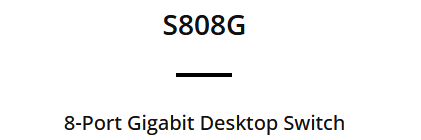
but an unmanaged switch.
Unfortunately IMO “hub” is not that general anymore, @markadewet, due to be “old fashion” of this kind of device.
Switches are everywere, due to huge availability of low-power silicon, and it’s rather easier now make switches rather than hub (board design is way faster and simpler).