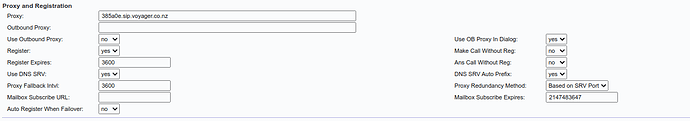Hi guys, so after rollling smoothly through versions 155,…158, where SIP / VOIP worked for me with the rules I generated in SIP Problems on 155, now version 159 has broken just one side of the equation; dialing into home. Home can dial out no problem, and the Cisco SPA112 ATA is registered no problem. It just appears that the Cisco box never receives any packets to say “wake up; call coming in”. (Nothing is logged either, despite my efforts!) My ISP has not changed anything their end, and this broke straight after doing the upgrade to 159.
So last night I backed up my configuration file, downloaded 159 ISO freshly, and reinstalled from ISO, and restored from config file. Now I will say that the net is a lot faster now, but the SIP/VOIP problem still exists. Do I need to go back to 158?
Could you provide some more information about your SIP device, your provider and potentially a packet trace?
 Hi @ms
Hi @ms
the Sip device = Cisco SPA 112: a relatively old dual-port ATA that has only the first port used in my situation. Latest firmware on it (dated 2019) is Version 1.4.1 (SR5).
Provider is Voyager NZ. The documentation they have provided is terrible, but you may be able to make more sense from what they say to do to other routers here: Voyager Voice helpdesk , although I couldn’t get it to help in any way.
A packet trace? I’m not sure how. I have the IP address of the Voyager Sip server that is supposed to be communicating with my system. I have a rule that lets that IP address alone in(and tried with the immediate range too), and forwarded to the Cisco. Nothing is getting logged by that rule at all. I also SSHed into the box so I could monitor via dmesg -T and see if there were any packets arriving from the voyager IP and being blocked; there weren’t.
I’ve done a traceroute from the IPfire to the voyager server:
traceroute 385a0e.sip.voyager.co.nz
traceroute to 385a0e.sip.voyager.co.nz (114.23.1.50), 30 hops max, 60 byte packets
1 gateway (114.23.17.255) 17.135 ms 17.120 ms 17.107 ms
2 ae-0-448.cr1.wgn.vygr.net (114.23.17.230) 16.611 ms 16.625 ms 16.612 ms
3 xe-1-1-0-0.cr2.mdr.vygr.net (114.23.17.252) 25.863 ms 25.856 ms 25.742 ms
4 114.23.19.248 (114.23.19.248) 25.683 ms 25.699 ms 25.678 ms
5 * * *
6 * * *
7 * * *
8 * * *
9 * * *
10 * * *
11 * * *
12 * * *
13 * * *
14 * * *
15 * * *
16 * * *
17 * * *
18 * * *
19 * * *
20 * * *
21 * * *
22 * * *
23 * * *
24 * * *
25 * * *
26 * * *
27 * * *
28 * * *
29 * * *
30 * * *
@ms Never mind, and sorry to bother you. This is solved, and must be entirely coincidence that the firewall updated to 159 forced this into the open. After my third call to Voyager, I got a tech who knew what he was doing with the Cisco box, and configured it as above image shows in Line 1 config, explaining that it was because our account had been subsumed from a previous ISP (18months ago!) that things had been changed in the VOIP handling at their end. Why the first two techs didn’t know this is beyond me. But anyway; that done, it works; calls in and out function.