Sounds to me as if installation mode switches to graphical one. Solution might be this: Can not select serial console for installation - #4 by dark0ipfire
Not really.
I know your post cited. But as written in my previous post, I succeeded with CU 161, without any problems.
Which Bios is on your APU? Have you tried to update it already.
Also if you have more than one screen session to the same serial port open it messes up the console.
I received the exact same result with the ISO file you suggested. This would lead me to believe it is the serial adapter or the usb stick under normal conditions. But as I said other systems work absolutely fine with the same serial adapter/cable, usb stick, and apu1d4.
I reached my maximum post limit yesterday. I will read through the suggestions posted since.
I do appreciate all the help with this.
I think this is what you need right? Or is there another place to get the exact version number?
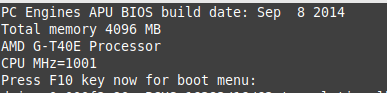
Also I only have one instance of the serial console running.
I found this under the memtest boot option if it helps sorry if it isn’t relevant to the problem.
![]()
There is this add-on to install:
https://wiki.ipfire.org/addons/firmware-update
and then run this command:
[root@ipfire ~]# firmware-update info
Board : PC Engines apu4
HW Version : 1.0
Serial : 123456
BIOS Version: v4.12.0.1 (05/29/2020)
He could not use the addon without Install IPFire. But this bios is very old and has several issues booting from an iso.
download tinycore from pcengines and an up to date bios:
https://pcengines.github.io/
Ok Arne I’ll give updating the bios a try.
Is this the BIOS rom file?
https://3mdeb.com/open-source-firmware/pcengines/apu1/apu1_v4.15.0.2.rom
Yes, it is.
I have the same exact issue here. Tried version 158, 161 and 163 without success. Problem is garbled text after selecting to boot from the USB stick. tried two sticks, same problem. Serial connection works perfect to manage the device when booted etc.
I have updated the firmware to the latest today.
‘Garbled text’ often means false baud rate in serial connections.
Both BIOS and IPFire boot code have their own baud rate settings. It should be 115200n8.
I know, but why does this happend when booting from the usb stick with the installer?
I’m still having this issue and I don’t see how it could be a baud rate misconfiguration since i’ve tried with every baud rate that is commonly used in Linux/Unix and my APU1D4 serial output works fine with other OSes such as pfSense, smoothwall express etc.
Something doesn’t add up. I saw that the a new ipfire core release has come out so maybe I’ll try that and see if it helps.
The only other variable I haven’t considered is trying with a different client system. But I don’t believe it will help because I’ve used the same system for other OSes serial connections with zero problems.
Does ipfire have a bugtracker so I can file a bug report in regards to this?
Information to add a bug report in IPFire Bugzilla:
- Bugzilla info in IPFire Wiki
- IPFire Bugzilla
- Login using your IPFire email address and the IPFire password.
For what it is worth, when I do a full install on my APU4D4 (using the serial cable) I see something similar to this:
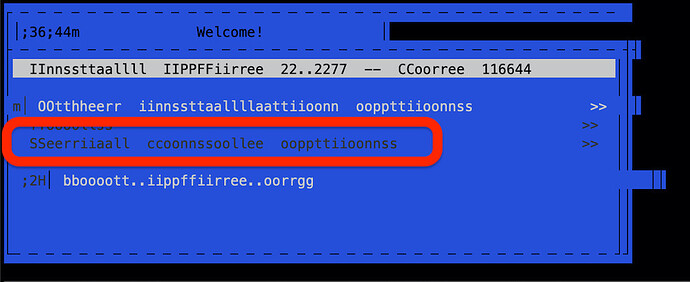
So if you do see this, just arrow down to the Serial console options (in red circle). That will get you to something more viewable.
Sorry for looking so late at the screen captures.
This behaviour is caused by ‘local echo’ ( in PuTTY settings ‘Terminal’–>‘line discipline options’ ). With this set on, the terminal program prints the key typed in which is echoed by IPFire also.
Another possible problem is the ‘line drawing char set’. Use UTF-8.
The screen shows some fragments of ESC sequences, the double chars can be produced by a misinterpretation of a BS sequence for typing bold.
These are just guesses. I didn’t have the problem while my installation and I didn’t look into the installation source code.