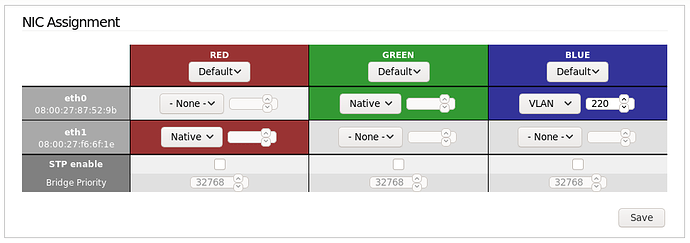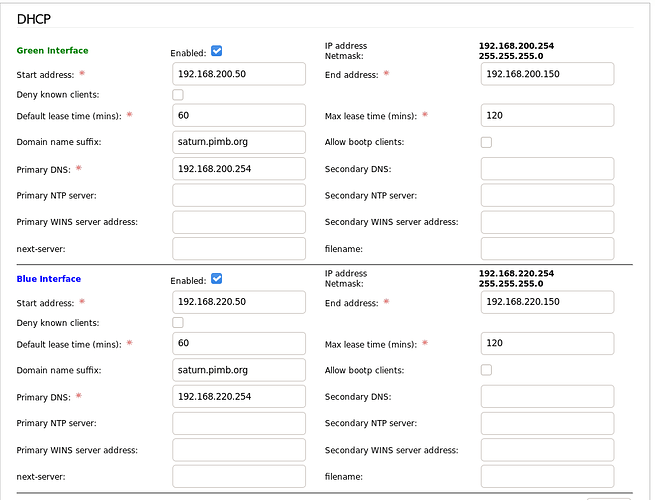I managed to get some time today to do an install of red green and blue on 2 nics on my vm testbed.
I was able to successfully end up with a green network and a blue vlan network on the same network interface and ended up with both red and green dhcp options.
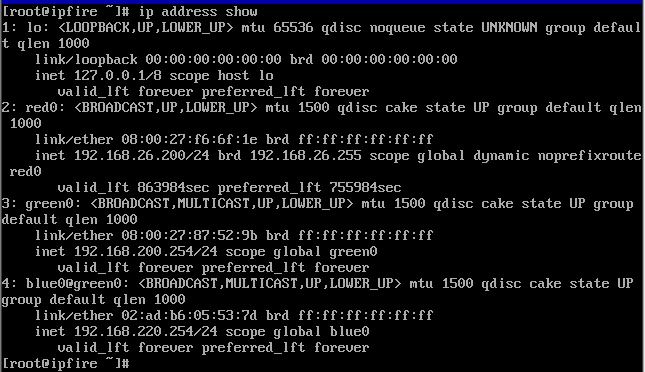
The process I used was as follows.
Set up a vm with 2 nics. Ran install from CU170 iso.
Selected red, green and blue network type.
Assigned green and red to the two interfaces, selected ignore for the fact that blue flagged as not being assigned.
System booted and I went into the WUI.
The dhcp page only had the green option.
On the Zone Configuration page I added the Blue zone as a VLAN with an VLAN ID and pressed save. It then said to reboot which I did.
Then I went into the console and ran setup again and this time when selecting blue it had an interface available, which is the blue0 on green0 vlan shown as blue0@green0 interface on the ip address show output.
Having selected blue to the new interface I then exited from setup and went back to the WUI and now on the dhcp page I had both green and blue dhcp options. I then added in the blue dynamic range and enabled it.
Then rebooted again just to be certain and everything stayed with green and blue on dhcp and zone configuration with green and blue on vlan and ip address show giving the same output.