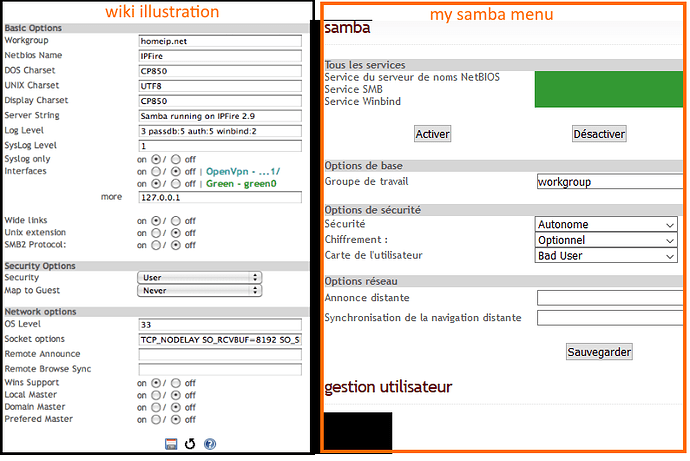Hello, i’ve installed ipfire 2.25 core 155 with samba addon.
I’ve created a share and the service is running, but I can’t find, in the webui, where is basic,security and network options as shown in the wiki. (wiki.ipfire.org - Samba configuration)
What i’ve missed?
Thanks
St@k
I don’t have samba installed but it should be at something like:
You should find the Samba menu item under the Pakfire main menu item.
Thank u both for your reply, but I’ve already checked this menu and some items in basic,security, network options are not shown like in wiki illustration :
I’d like to acces to interfaces options, smb2 protocol, etc…
I think i’ve forget to activate something elsewhere…but what…!?
St@ck
Hi @steack
I have searched through the git repository history and in Oct 2020 a lot of those options were removed from the WUI. So what you are seeing is the current Samba WUI page.
The wiki page needs to be updated to reflect the current situation.
Looking at the history here are the commit comments I found:-
- Drop interfaces configuration. It is virtually impossible to limit samba to these interfaces only. Therefore we add a static list of all interfaces of the local network.
- Remove limitation that server only uses SMB2. SMB1 is deprecated and now the server will negotiate with the client to use SMB3 if supported or SMB2 as minimum.
- Remove socket options. It is not useful to set this on a modern server. The Linux kernel will be tuning any send and receive buffer sizes.
- Remove deprecated syslog options
- Drop support for WINS
- Drop netbios name option. It makes no sense that the same server has different host names
- Hard-code server string
- Remove deprecated encrypt/null passwords options
- remove unsupported security = share
Thanks a lot for your quick and efficient answer.
I think i can close this topic.
St@ck