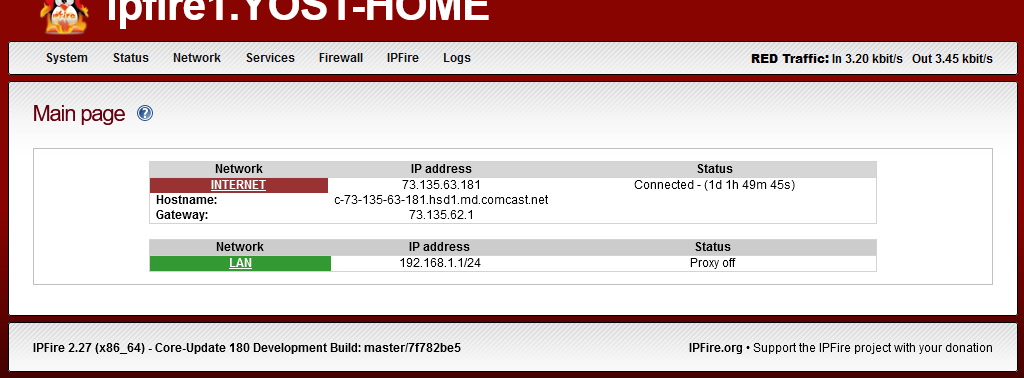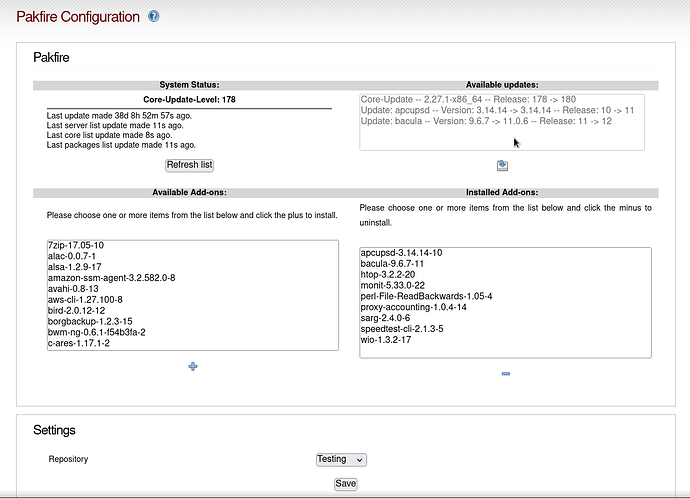Got message that Core Update 180was available.
Before checking for an email announcement,I went ahead and updated. What have I done and what to do to reverse it. Thanks
You did not mention your original version (before the update to 180).
You can try this:
https://wiki.ipfire.org/configuration/ipfire/pakfire/testing#update-testing
Make sure you do a backup and save that backup to a separate drive in case things go wrong.
I’m on Version IPfire 2.27. When I go the notice that 180 was available I went to the Pakfire tab and clicked the update arrow even though there was not an updated listed. Update ws done and working ok.
I like doing the Test version but I guess I should wait for a notice before jumping on an update.
Mostly wanted to make sure it was a valid update for ipfire and not something wierd.
Thanks for your reply.
Core Update 180 has not been notified as a Testing Release yet as it is still waiting for Core Update 179 to be officially released, which should happen in a short time.
Core Update 180 has been moved into the Testing repository and the only way you would have got a message about an update in your IPFire system is if you have the Repository set to Testing instead of Stable.
Also for an update to occur there must have been an update noted in the Available Updates section as shown here in a system that I changed the repo to Testing.
If you don’t want to accidentally upgrade to a non stable release the best option is to leave Pakfire set to the stable repository and only change to the Testing repository while evaluating the Testing Release.
In this case the Testing Core Update 180 is probably close to being at announcement of Testing Release.
I do want and have Testing set.
However, when the notification came on the Home Screen I checked for Available Updates and nothing was there. But, like a dummy, I clicked the update arrow anyway and it did.
If nothing was in the available updates you should press the update lists button. The lists are always updated as the first step of an update to make sure the latest available version is being upgraded to.
You should be fine with the CU180 testing version. When the announcement of 180 testing is made then follow the link that @jon gave for updating the testing version to get the latest version in place.
I did do the check for updates.
I was a dummy for checking the update button even though the Home Screen advised there was an update.
My friend who also got what I did and updated anyway did have trouble with remote SSH using a wrong port but he’s squared away now.
I’m keeping 180 and see how it goes.
Thanks for your assistance.
John