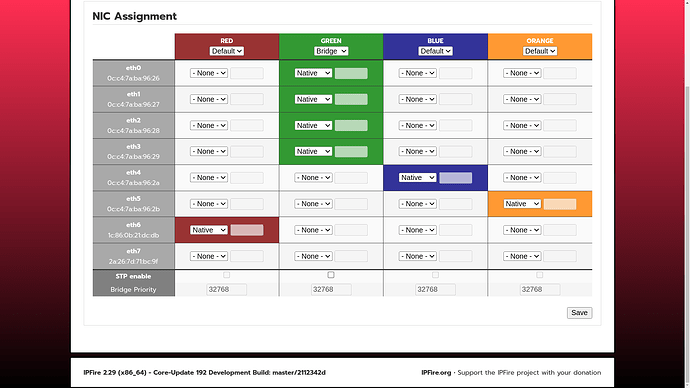I plugged in my Motorola phone on tether, yes it looks like they changed usbcore (again) but it is odd the way the mapping is resulting in Ipfire’s zone list. Because its mapping it to the last available interface tag, and the sys mount was moved for the other interfaces at boot (to redd0, green0, etc) it maps in the system as eth0, but in the zone list, ipfire mapped it as eth7.
dmseg:
[365757.781500] usbcore: registered new interface driver cdc_ether
[365757.786723] rndis_host 1-10:1.0 eth0: register 'rndis_host' at usb-0000:00:14.0-10, RNDIS device, 2a:26:7d:71:bc:9f
displaying ethernet system mounts:
[root@pwrtower /]# ll /sys/class/net
total 0
lrwxrwxrwx 1 root root 0 Feb 24 02:20 blue0 -> ../../devices/pci0000:00/0000:00:01.0/0000:01:00.0/0000:02:11.0/0000:06:00.0/net/blue0
lrwxrwxrwx 1 root root 0 Feb 28 07:56 eth0 -> ../../devices/pci0000:00/0000:00:14.0/usb1/1-10/1-10:1.0/net/eth0
lrwxrwxrwx 1 root root 0 Feb 24 02:20 green0 -> ../../devices/virtual/net/green0
lrwxrwxrwx 1 root root 0 Feb 24 02:20 green0p0 -> ../../devices/pci0000:00/0000:00:01.0/0000:01:00.0/0000:02:09.0/0000:04:00.0/net/green0p0
lrwxrwxrwx 1 root root 0 Feb 24 02:20 green0p1 -> ../../devices/pci0000:00/0000:00:01.0/0000:01:00.0/0000:02:09.0/0000:04:00.1/net/green0p1
lrwxrwxrwx 1 root root 0 Feb 24 02:20 green0p2 -> ../../devices/pci0000:00/0000:00:01.0/0000:01:00.0/0000:02:10.0/0000:05:00.0/net/green0p2
lrwxrwxrwx 1 root root 0 Feb 24 02:20 green0p3 -> ../../devices/pci0000:00/0000:00:01.0/0000:01:00.0/0000:02:10.0/0000:05:00.1/net/green0p3
lrwxrwxrwx 1 root root 0 Feb 24 02:20 lo -> ../../devices/virtual/net/lo
lrwxrwxrwx 1 root root 0 Feb 24 02:20 orange0 -> ../../devices/pci0000:00/0000:00:01.0/0000:01:00.0/0000:02:11.0/0000:06:00.1/net/orange0
lrwxrwxrwx 1 root root 0 Feb 24 02:20 red0 -> ../../devices/pci0000:00/0000:00:01.0/0000:01:00.0/0000:02:08.0/0000:03:00.0/net/red0
zone configuration:
Adding things to red can be done, but since I don’t do that, I would have to ask one of my techs at the isp I have part ownership with how that is done. But I will call them and have a talk with them about it when they get into work today.
EDIT:
Just got off the phone with one of the techs.
He told me the reson why I would be seeing this the way it is is because ipfire is displaying the virtual mounts derived from iproute2, and what I see in /sys/class/net is the system hardware mounts.
He also told me that it is possible to run a bridge, but the isp would have to provide them a static ip addresses to do that or register the mac address of the interfaces to the isp so the isp system would assign more than one ip into the cable modem. He said that most will only handle 1 ip to a customer by dhcp, but it would have to be configured differently at their end to hand out more than one ip by dhcp to a customer. The only use case would be forwarding for hosting on a 2nd ip with a different ip. Otherwise it would be just an added ip address to the interface since its communicating on the same networking media if both ip addresses are from the same isp.
In this application of a router/firewall, the only logical method to use more than one WAN with different isp would be a fallback. Looking at what he told me to do, I don’t see the directory, so I dug to see where the system pointer ‘network_devices’ is pointing to:
network_devices=/etc/sysconfig/network-devices
# End /etc/sysconfig/rc
so it looks like you have to create network-devices directory, then go into that, and set up bonds but the device profile is somewhere else, and you would have to find that.
but you would do be something like the two files,ifcfg-eth0 and ifcfg-red0 :
ifcfg-eth0 file:
DEVICE=eth0
TYPE=Ethernet
ONBOOT=yes
NM_CONTROLLED=no
MASTER=bond0
SLAVE=yes
ifcfg-red0 file:
DEVICE=red0
TYPE=Ethernet
ONBOOT=yes
NM_CONTROLLED=no
MASTER=bond0
SLAVE=yes
Then add the modprobe file to auto mount the bond:
nano /etc/modprobe.d/bonding.conf
alias bond0 bonding
options bond0 mode=1 miimon=100
then activate it and test it:
modprobe bonding
/etc/init.d/network restart