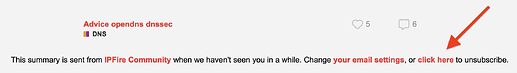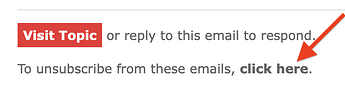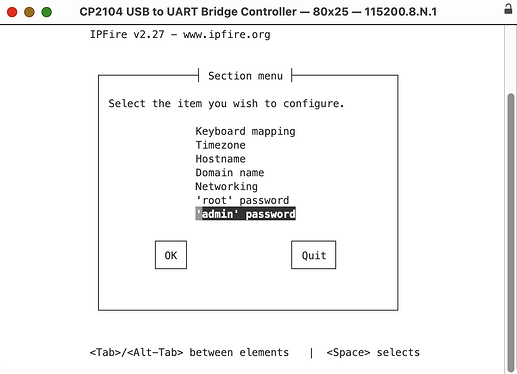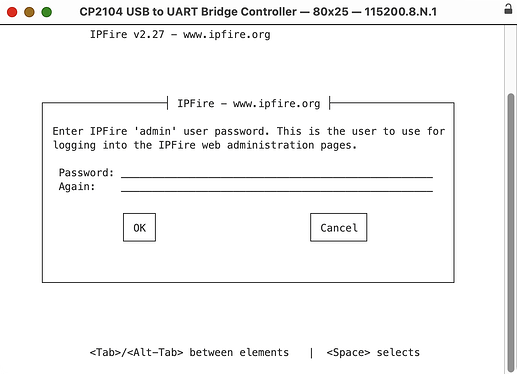How do I change my…
Email / Password / Name / Avatar / etc.
Go to: IPFire People > look for My Profile (top of page).
Password
- to update your password, click on CHANGE PASSWORD.
First Name / Last Name / Nickname
- Look for EDIT to make changes
Tell Us Who You Are
- Look for EDIT to make changes
Avatar
- Click EDIT to make changes
- Look for Avatar to make changes (scroll down)
Unsubscribe from Wiki or Blog email
-
Click Unsubscribe at the bottom of the email:
Unsubscribe from Community email
-
Click Unsubscribe at the bottom of the email:
-
or