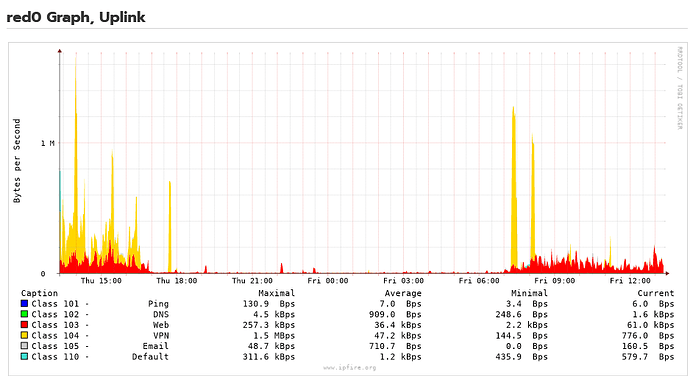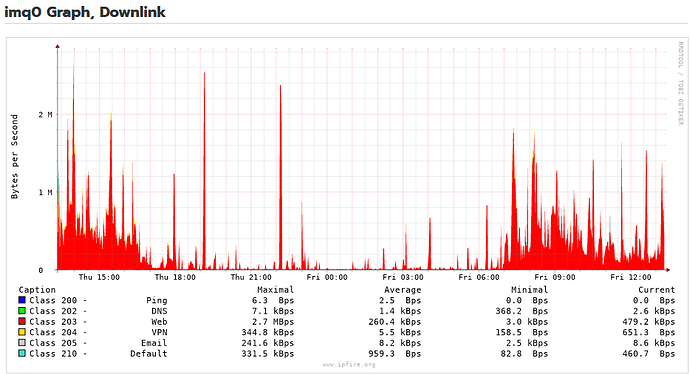If you haven’t already, have a read through the QoS documentation, especially the links at the bottom to the Example Customized QoS.
Here is what my (customized) QoS graphs look like:
edit: it looks like your downlink is not exceeding 100Mbps. Have you set up the downlink and uplink speeds at the top to be 300/30? Also, QoS is pretty computationally heavy, and if the cpu in your IPFire is not very fast, it may bottleneck the bandwidth, which might also explain your graphs capping at 100Mbps. There is a thread here where that was discussed pretty exhaustively. When I find it, I’ll link to it here.
Here it is: