Below is the contents of a sample test.ovpn file
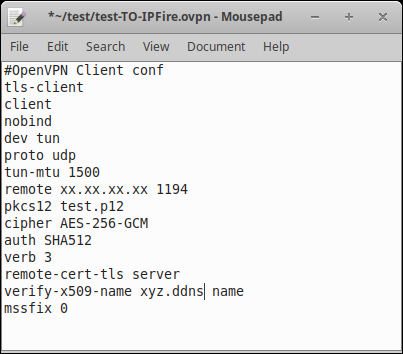
You select the unzipped file test.p12
Then go to Advanced...
Enter the data from the test.ovpn file into NetworkMnager.
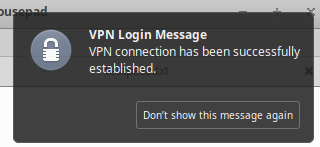
Tested on Xubuntu 22.04
Below is the contents of a sample test.ovpn file
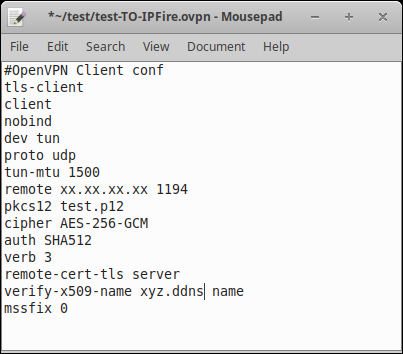
You select the unzipped file test.p12
Then go to Advanced...
Enter the data from the test.ovpn file into NetworkMnager.
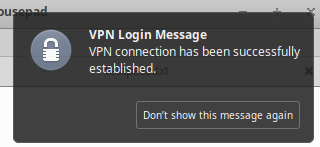
Tested on Xubuntu 22.04