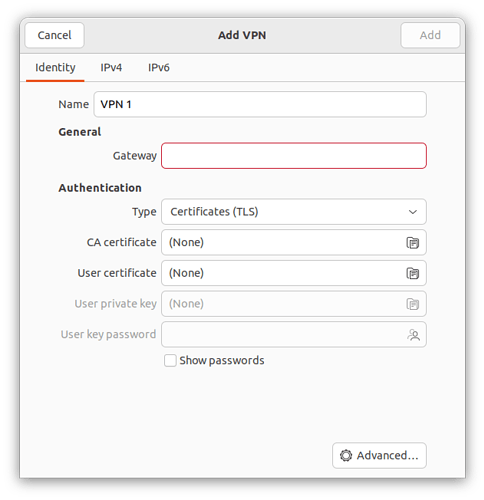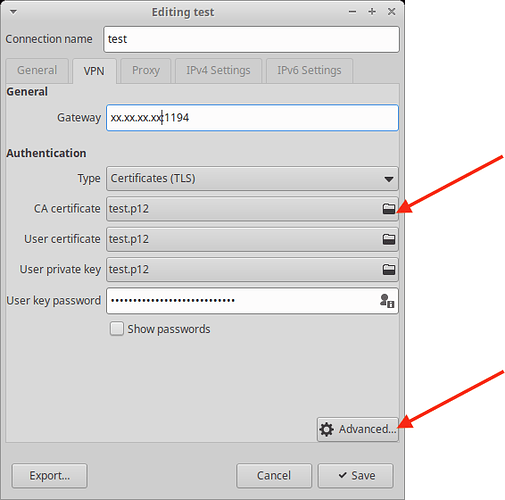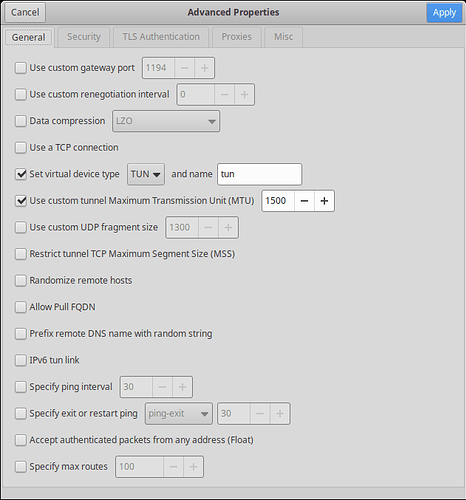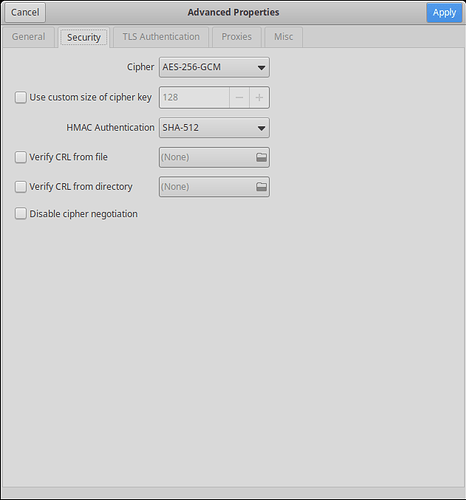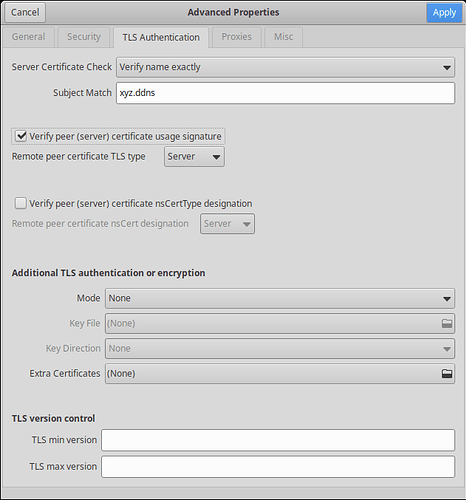Thanks @tphz that makes it clear, also your link.
xubuntu VERSION=“22.04 LTS (Jammy Jellyfish)”
command nmcli -v it showed me version 1.36.4
network-manager-openvpn-gnome is already the newest version (1.8.18-1)
network-manager-openvpn is already the newest version (1.8.18-1)
edit:
After updating packages to versions:
nmcli -v = 1.36.4
network-manager-openvpn 1.8.18-3
After command
nmcli connection import type openvpn file filefromIPFire.ovpn
I still get the message:
The file to import wasn’t a valid OpenVPN configuration (–ca can not be PKCS#12 format)
Exactly the same for me
Below is the contents of a sample test.ovpn file
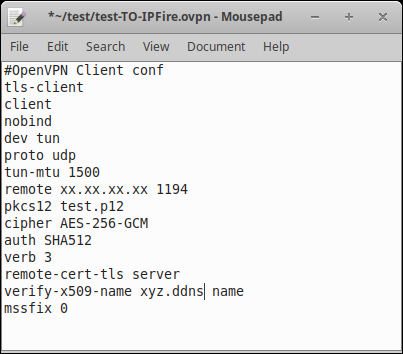
You select the unzipped file test.p12
Then go to Advanced...
Enter the data from the test.ovpn file into NetworkMnager.
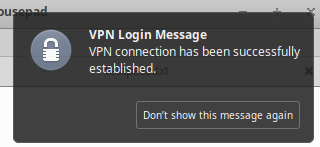
Tested on Xubuntu 22.04
When this started happening to me I just commented out:
mssfix 0
It worked after that.