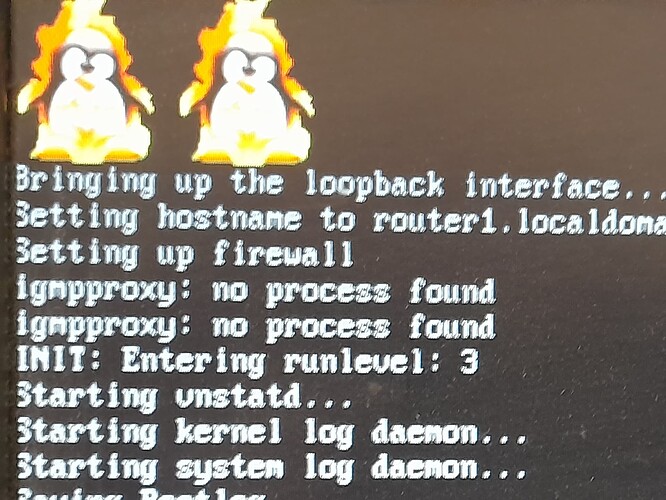Hello,
maybe there is a problem with the current igmpproxy V04-7 from the IPFire package.
(And otherwise, which is also (really, really!) possible, that I make a mistake of course)
I’ve tried to install the igmpproxy one week ago, on my IPFire 2.27 (x86_64) - Core-Update 174.
I’ve checked my ISP (Telekom) Account first, and it is obviously a BNG FTTH Type.
At first, after the igmpproxy installation with Pakfire everything seems to be normal, on the System/Dialup page
from the IPFire GUI appear the option IPTV/VLAN “on/off” and INET_VLAN 7 IPTV_VLAN 8 with IP-Address 192.168.X.XX/32, which i can’t determine where it comes from, but 192.168.X.X is the Address-Space of my RED Interface.
(… I’m a little bit confused about VLAN ID8, because in the IPFire Wiki site with the igmpproxy is that VLAN8 is
no longer used for BNG)
Then I do the following steps:
-
I make the MAC entries in the GUI at Network/Assign MAC Address as recommended
-
I stopped the connection in the GUI System/Home Main page to change the status of the igmpproxy from “off” to “on” on the System/Dialup page and save the changes.
-
I copy the igmpproxy.conf (the BNG-based on from wiki.ipfire.org - igmpproxy) in /etc/ and the firewall.local in /etc/sysconfig/ with Filezilla
After a restart during the next boot, I notice a “File not found …” Error message on the Monitor. I check the
firewall.local file and compare the paths and find out that the path for the igmpproxy in the firewall.local
(/usr/local/sbin/igmpproxy /etc/igmpproxy.conf &) is not the same as the path in my IPFire installation
(/usr/sbin/igmpproxy). After I change the path in the File and reboot, the Error message disappears.
But the next Error that appear I can’t fix: “igmpproxy: no process found” … and an Error message for red0.8 (VLAN8 tagging) was also new.
Additionally, in the GUI at the Status/Services Status information page the igmpproxy Add-On should be listed
under “Add-On-Services” I guess? There is nothing.
I also try a fresh installation with IPFire 2.27 - Core-Update 172 and 170. Firstly I think I can get an older Version of igmpproxy (e.g. v0.3)in this way, but what is naturally not possible because Pakfire delivers only the actually Version of the add-on’s, I don’t realize that before, because I’m a rookie.
Anyway, at least I can say I have tested two other Versions of IPFire, with the same result as it appear in 174.
I take a look in the log files and the “install-” and “uninstall-ipmpproxy.log”, but I can’t see any Failures there (because I haven’t the experience that is necessary for it).
install-ipmpproxy.log:
Extracting files...
etc/
etc/igmpproxy.conf
usr/
usr/sbin/
usr/sbin/igmpproxy
var/
var/ipfire/
var/ipfire/backup/
var/ipfire/backup/addons/
var/ipfire/backup/addons/includes/
var/ipfire/backup/addons/includes/igmpproxy
...Finished.
Extracting files...
etc/
etc/igmpproxy.conf
usr/
usr/sbin/
usr/sbin/igmpproxy
var/
var/ipfire/
var/ipfire/backup/
var/ipfire/backup/addons/
var/ipfire/backup/addons/includes/
var/ipfire/backup/addons/includes/igmpproxy
...Finished.
Restoring Backup...
etc/igmpproxy.conf
...Finished.
But I found some messages in the messages text file, but sadly I forgot with which combination of (slight modified) igmpproxy.conf and firewall.local files that happen - sorry …
(I also tested uninstallation and new installation of igmpproxy of course …)
May 18 21:26:05 router1 igmpproxy[8107]: Unknown token 'pphyint' in configfile
May 18 21:26:05 router1 igmpproxy[8107]: Unable to load config file...
May 18 21:31:04 router1 pakfire: PAKFIRE INFO: IPFire Pakfire 2.27-x86_64 started!
May 18 21:31:04 router1 pakfire: PAKFIRE RESV: igmpproxy: Resolving dependencies...
May 18 21:31:04 router1 pakfire: PAKFIRE INFO: Pakfire has finished. Closing.
May 18 21:32:41 router1 pakfire: PAKFIRE INFO: IPFire Pakfire 2.27-x86_64 started!
May 18 21:32:41 router1 pakfire: PAKFIRE INFO: Packages to remove:
May 18 21:32:41 router1 pakfire: PAKFIRE INFO: igmpproxy ^I - 30.00 KB
May 18 21:32:41 router1 pakfire: PAKFIRE REMV: igmpproxy: Decrypting...
May 18 21:32:41 router1 pakfire: CLEANUP: tmp
May 18 21:32:41 router1 pakfire: DECRYPT STARTED: igmpproxy
May 18 21:32:41 router1 pakfire: DECRYPT FINISHED: igmpproxy - Status: 0
May 18 21:32:41 router1 pakfire: PAKFIRE REMV: igmpproxy: Removing files and running post-removing scripts...
May 18 21:32:41 router1 pakfire: CLEANUP: tmp
May 18 21:32:41 router1 pakfire: PAKFIRE REMV: igmpproxy: Finished.
May 18 21:32:41 router1 pakfire: PAKFIRE INFO: Pakfire has finished. Closing.
May 18 21:37:56 router1 pakfire: PAKFIRE INFO: IPFire Pakfire 2.27-x86_64 started!
May 18 21:37:56 router1 pakfire: DB INFO: packages_list.db is 492 seconds old. - DEBUG: noforce
May 18 21:37:57 router1 pakfire: PAKFIRE RESV: igmpproxy: Resolving dependencies...
May 18 21:37:57 router1 pakfire: PAKFIRE INFO: Packages to install:
May 18 21:37:57 router1 pakfire: PAKFIRE INFO: igmpproxy ^I - 30.00 KB
May 18 21:37:57 router1 pakfire: PAKFIRE INFO: Total size: ^I ~ 30.00 KB
May 18 21:37:57 router1 pakfire: PAKFIRE INFO: Interaction skipped.
May 18 21:37:57 router1 pakfire: PAKFIRE INST: igmpproxy: Decrypting...
May 18 21:37:57 router1 pakfire: CLEANUP: tmp
May 18 21:37:57 router1 pakfire: DECRYPT STARTED: igmpproxy
May 18 21:37:57 router1 pakfire: DECRYPT FINISHED: igmpproxy - Status: 0
May 18 21:37:57 router1 pakfire: PAKFIRE INST: igmpproxy: Copying files and running post-installation scripts...
May 18 21:37:57 router1 pakfire: CLEANUP: tmp
May 18 21:37:57 router1 pakfire: PAKFIRE INST: igmpproxy: Finished.
May 18 21:37:57 router1 pakfire: PAKFIRE INFO: Pakfire has finished. Closing.
My humble idea is that possibly the igmpproxy.exe v04-7 itself is broken, because the start-command in the firewall.local is IMHO correct, or maybe a problem in the install-routines? And - the forum posts that I found and the wiki-page were written in time of the former v03 of igmpproxy, which is (probably) working?
I don’t know - can you help please?