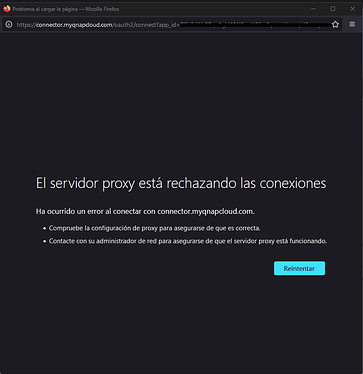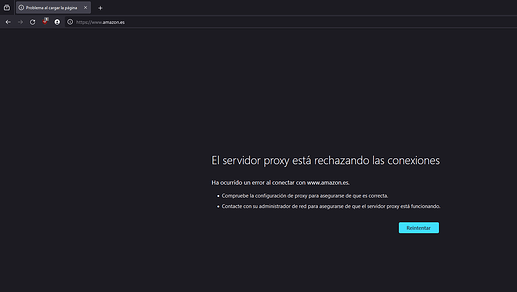Hi.
Due to “Anomaly detections based on Autonomous Systems information”, there is an error when accessing the QNap website “https://connector.myqnapcloud.com” with the following error:
Adding the following to “firewall.local” doesn’t seem to work:
#!/bin/sh
# Used for private firewall rules
# See how we were called.
case "$1" in
start)
## add your 'start' rules here
/sbin/iptables -t nat -A CUSTOMPREROUTING -p tcp --dport 443 -d connector.myqnapcloud.com -j ACCEPT
;;
stop)
## add your 'stop' rules here
/sbin/iptables -t nat -F CUSTOMPREROUTING
;;
reload)
$0 stop
$0 start
## add your 'reload' rules here
/sbin/iptables -t nat -F CUSTOMPREROUTING
/sbin/iptables -t nat -A CUSTOMPREROUTING -p tcp --dport 443 -d connector.myqnapcloud.com -j ACCEPT
;;
*)
echo "Usage: $0 {start|stop|reload}"
;;
esac
Disabling the “Deny access to destinations hosted on selectively announced networks:” option seems to work.
Thanks and good day.